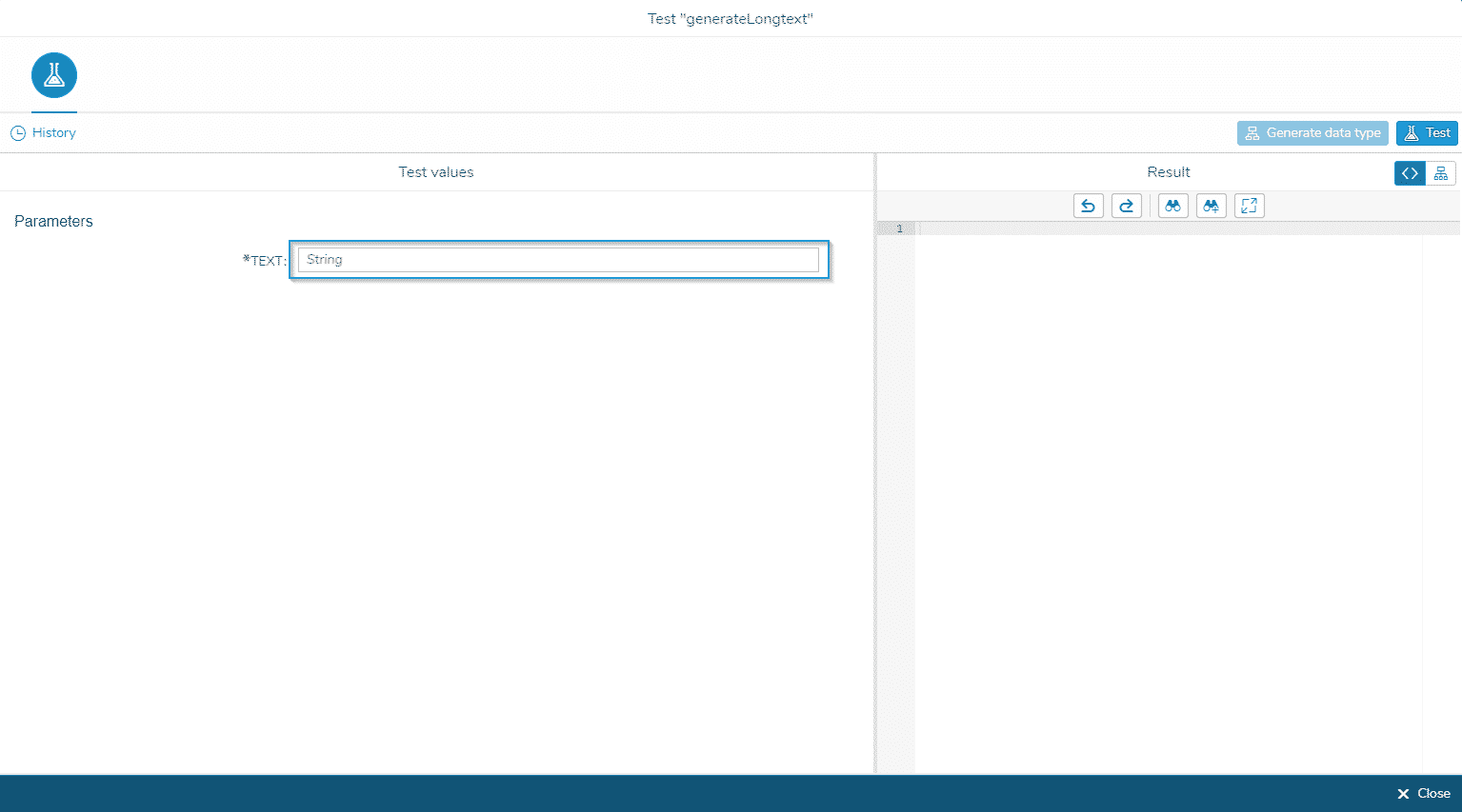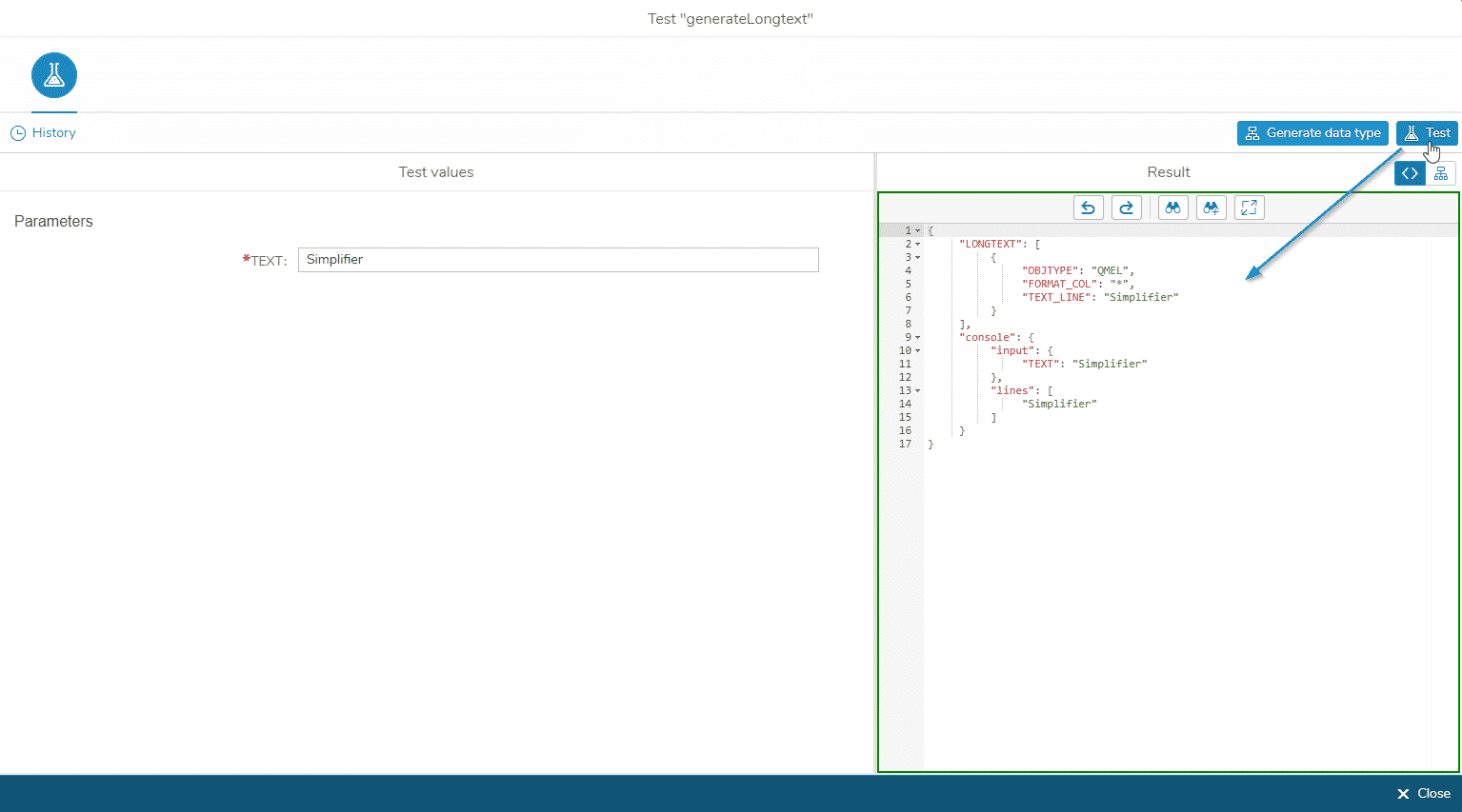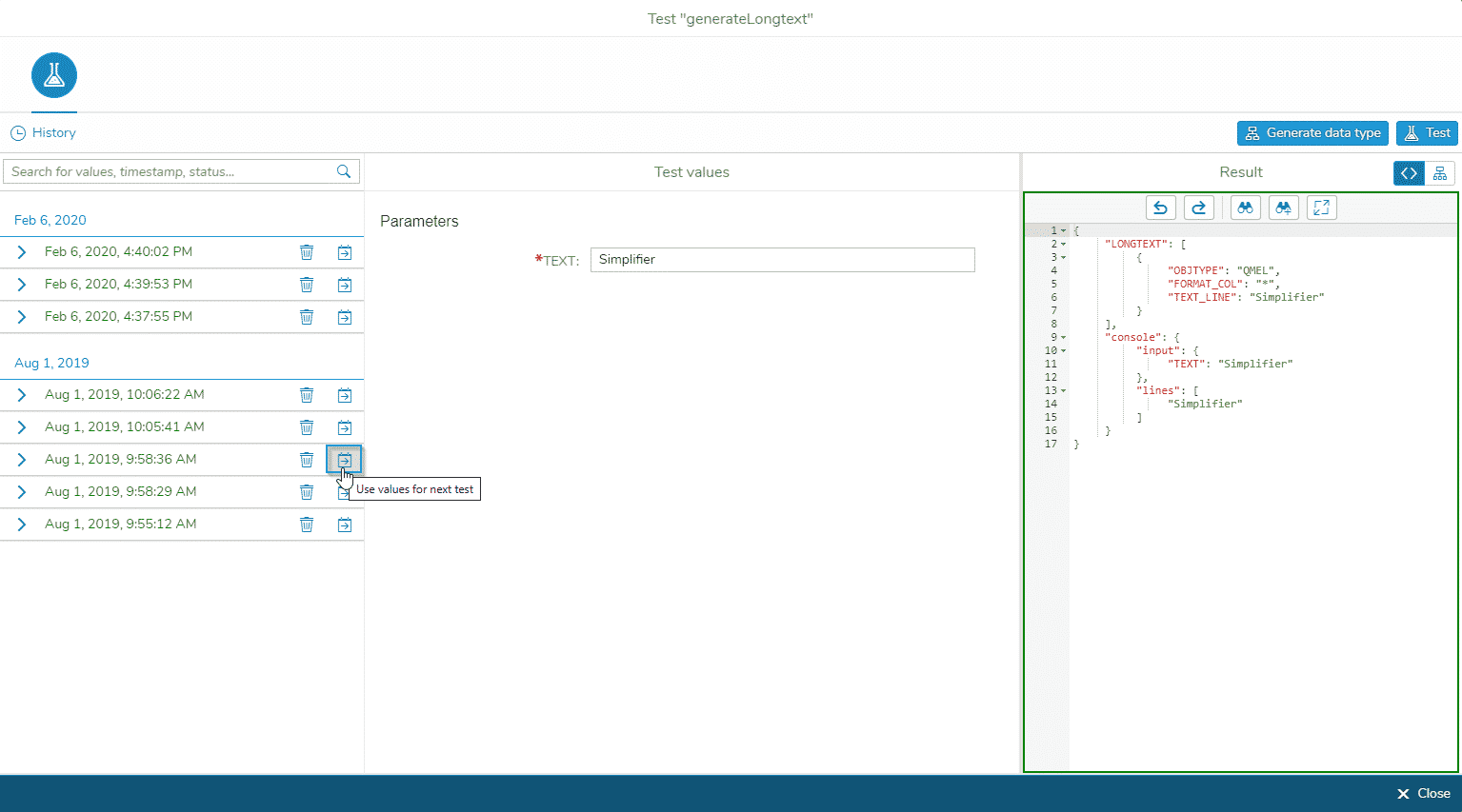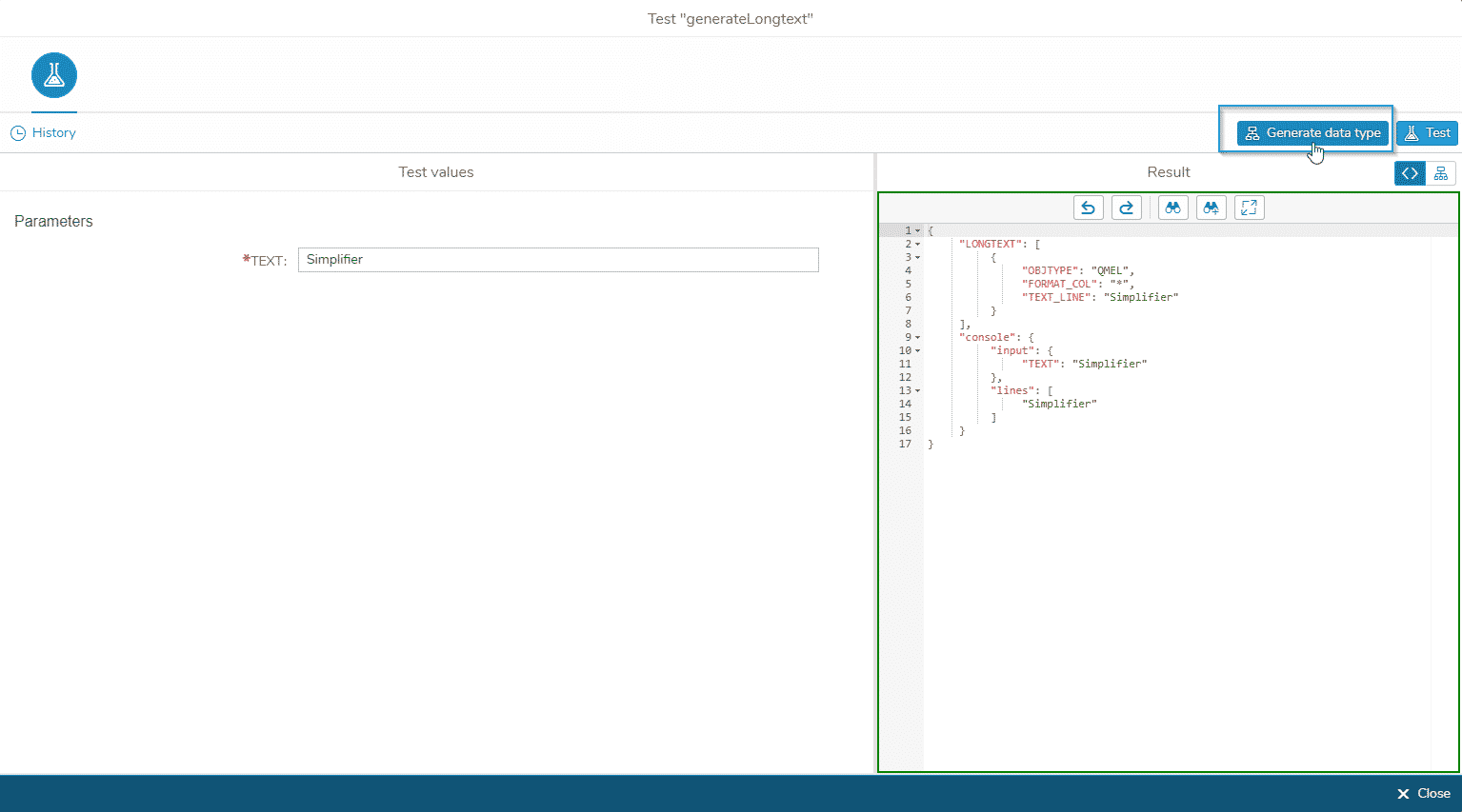You can test the function by clicking on the ‘Test Function’ icon in the functions overview of a business object or click on ‘Save & Test’ within the creation of a function.
The upcoming dialog provides an input field for all input parameters, that do not have a constant value.
After entering the test values, click on the ‘Test’ button. It runs the template and displays the result in JSON format.
A history entry is created for each test and displayed in a closable panel on the left side of the dialog. Parameters from a current template can be imported into the next test by clicking the corresponding icon of the history entry.
History entries can be deleted by pressing the trash icon. The history entries also display detailed error messages if a call was unsuccessful (hover over the info symbol).
Generate Data Type
You can automatically create simple or complex data types in the test dialog by pressing the button Generate data type after a successful test.