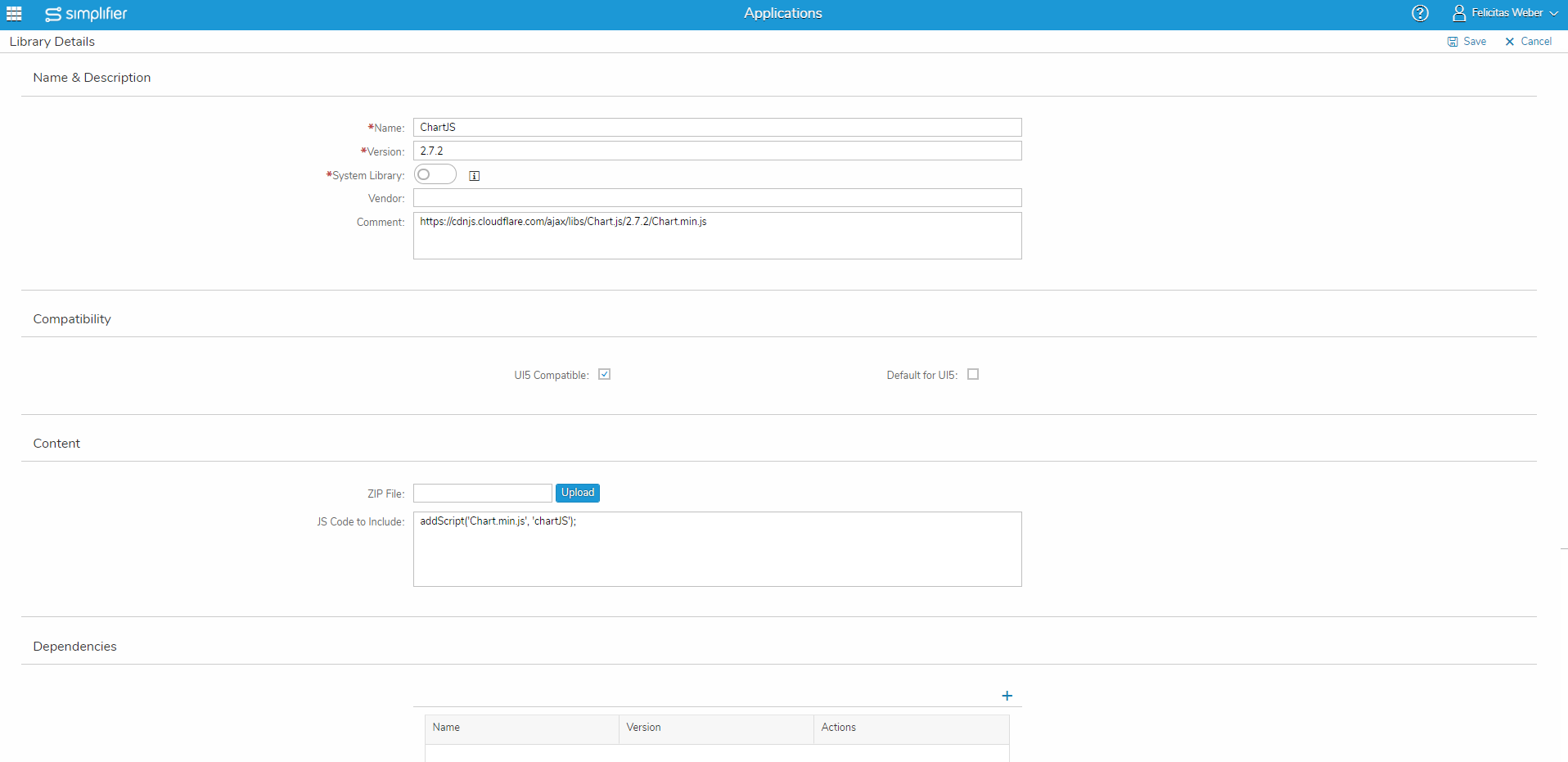To add a new library click on the “+” in the right corner.
Now you can fill in the following parameter:
| Parameter | Description | |
| Name & Description | Name | The name of the library NOTE: The combination of name and version number must be unique! |
| Version | The version of the library | |
| Vendor | The vendor of the library | |
| Comment | A description of the library, or e.g. license information | |
| Default for all Apps | Assigns the library automatically when creating UI5 Apps | |
| Content | ZIP file | The ZIP file, that contains the library |
| JS code to include | Code snippet to integrate the library into Apps | |
| Dependencies | Dependencies | Dependencies to other libraries can be added via the plus icon
Note that dependencies also need to be referenced in the JS code to include the library (see the addScript documentation) |