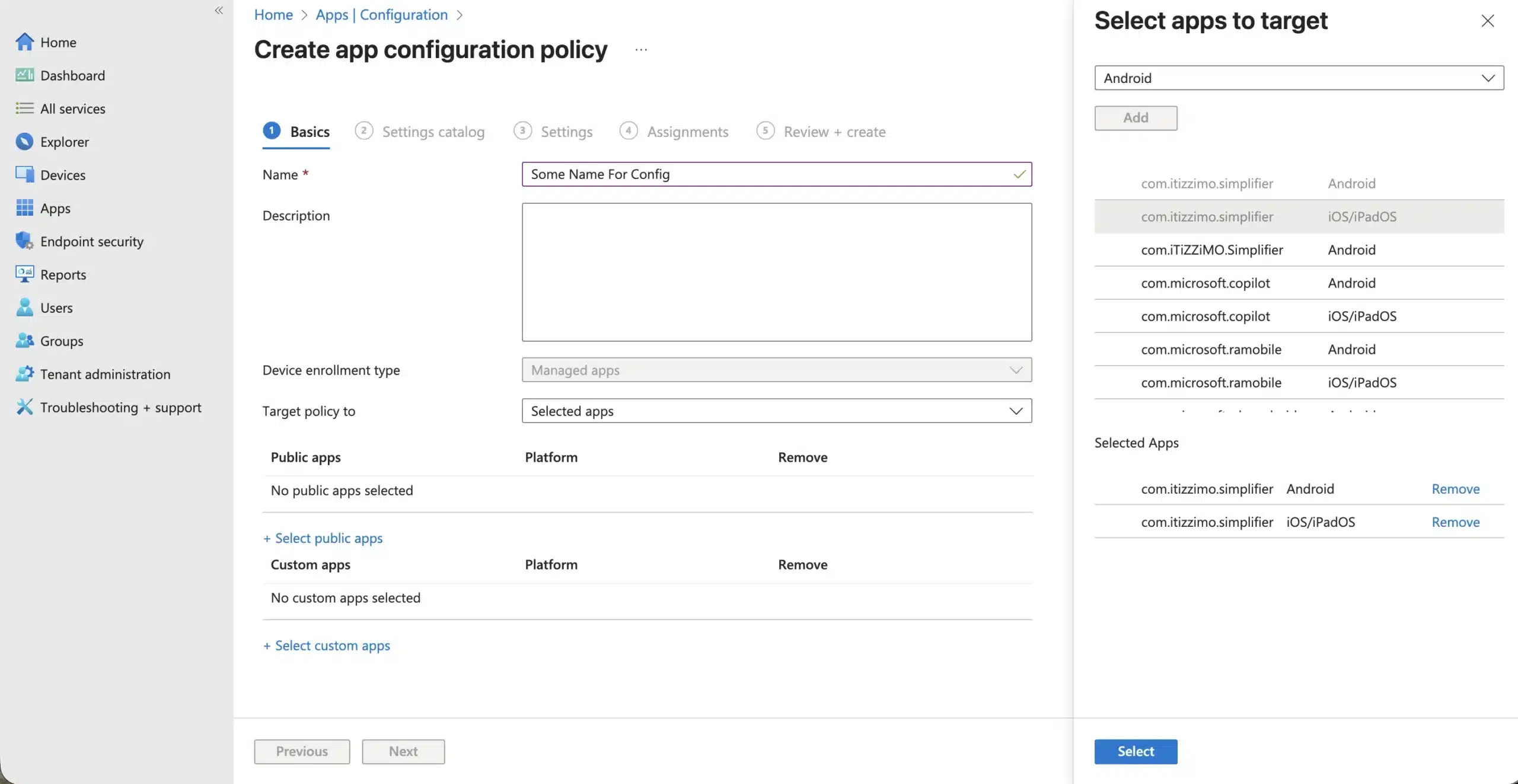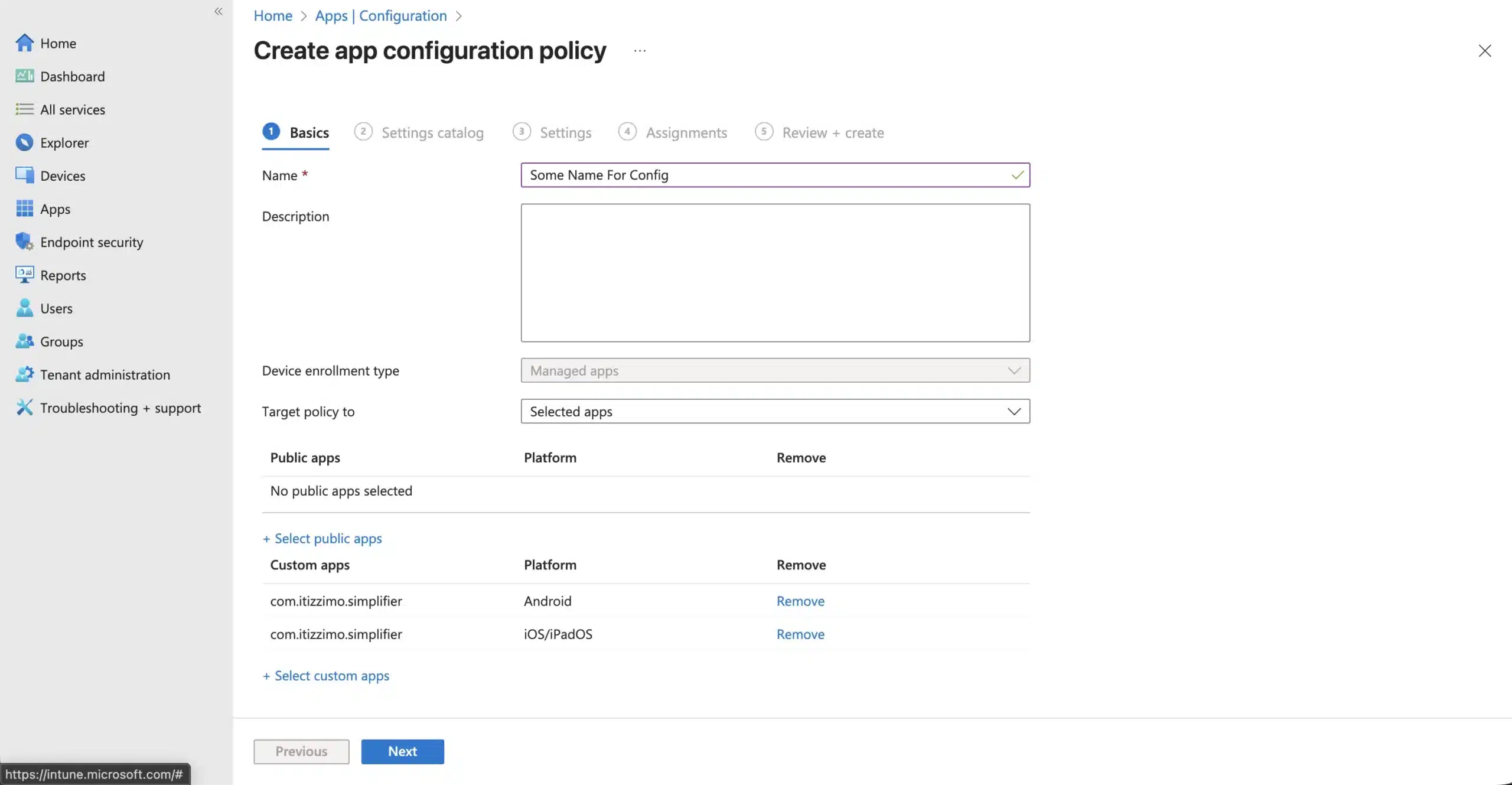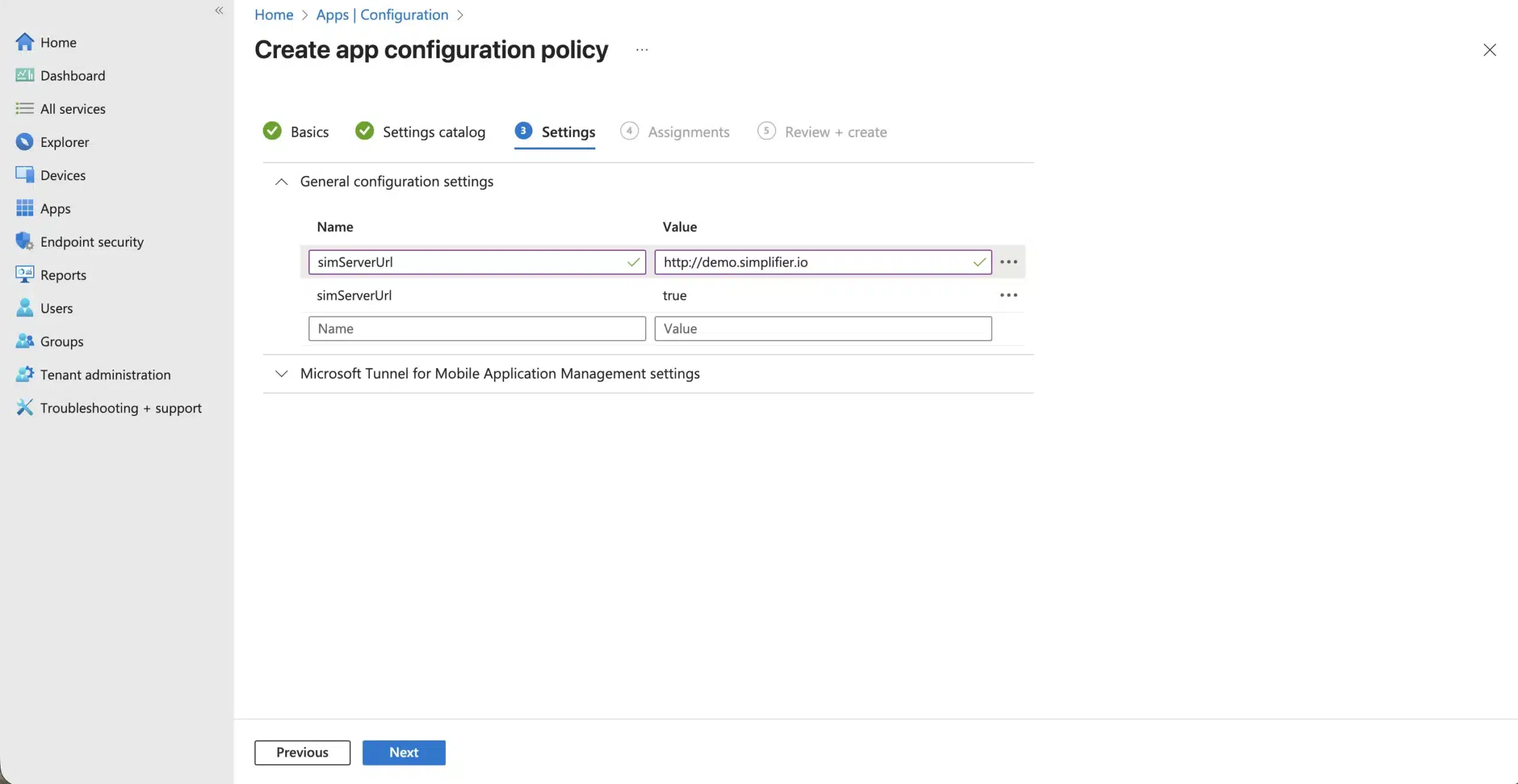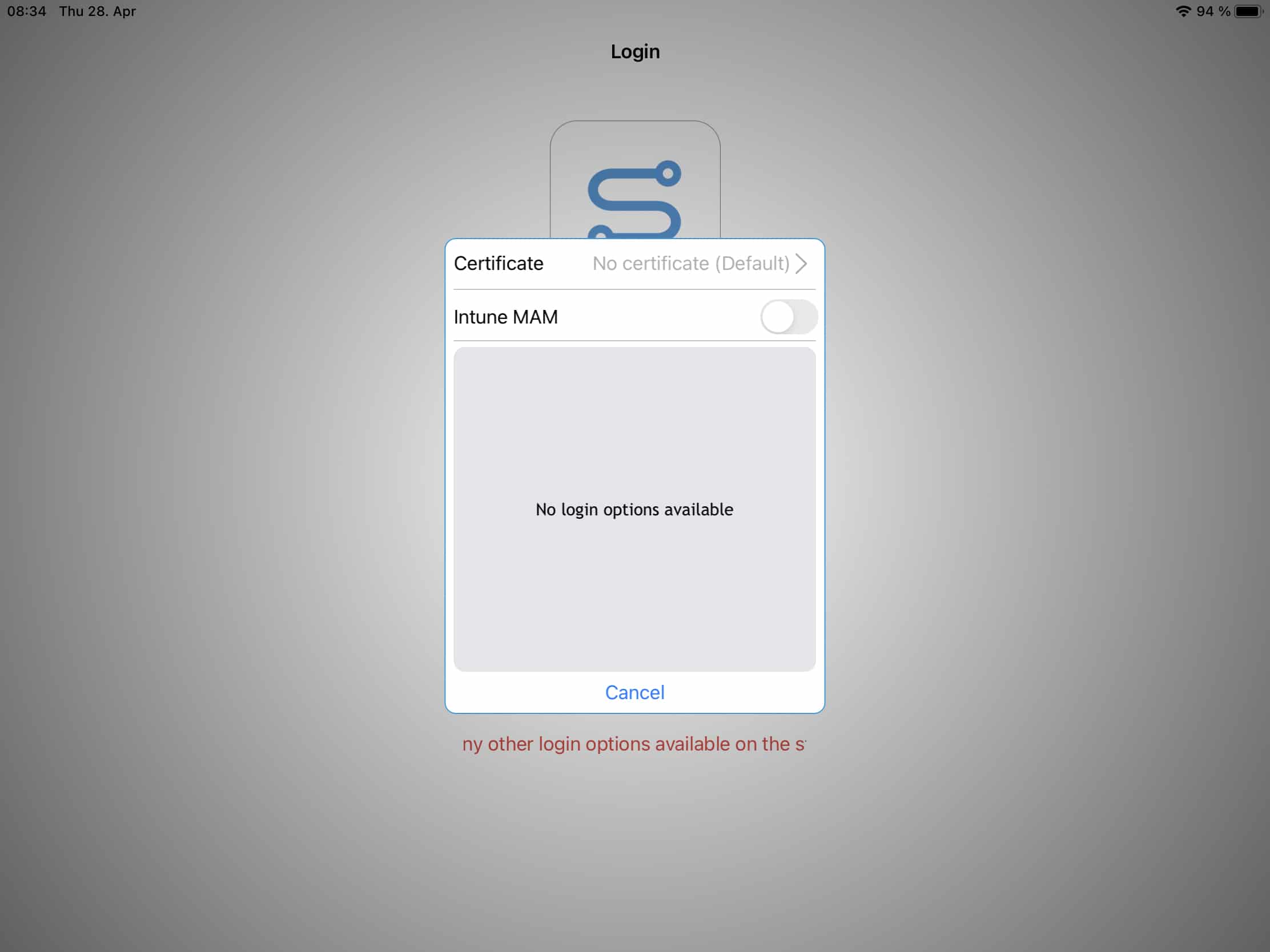What is Intune?
Intune is a cloud-base service developed by Microsoft with the focus on mobile device management (MDM) and mobile application management (MAM). The Simplifier Mobile Client includes the intune SDK provided by Microsoft so administrators can control the usage of the client.
App configuration policies
In addition to the standard SDK implementation, administrators can make further settings using App Configuration policies. To enforce your policies, create a new app configuration policy.
Basics
Set a name suitable for your case and select ‘Selected apps‘ for ‘Target policy to’ Make sure you add Simplifier as a custom app to target by using the Bundle ID ‘com.iTiZZiMO.Simplifier‘ for the required Platforms.
The Basics should now look like this
Settings
Set the following settings to prefill the Server URL in the Mobile Client:
| Key | Default value | Description |
|---|---|---|
| simServerUrl | “” | Simplifier Server URL which will be preassigned to the server field of the login |
| simEnforceServerUrl | false | Enforces the usage of simServerUrl. If simServerUrl is not set this value is ignored |
Assignements
Now assign the groups you want to apply the policy to.
Review + create
Finally review your configuration and create it.
Enrollment on device
While on Android devices the enrollment happens automatically if the app Intune Company Portal is installed, users of iOS devices has to manually enroll Intune.
To enroll Intune in the Simplifier Mobile Client on iOS interact with the options button on the login screen and activate there the option Intune MAM. After an authentication the application will restart itself. After the restart the enrollment is finished.