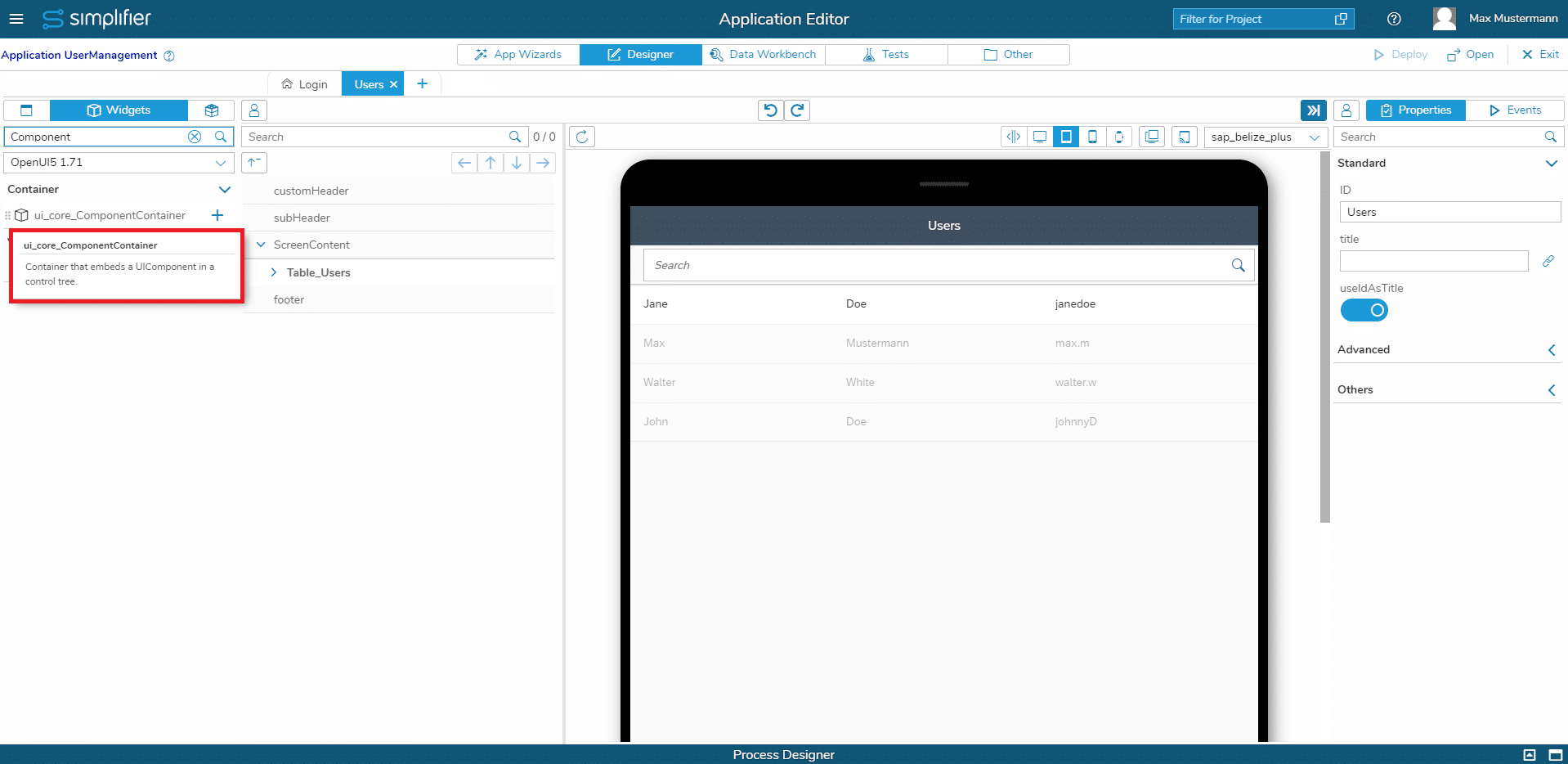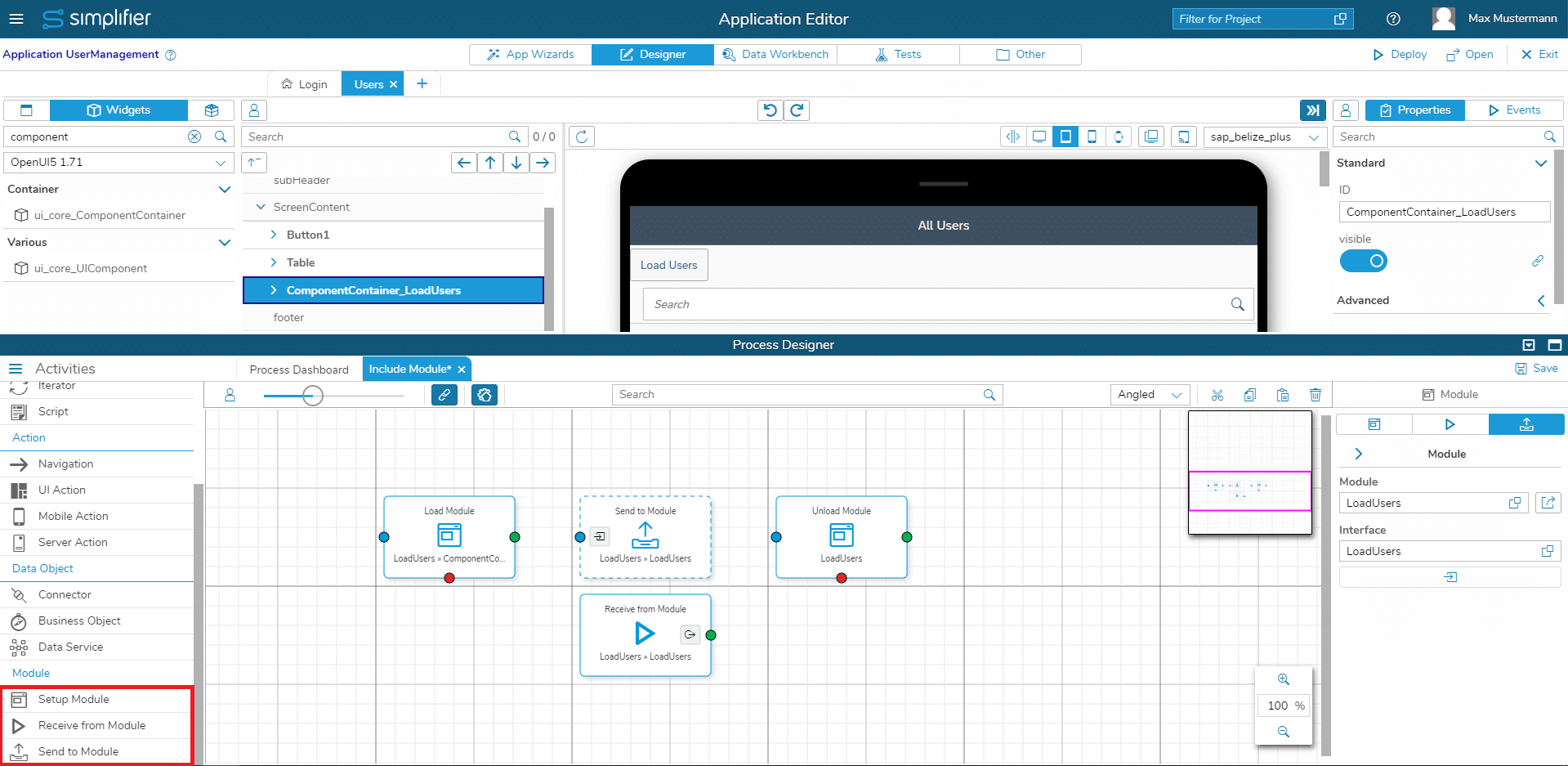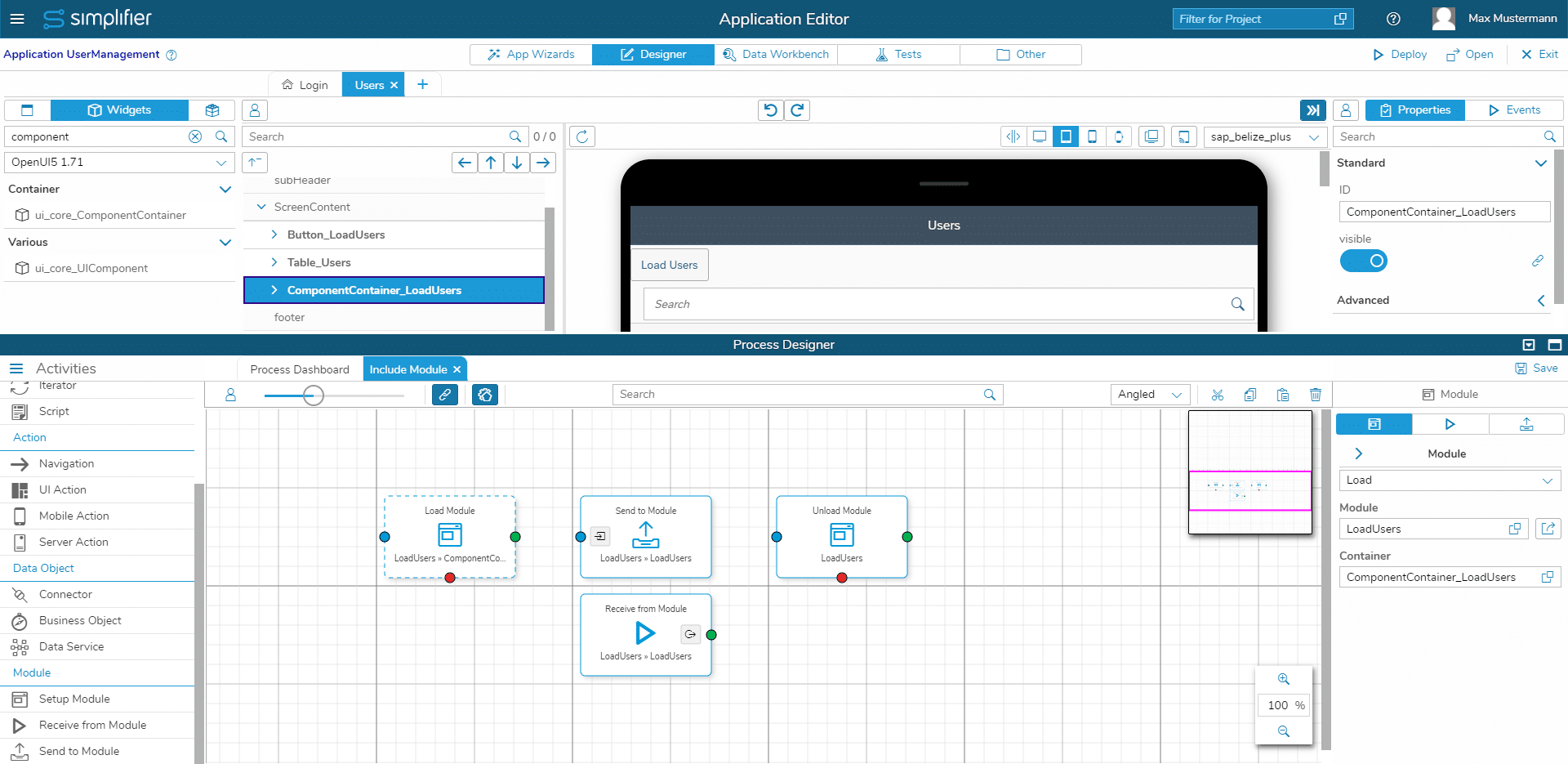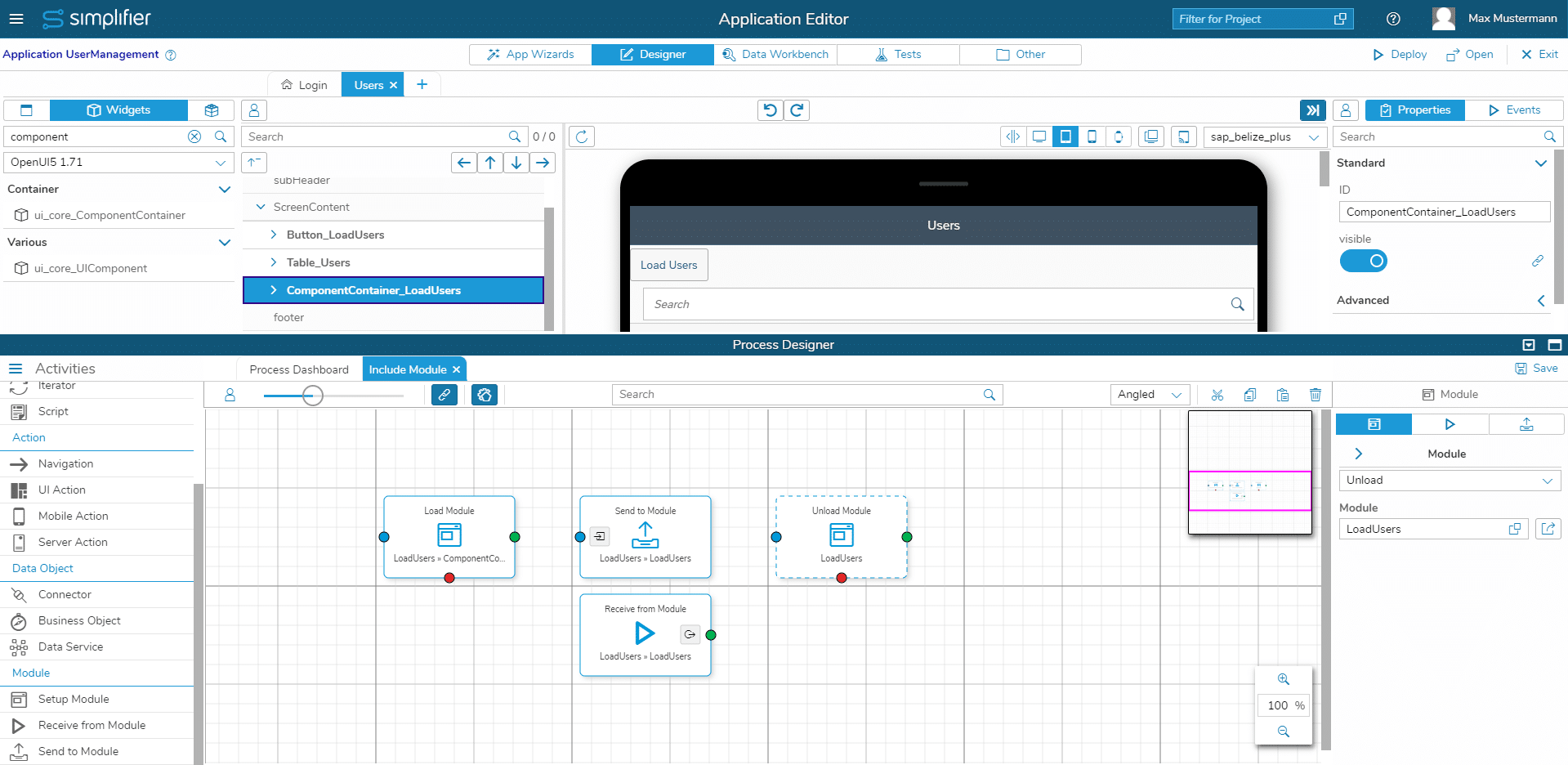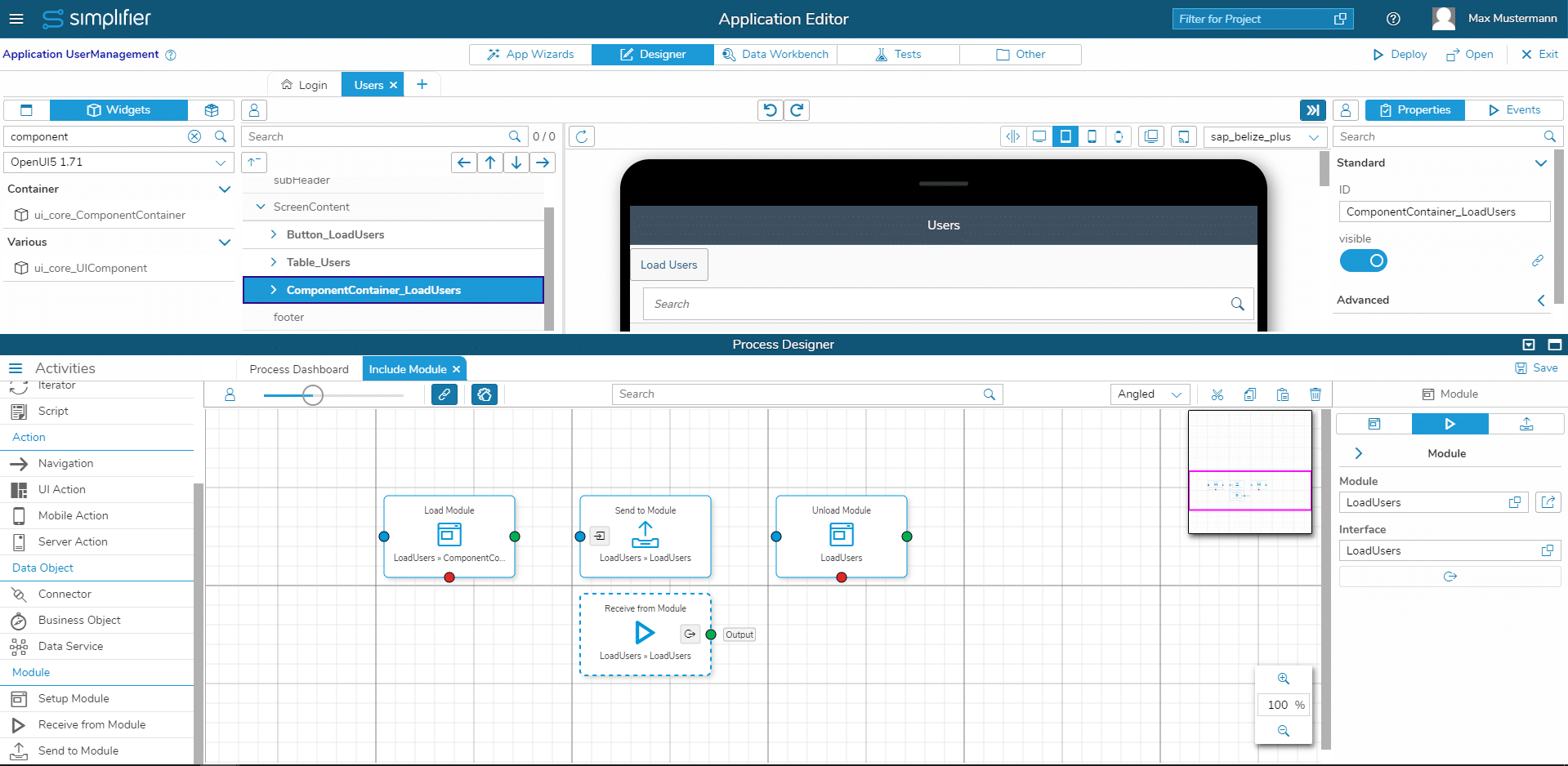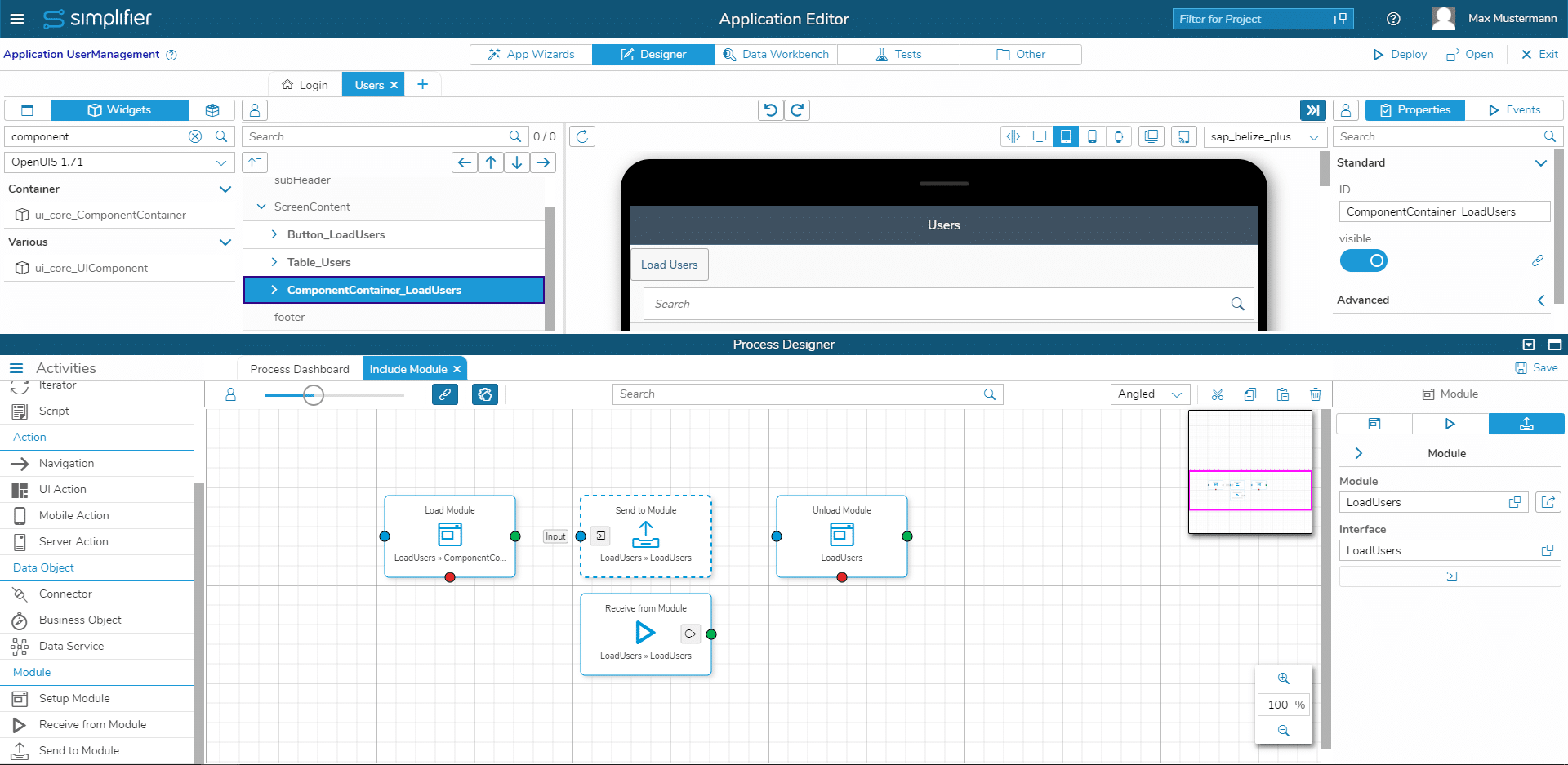Add UI Component
To integrate a module into an app, a sap.ui.core.ComponentContainer must be defined in the UI Designer at any suitable place within the screen content, to define the area in which the module screens should be loaded.
Define Process
In the Process Designer, you can configure your process with the activity Module, that includes Setup Module, Receive from Module and Send to Module.
The shape Setup Module has two different types, Load and Unload. You can change the type within the settings panel on the right. By changing the type, the shape and the settings are changed. The default type of Setup Module is Load.