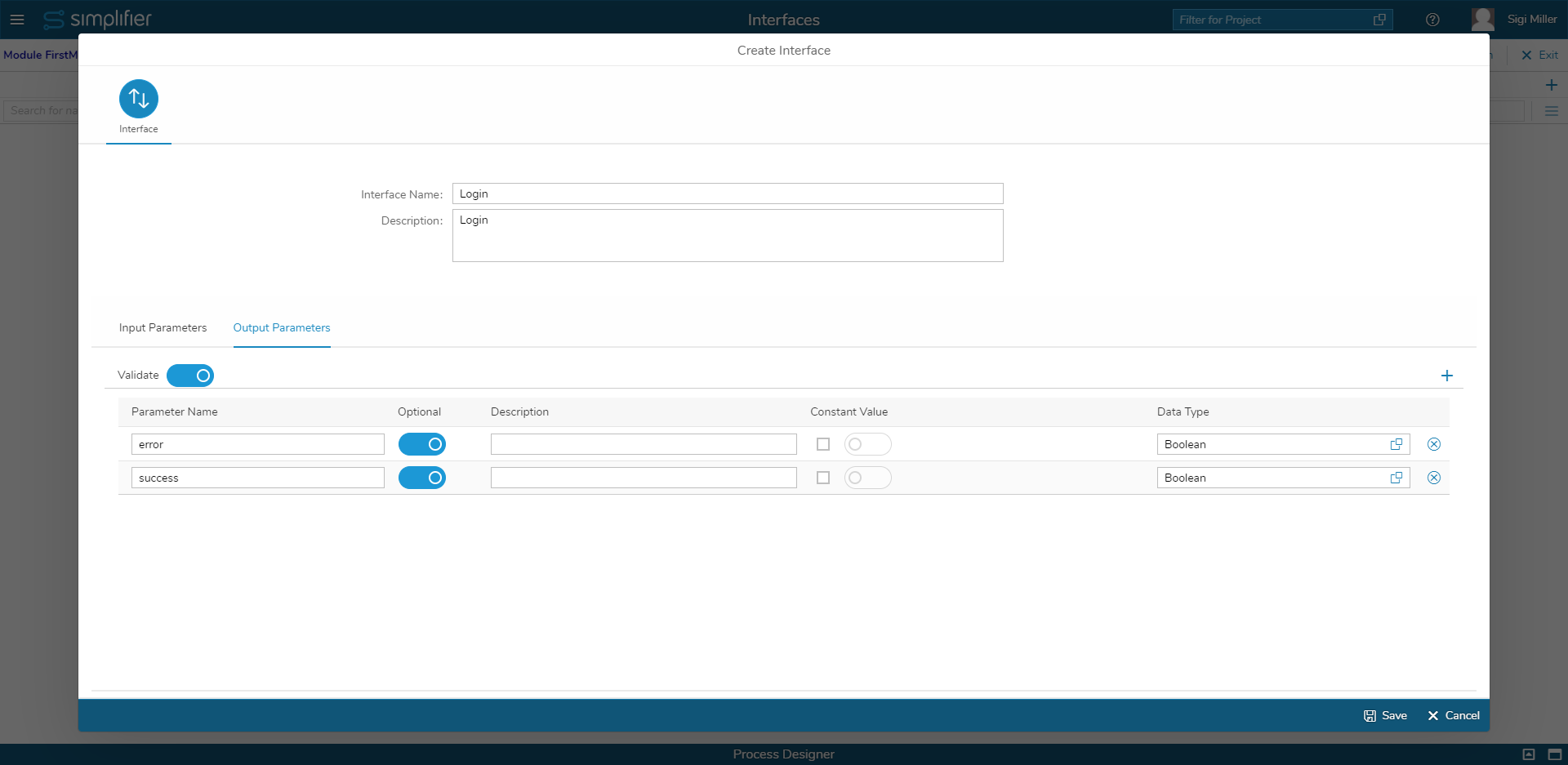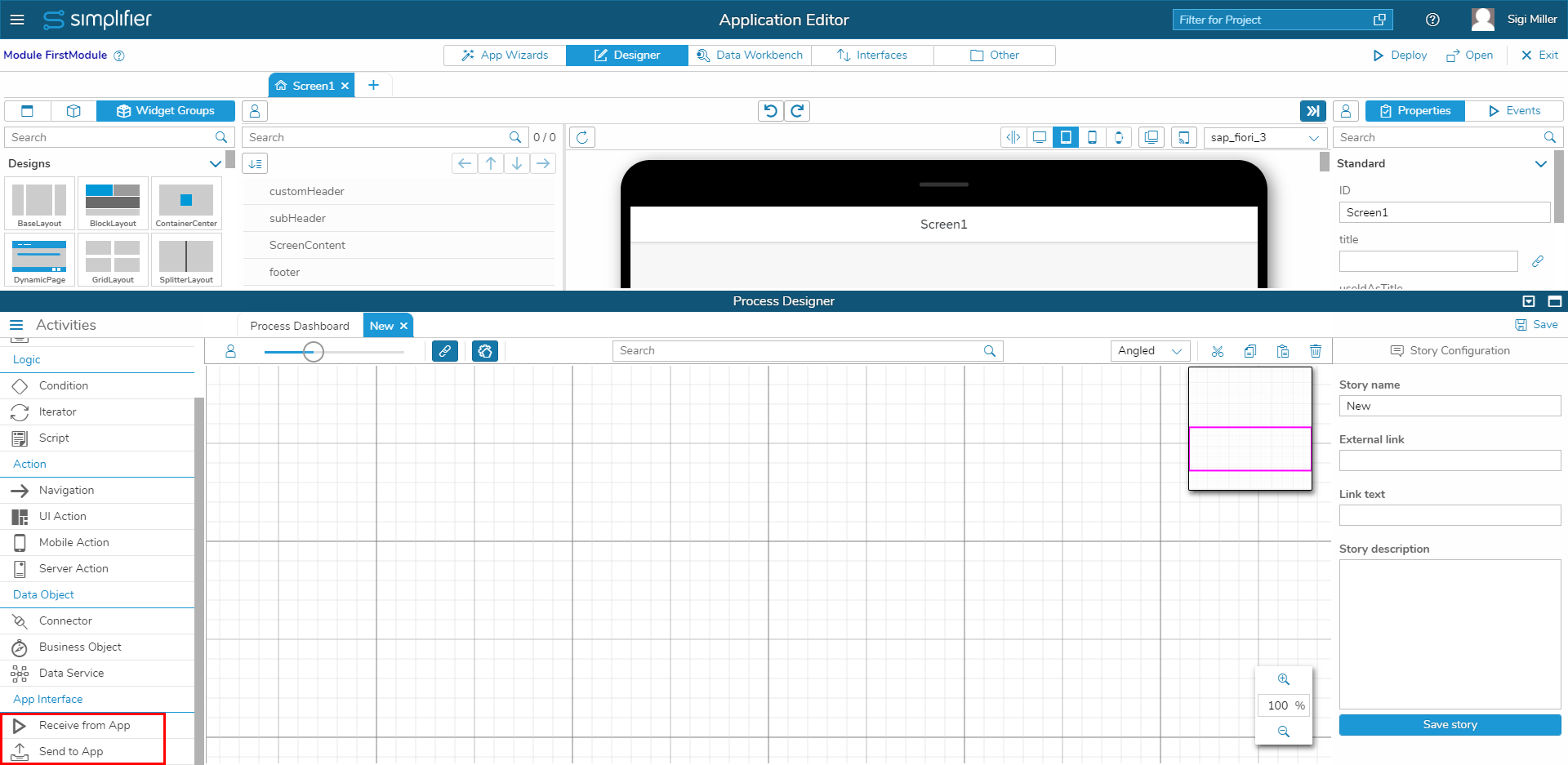Interfaces are used for communication between the application and the modules to exchange data bidirectionally.
When creating a new interface via the plus button on the top right, the following pop-up appears:
An interface of a module is defined by its unique name and a set of parameters, where Input Parameters are passed from the application to a module and Output Parameters are sent from a module to an application.
Use Interfaces in Process Designer
The Process Designer of the modules is similar to the Process Designer of the applications. However, among the activities, there is an explicit point for modules: App Interface.
| Receive from App | This shape starts an action when the application is calling the module via an interface. Double click on it or open the selection helper on the right side to configure the shape by selecting an interface of the current module and the mapping of parameters, that are received from the app. |
| Send to App | This shape is used to return parameter data and/or trigger an action in the controlling app. Double click on it or open the selection helper on the right side to configure the shape by selecting an interface of the current module and the mapping of parameters to send it to the application. |