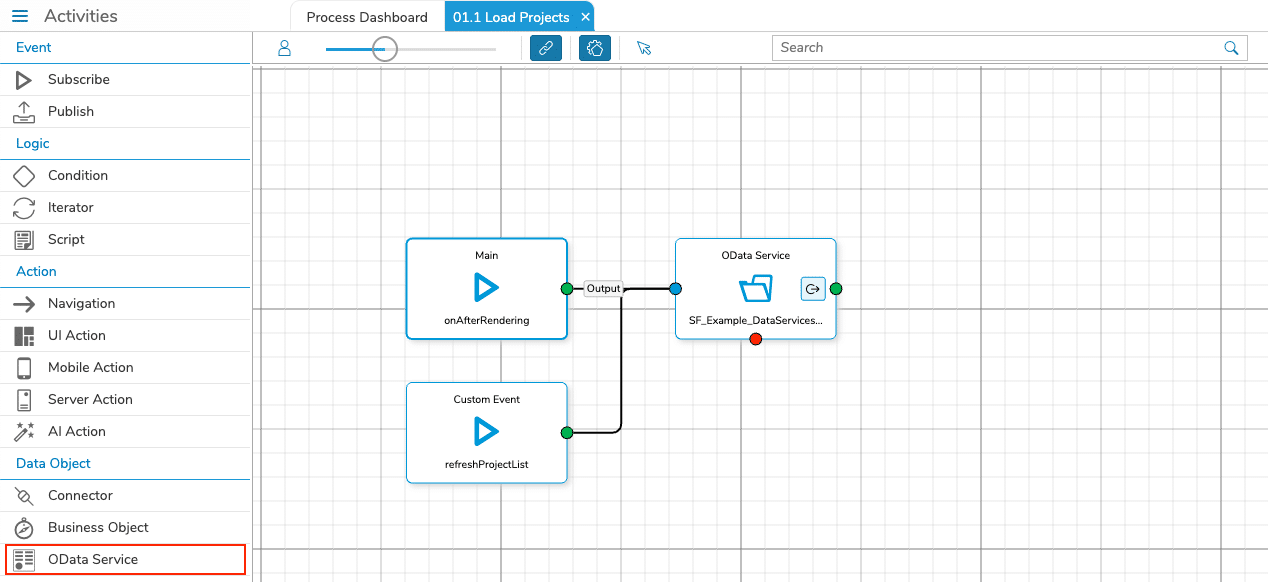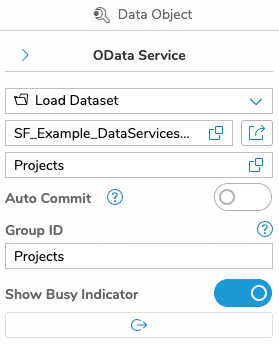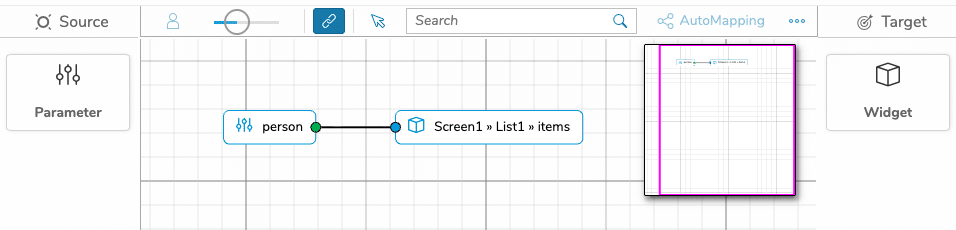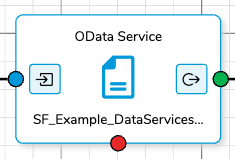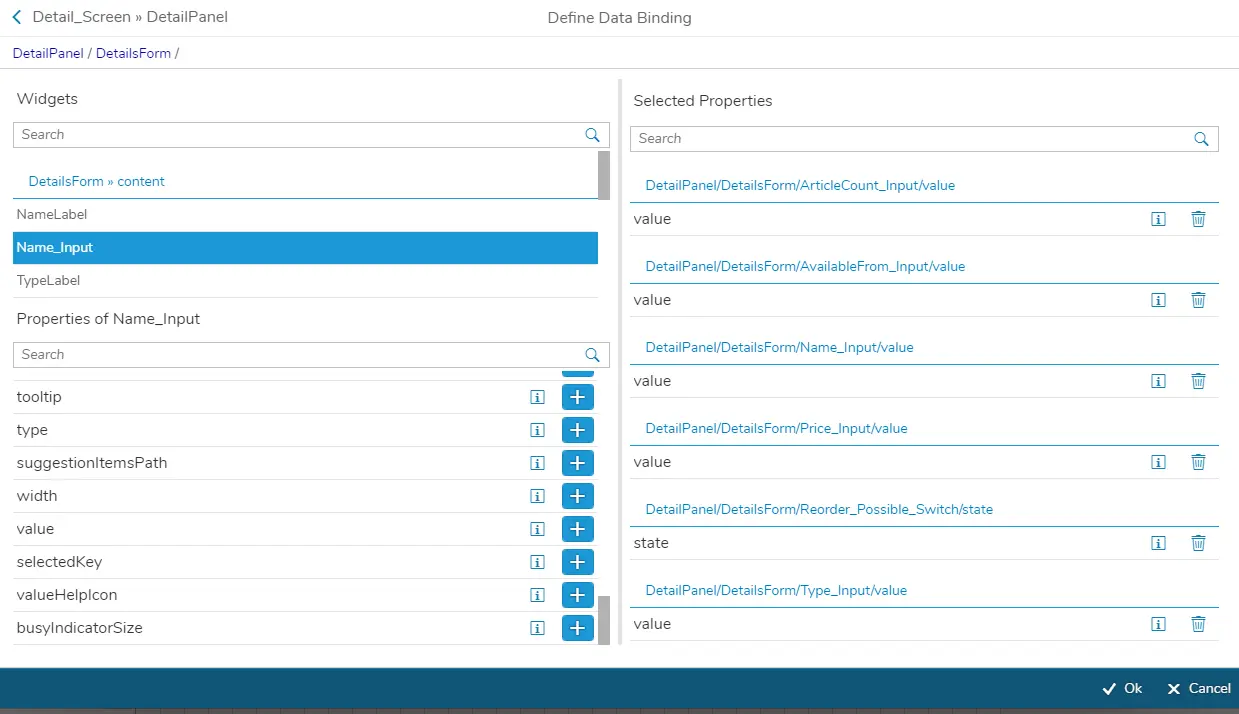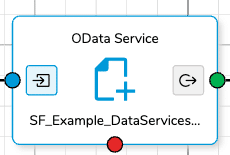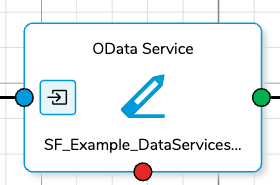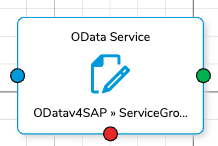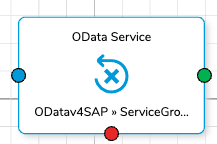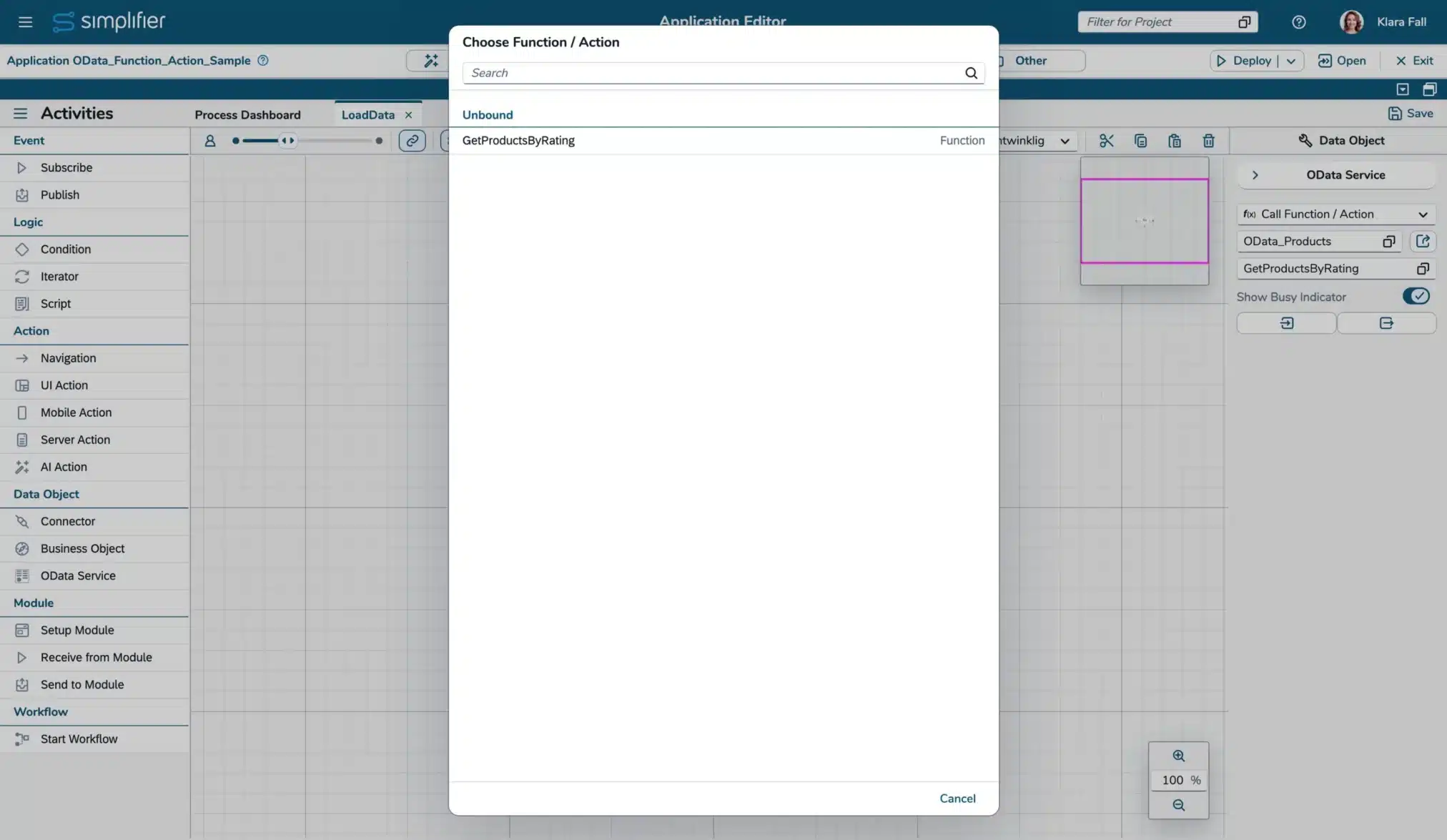The “OData Service” activity can be configured to read, write, update or delete data from two different types of data sources:
- Database Integration: Connect to databases deployed by Simplifier DB Designer without writing any SQL statements
- OData Service Integration: Connect to SAP OData services (v2 and v4) using OData connectors
Technically, the solution is based on the OData protocol – open and state-of-the-art. For database integration, OData v4 is used to provide a standardized interface, while OData Service Integration supports both v2 and v4 depending on the target system.
You will find the activity in the left menu of the process designer under “OData Service”.
The OData version (v2 or v4) is automatically detected based on your data source selection. Note that some features may have different behavior depending on the OData version used.
Important Notes:
- Our OData Service feature is developed for the integration of SAP. OData Services for other backends might also work, but we cannot guarantee it.
- For configuring the shape the process designer will fetch the meta data from SAP via the selected OData connector. Make sure that the connector is able to reach and authenticate against the SAP system on the respective development instance.
- Currently the monitoring for databases and SAP OData services is done differently: For databases you select “OData Service” as the artefact type, whereas for SAP OData services you select the respective OData connector.
- Due to the way OData models are handled in UI5, initially loading one entity set of an OData service can lead to the initial loading of another entity set of the same service, if there is a data binding defined for this other entity set as well.
The ‘Load Dataset’ configuration reads a list of data from your data source and displays it in appropriate widgets that support the view of list elements (technically aggregations) like a list or table widget.
The shape can also be used to reload a list of data records after editing an entity.
The selected entity set will determine which data entity is loaded:
- For Database Integration: Database table from your deployed schema
- For OData Service Integration: Entity set from the SAP OData service
After selecting your data source (database schema or OData connector) and entity set, you must configure the output mappings of the activity to a data aggregation of a UI widget: Map the entity set to the aggregation property of the widget and then use the Binding Editor to bind the properties of each entity.
OData Version Considerations
OData v4 (Database and SAP):
- Auto-commit functionality available for data modifications
- Full support for automatic entity relationship expansion
OData v2 (SAP only):
- Auto-commit is not supported
- Limited expansion capabilities compared to v4:
- Only one level of expansion possible
- Names of the navigation properties to expand have to be entered explicitly
Using the “Load Data” setting, you can load a single record and display it in a UI widget like a form or text layout.
To load a single record (entity), the unique identifier (primary key fields of the entity) must be provided as parameter input mappings.
The input mappings of the activity must be configured to hold all necessary ID properties of the chosen data set:
- For Database Integration: Primary key columns of database table
- For OData Service Integration: Key fields as defined in the SAP OData service metadata
In the configuration of the output mappings, all fields of the chosen data set can be mapped to properties of UI widgets.
In the example, the ‘DetailsPanel’ contains the UI widgets that should finally be mapped.
You can then navigate through the widget tree and select the property to add it to the ‘Selected Properties’.
The selected properties are then available for mapping.
OData Version Considerations
OData v4 (Database and SAP):
- Auto-commit functionality available for data modifications
- Full support for automatic entity relationship expansion
OData v2 (SAP only):
- Auto-commit is not supported
- Limited expansion capabilities compared to v4:
- Only one level of expansion possible
- Names of the navigation properties to expand have to be entered explicitly
To create a new data record the OData Service shape has to be configured as ‘Create Data’.
In the input mappings the fields of the record can be filled with data provided by widgets or variables.
The new data will be sent to the target system:
– For Database Integration: Via the OData interface of the DB Designer through the SQL Connector
– For OData Service Integration: Directly to the SAP OData service endpoint through the OData connector
It is important that the data is formatted correctly.
The output mapping of the create data activity will contain the newly created entity with all its properties that can be mapped to variables or UI widgets for displaying or further use.
OData Version Considerations
OData v4 (Database and SAP):
– Full auto-commit functionality available
– Group ID field supported for batch operations
OData v2 (SAP only):
– Auto-commit is always enabled and cannot be turned off
– No Group ID field available
To delete a data record you have to configure the OData Service activity as ‘Delete Data’.
The data record of the entity with the provided ID field(s) will be removed from your data source:
– For Database Integration: Record will be deleted from the database table
– For OData Service Integration: Entity will be deleted from the SAP system via the OData service
An OData Service activity configured as “Write Data” will update records in your data source:
– For Database Integration: Updates database records via DB Designer
– For OData Service Integration: Updates entities in the SAP OData service
The input mappings allow you to specify which fields should be updated with new values from widgets or variables.
The unique identifier (key fields) must be provided to identify the specific record to update.
OData Version Considerations
OData v4 (Database and SAP): Support for partial updates
OData v2 (SAP only): Limited to updating entire dataset; cannot be limited to entity set
The ‘Reset Changes’ activity will discard the changes made to data record(s) before you update or create them in your data source and therefore reset the values to the initially loaded values.
This operation works with both data source types:
– For Database Integration: Resets changes before database commit
– For OData Service Integration: Resets changes before sending updates to SAP OData service
OData Version Considerations
OData v4 (Database and SAP): Granular control over which changes to reset
OData v2 (SAP only): Reset operation applies to the entire model, not just specific entity sets
Usage Scenarios
– Cancel user edits without saving
– Restore original values after validation failures