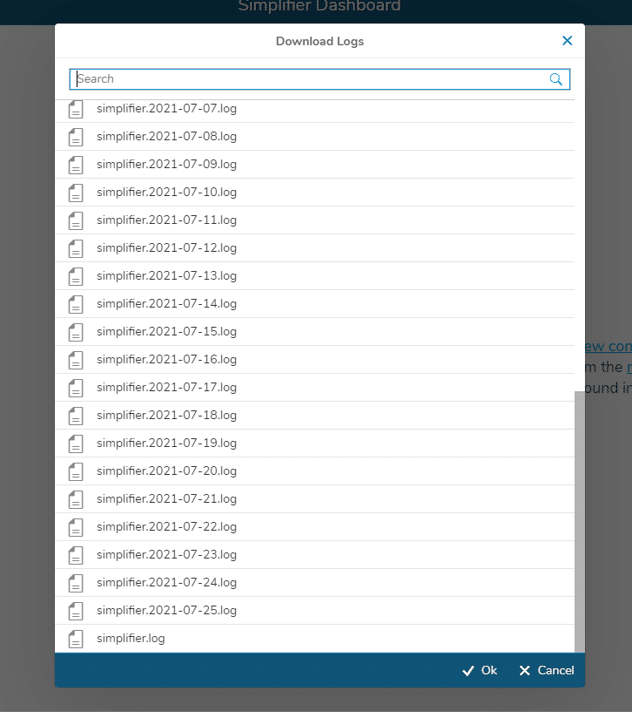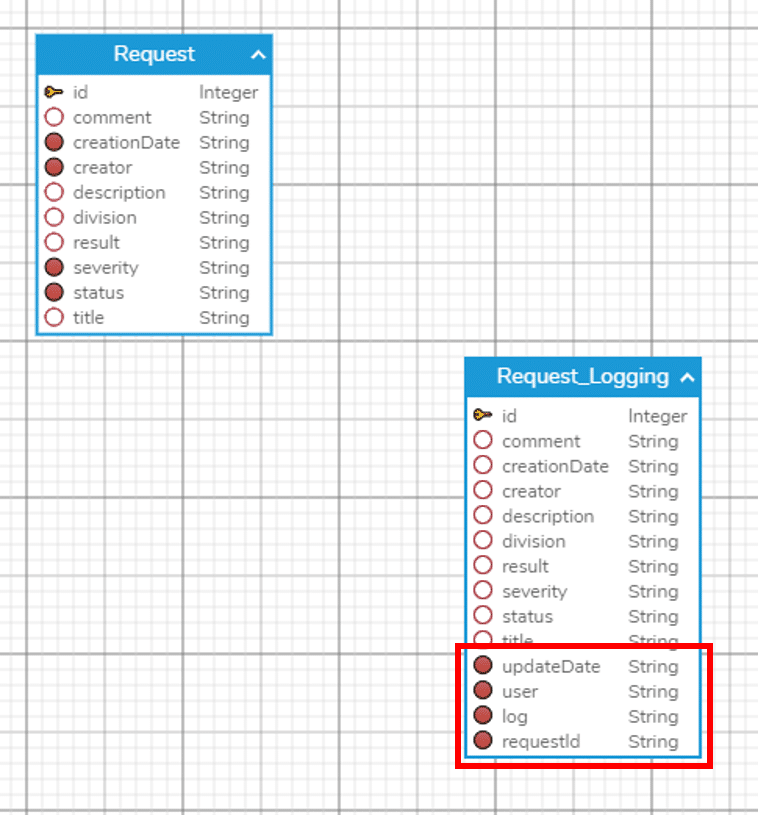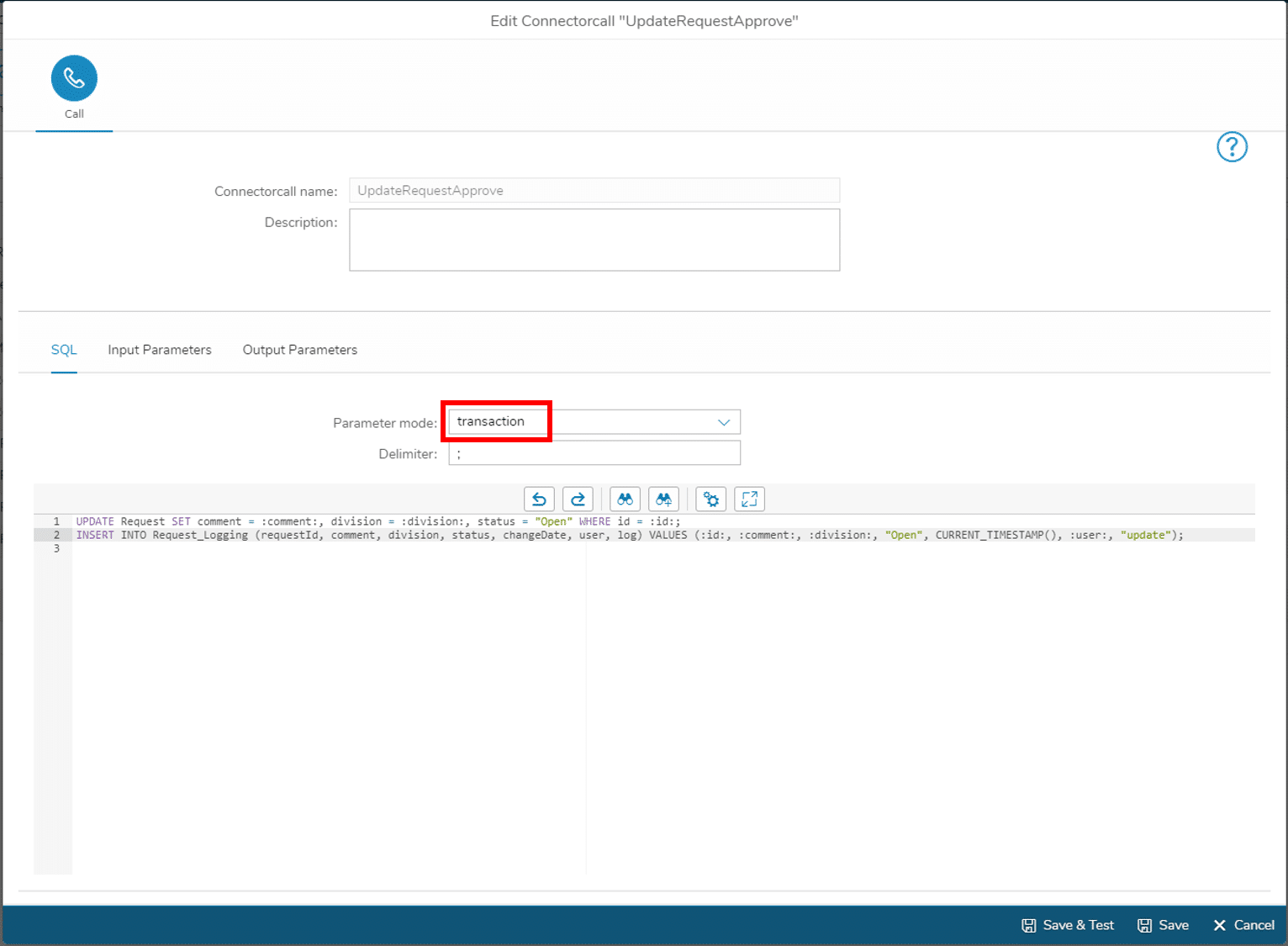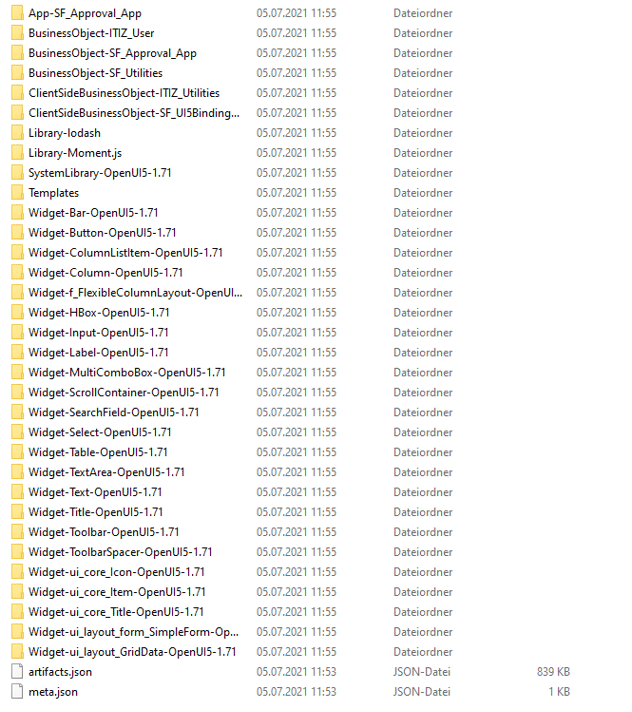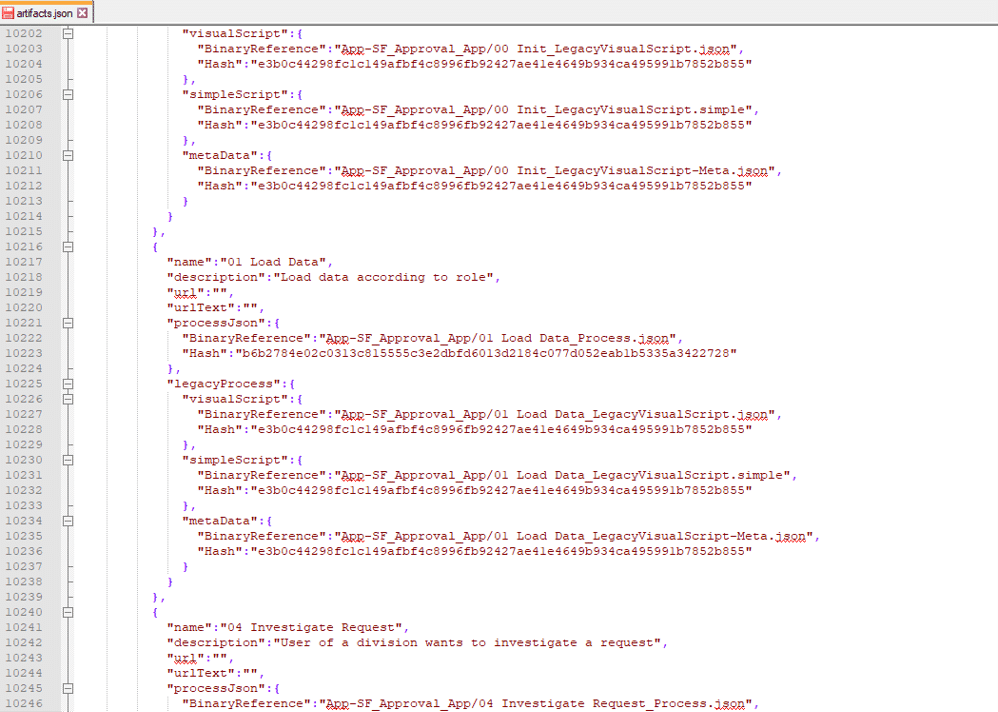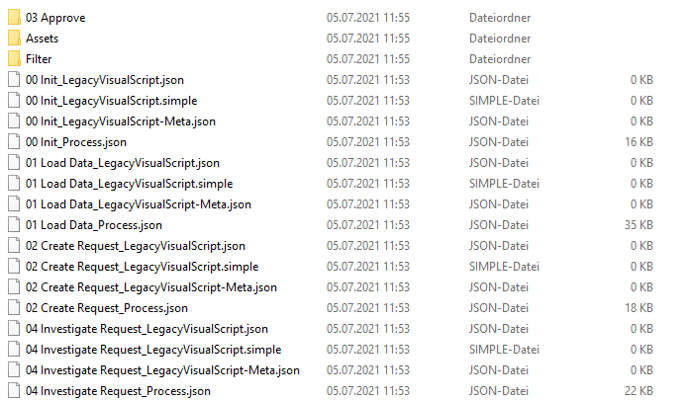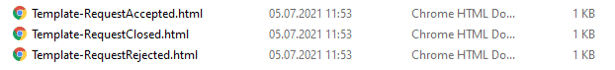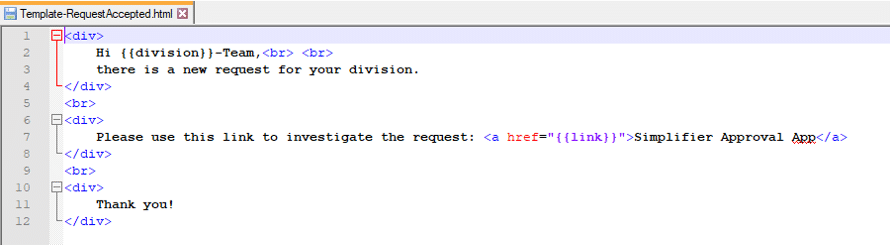Introduction
In Simplifier, we support the following logs and monitoring features:
- Audit Trails: change events (create/update/delete) for each artifact (Business Object, Connector, Template, …)
- Log Files: downloadable collection of log messages
- Data Change-Log: SQL transactions for change logging
- Docker Logs: System logs concerning the Simplfier Docker runtime
- App Usage: Insights concerning the usage of apps
- Infrastructure Monitoring: accessability/isalive alerting for Simplifier Server
- Packages/Transport Files: set of artifacts, including meta data
Based on your governance requirements, you can set up a suitable logs and monitoring concept using the aforementioned features.
Step 1 – Audit Trails
Audit trails can easily accessed and analysed using the Simplifier Monitoring UI (see Simplifier Documentation). Each change event is tracked with the user, who has triggered the event, and a timestamp.
Depending on the general admin settings w.r.t. the log level (see Simplifier Documentation) the additional information to each of the event has different details. Except of meta data-based artifacts, like Process Stories, you can always see the changes made directly.
Step 2 – Log Files
It is also possible to track changes by analyzing the log files, which can be downloaded:
Step 3 – Data Change Log
To monitor changes wrt to data stored in a database, you can use
- Simplifier Database Designer to manage your database schema and corresponding logging tables
- Simplifier SQL Connector to write SQL transactions which add for each CRUD operation a record to the logging table
In the following you can see a simple example for a database model with logging table, and the corresponding SQL transaction for update events:
Step 4 – Docker Logs
As Simplifier is running as a docker image, you can also use the standard Docker logs to monitor Simplfier Docker runtime.
Step 6 – Infrastructure Monitoring
For monitoring the accessability of your Simplifier Server, you can use common infrastructure monitoring systems, like AWS Cloud Watch, DataDog etc.
Step 7 – Packages/Transports
To trace changes of an application in detail, you can push the corresponding Package or Transport file (.simplifier) to an external versioning tool like GIT Hub. Using Simplifier Jobs and the GitHub REST API you can automate this process.
Using “Show diffs” features, you can analyse even changes wrt to Screen Widgets, and Process Stories, as they are part of the meta data (and so not covered by audit trails).
In the following, you can see several screenshots of the unzipped .simplifier-file structure, and corresponding comments, on how to use them for logging:
The artifacts.json-file contains all Widgets and their properties, as well as information about the Process Stories:
The meta data of Process Stories itselves are also available:
Also Email templates are available as HTML-file:
By combining those information with the audit trails (see Step 1), you are able to retrace almost all changes, if necessary.