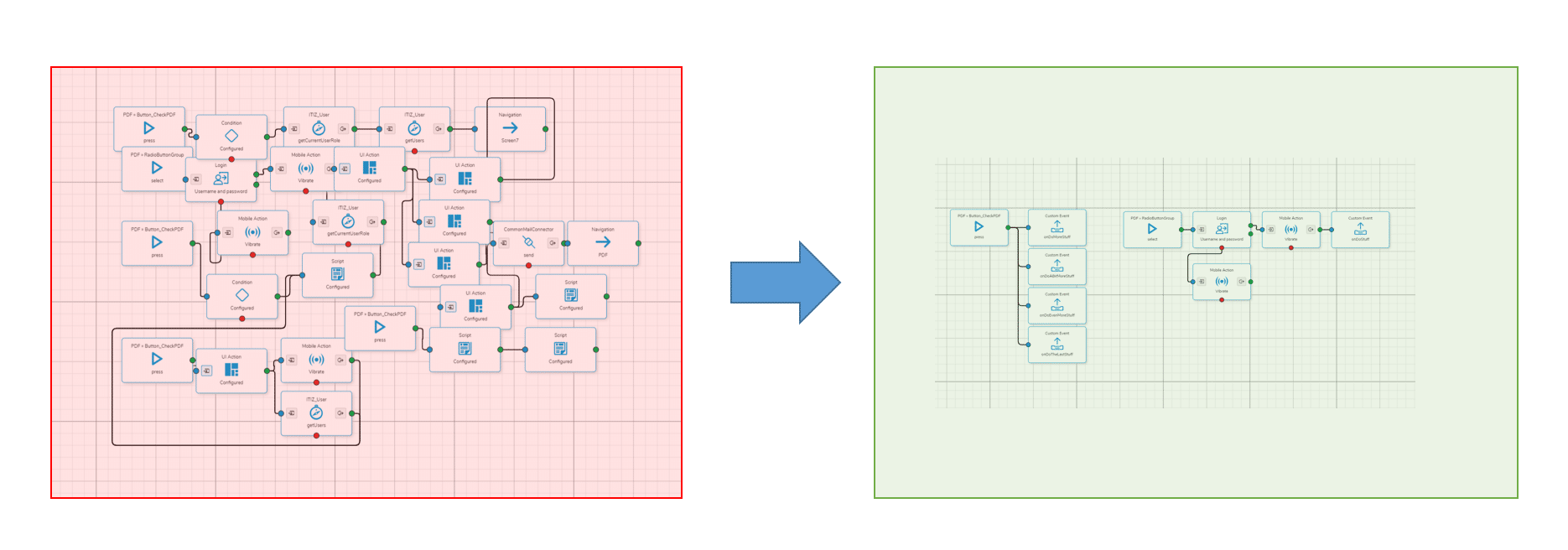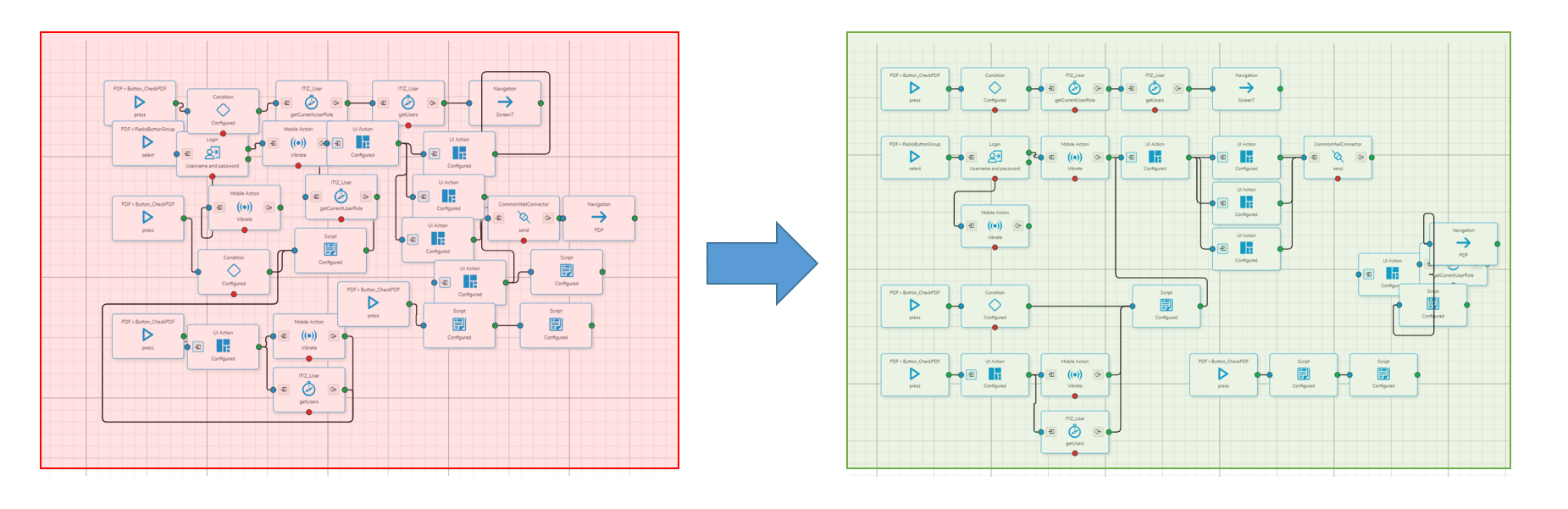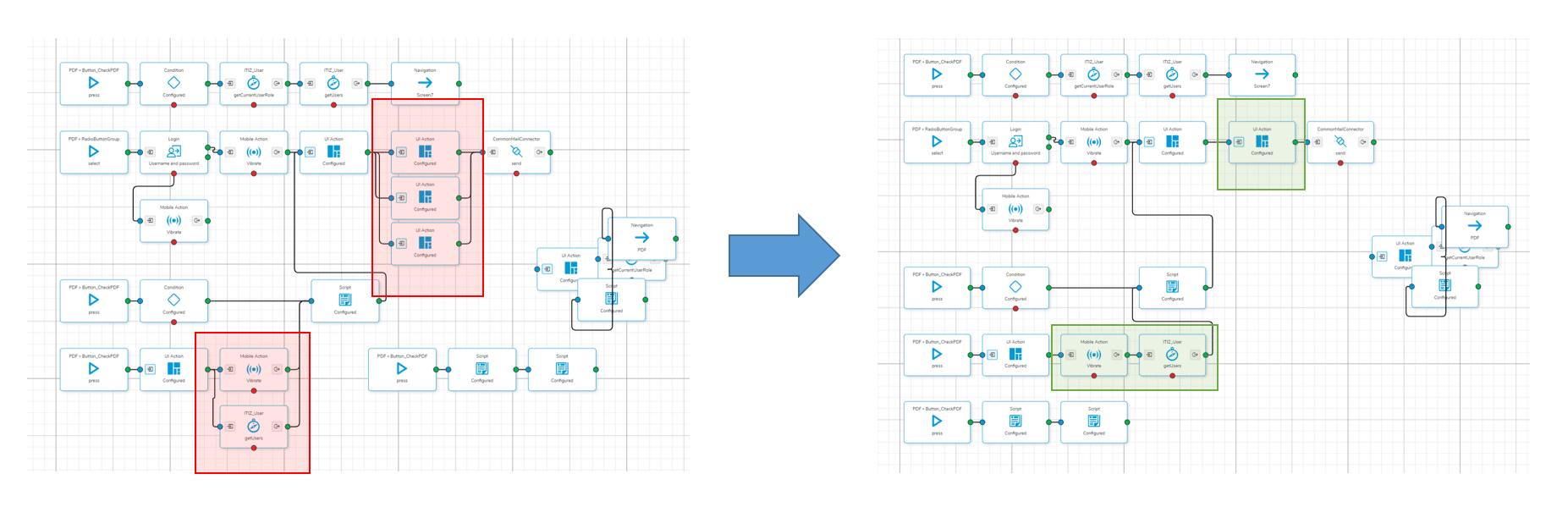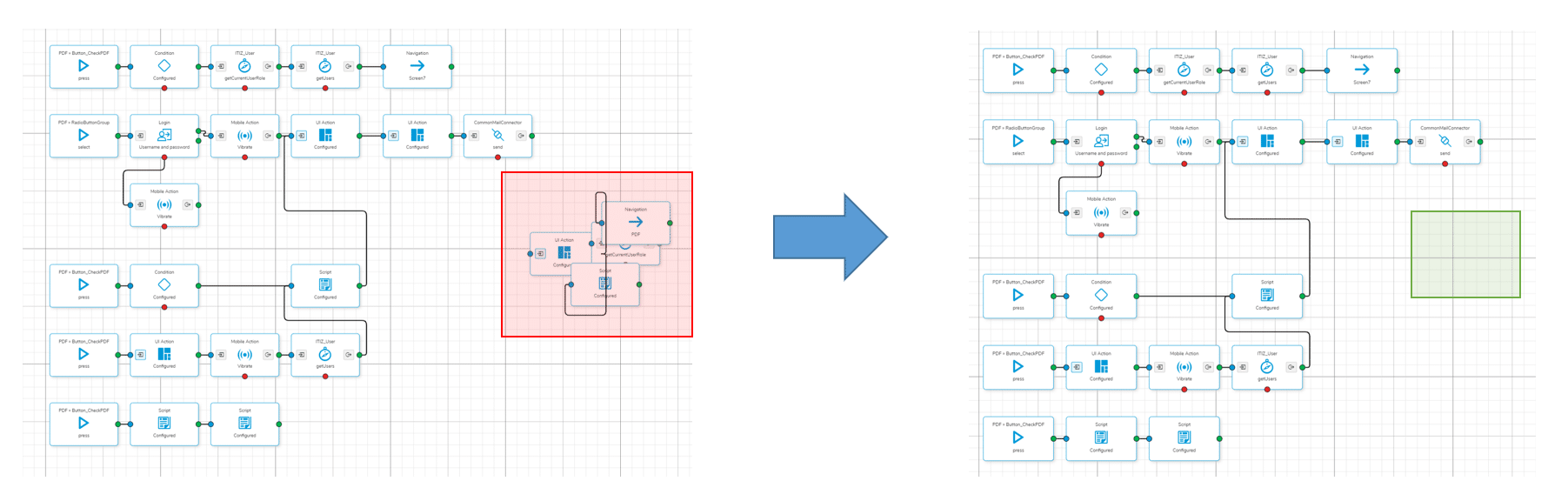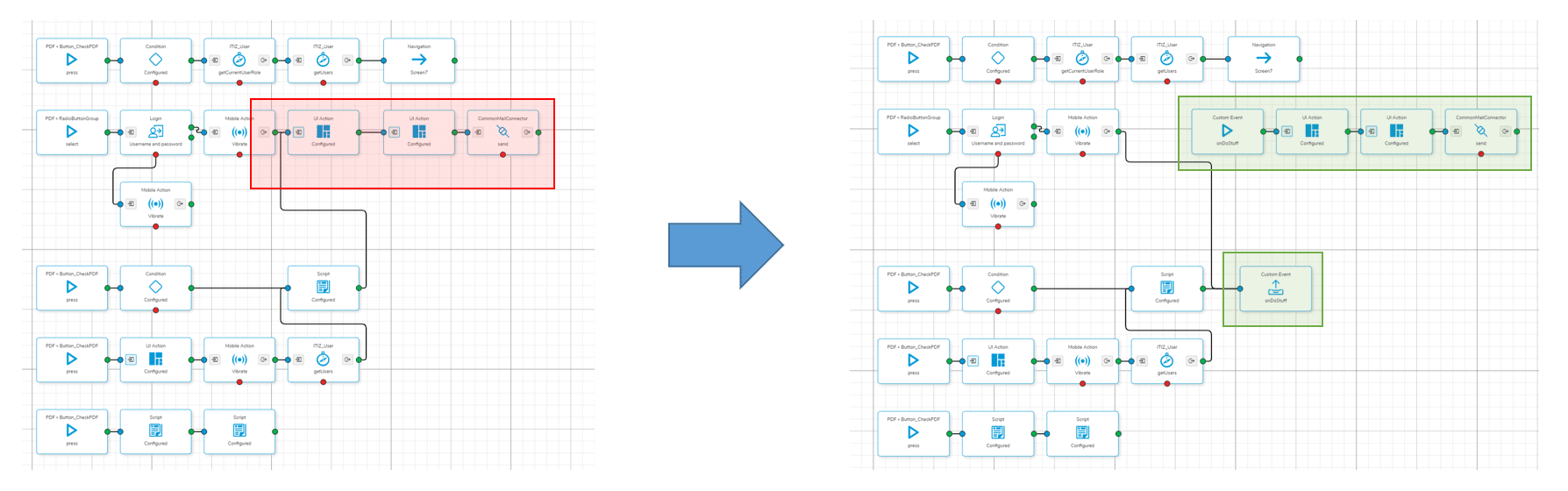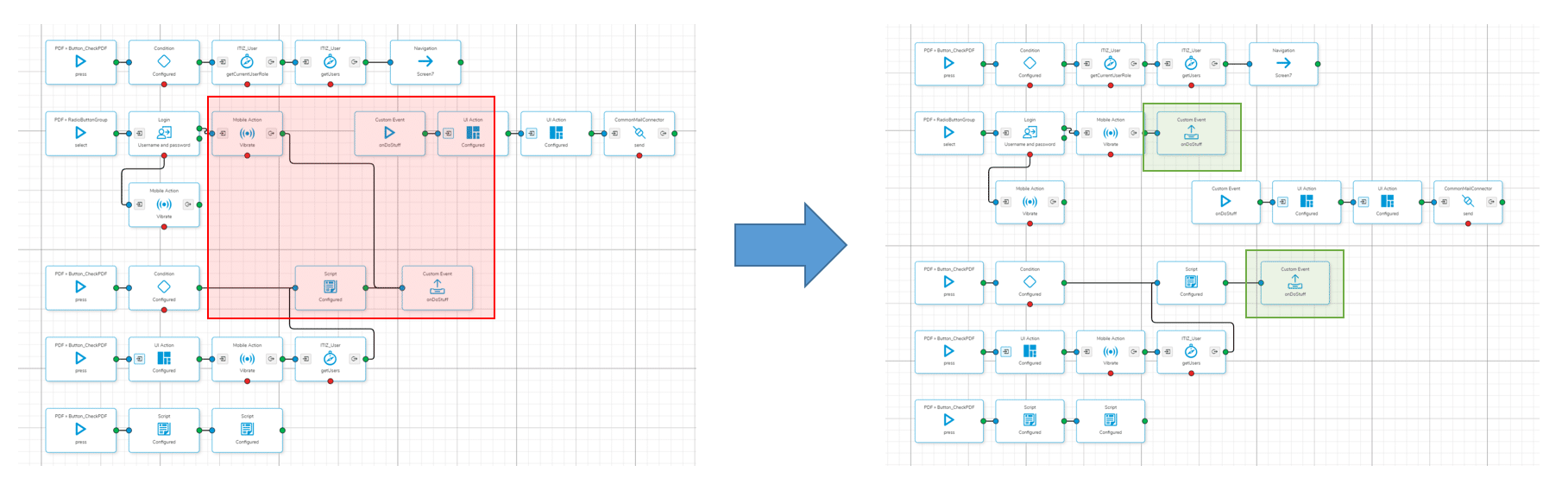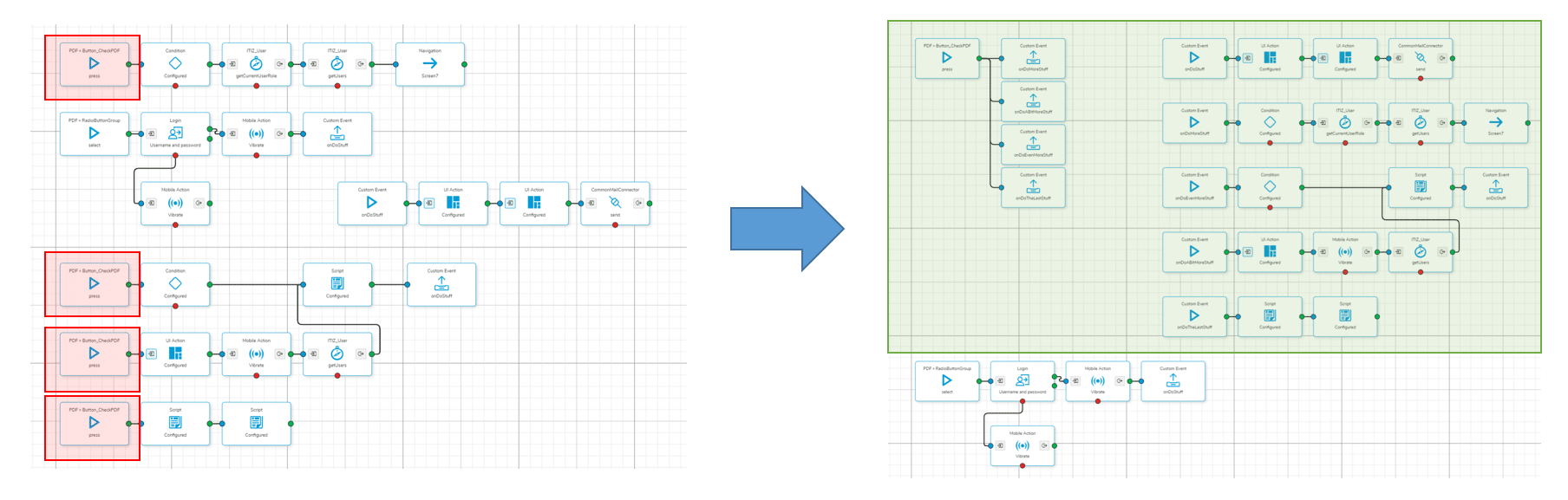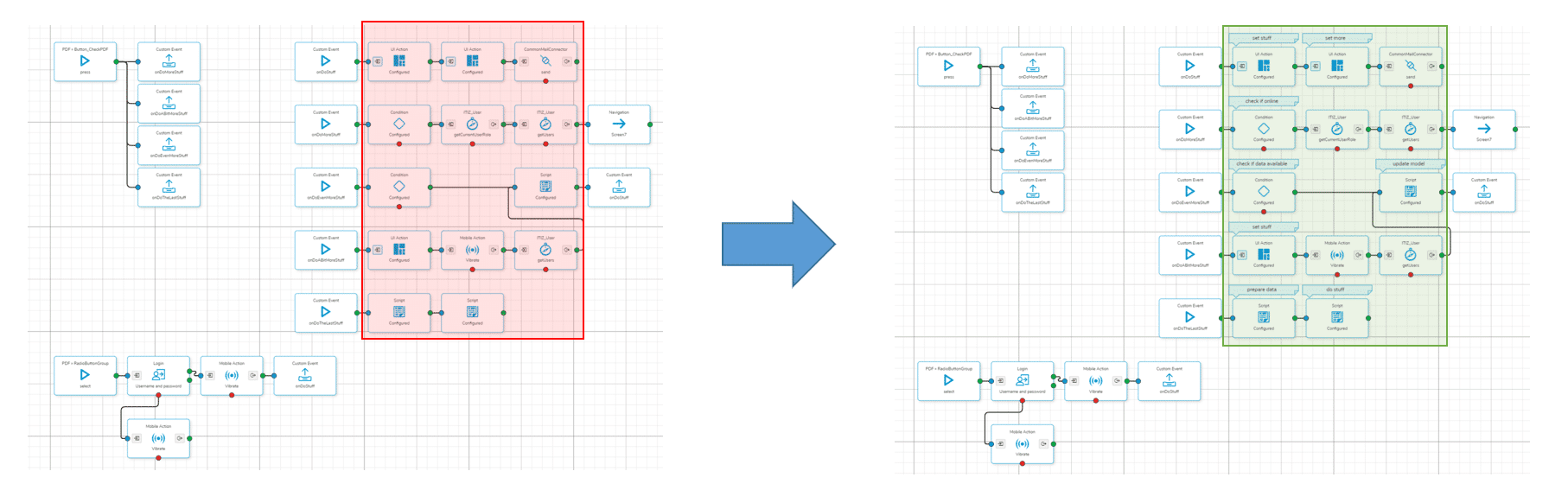Introduction
During application development a lot of logic can accumulate in user stories.
Following the following tips during development can help to keep your user stories clean and neatly structured.
More benefits of keeping the user stories clean are:
- Reduced cognitive load
- Logic can be understand faster
- Faster detection of unused logic (dead code)