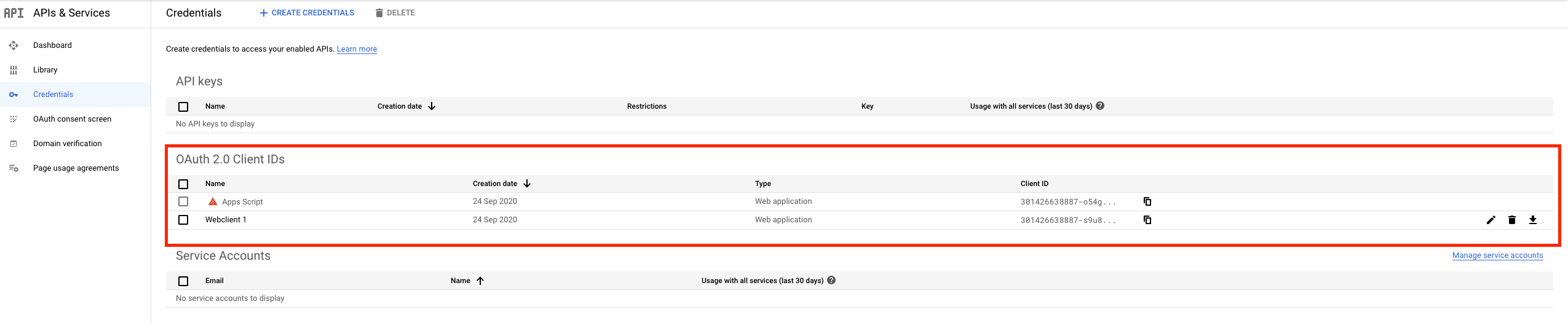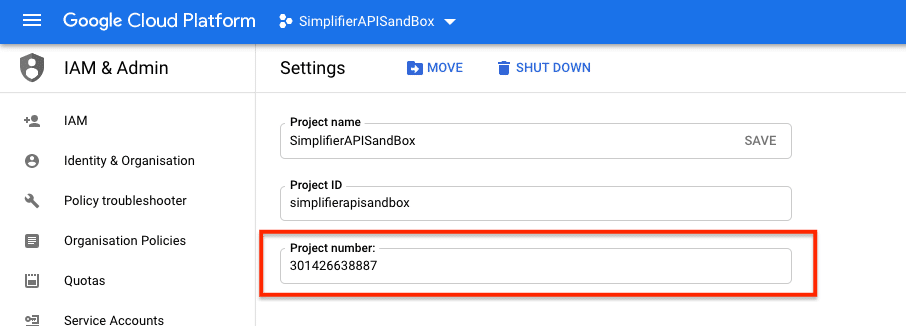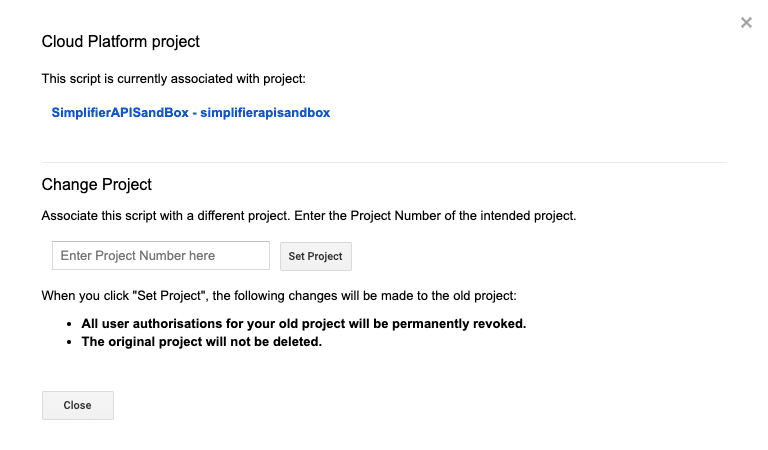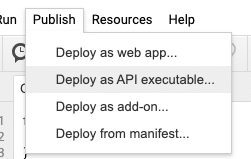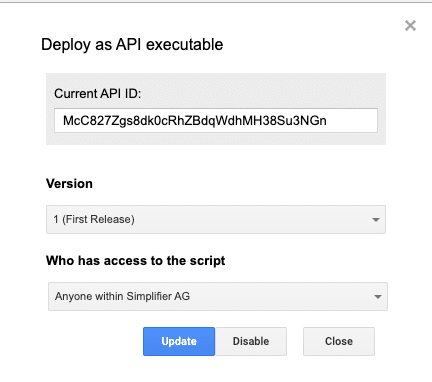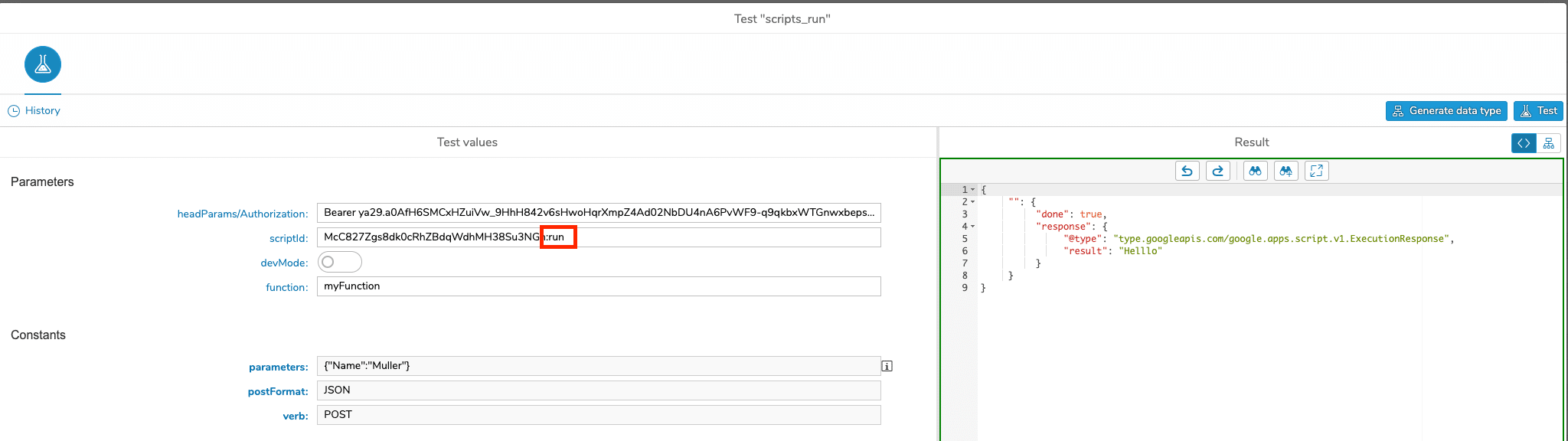Prerequisites
You need a Google Cloud Project (GCP) created in the Google Developer Console.
Check Client ID and Secret in your Google oAuth Provider against this Project
Step 1 – Prepare the Script
Lets say you want to execute these script
Generating the ScriptId by Click on Publish -> Deploy as API executable
Step 2 – Download Sample Connector from Marketplace
Step 3 – Test the Connector Call
To test the Connector Call, you need your
- Google oAuth Token
- Script-ID
- Function Name
- Parameters (optional)