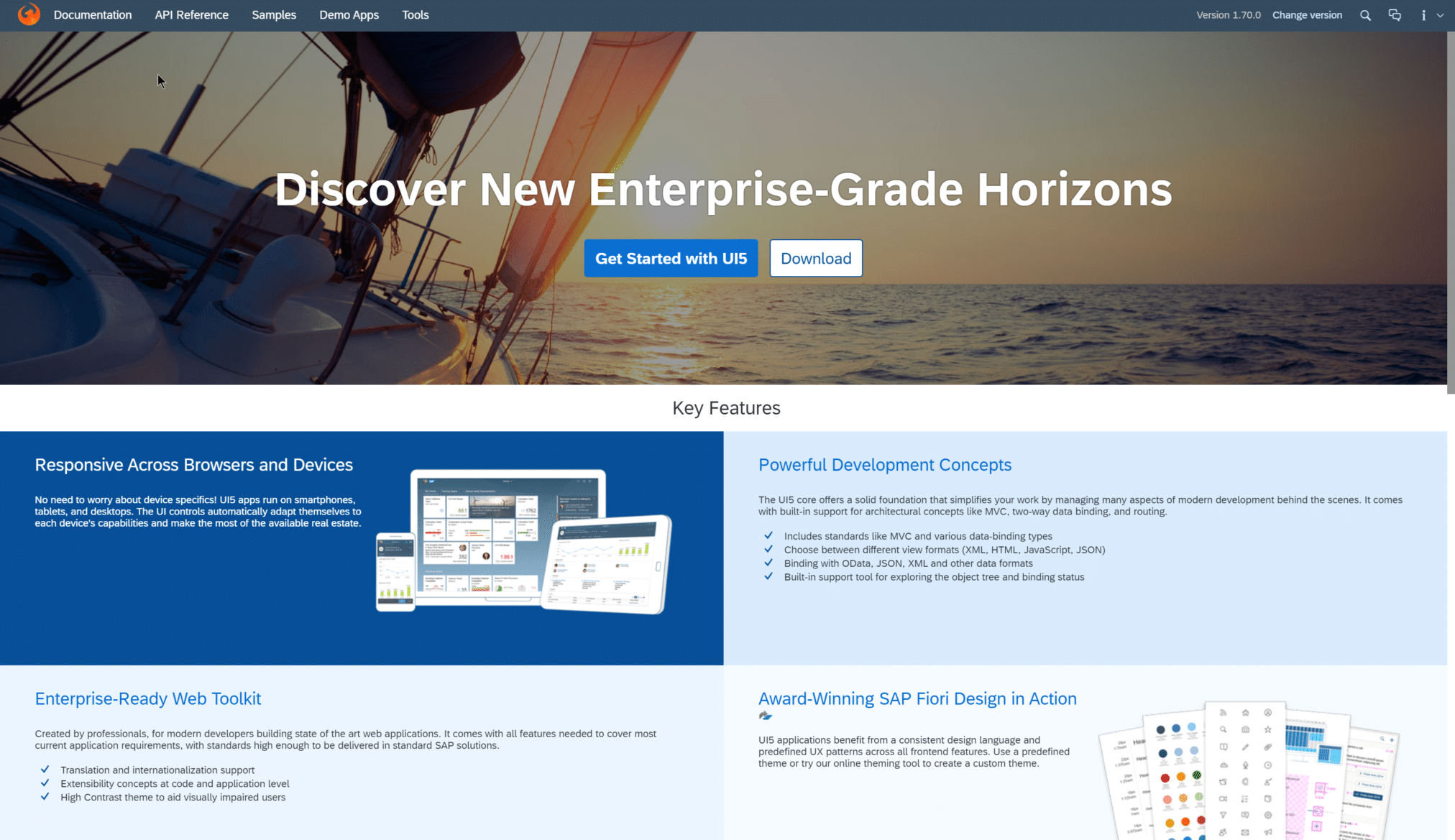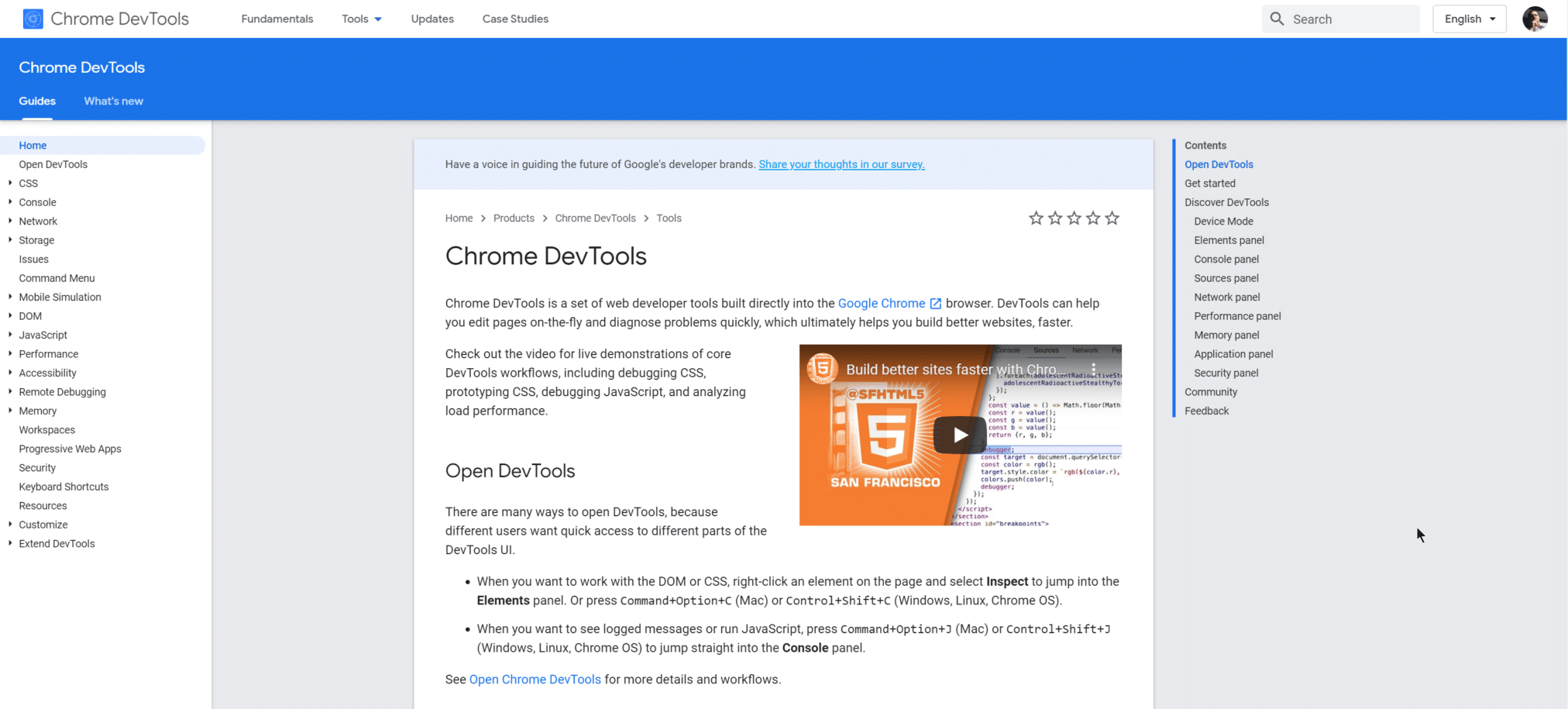- Apps created with Simplifier are based on OpenUI5. As OpenUI5 is based on CSS3, HTML5, and the ECMAScript 5 (ES5) JavaScript API,
- only browsers with HTML5 capabilities are supported, please find a detailed Overview of supported Browsers and Platforms
in the OpenUI5 Documentation - To understand the Layout Principles for OpenUI5 and SAPUI5 please have a looke at the FIORI Design Guidelines:
For Simplifier Configuration & App Development within Simplifier Admin Interface we recommend using Google Chrome Browser.
for Mobile Preview, Console, Debugging and DOM Inspection use Google Developer Tools
to inspect and debug your UI5 Application install and use the UI5 Inspector Chrome Extension
- For using Applications on mobile devices download Simplifier Mobile Client available for iOS and Android
- as Simplifier is a Low Code Platform there is at least basic web technology knowledge needed to build complex applications,
we recommend the following online courses regarding webtechnology skills:Codecademy: Learn HTML Codecademy: Learn CSS Codecademy: Introduction to Javascript