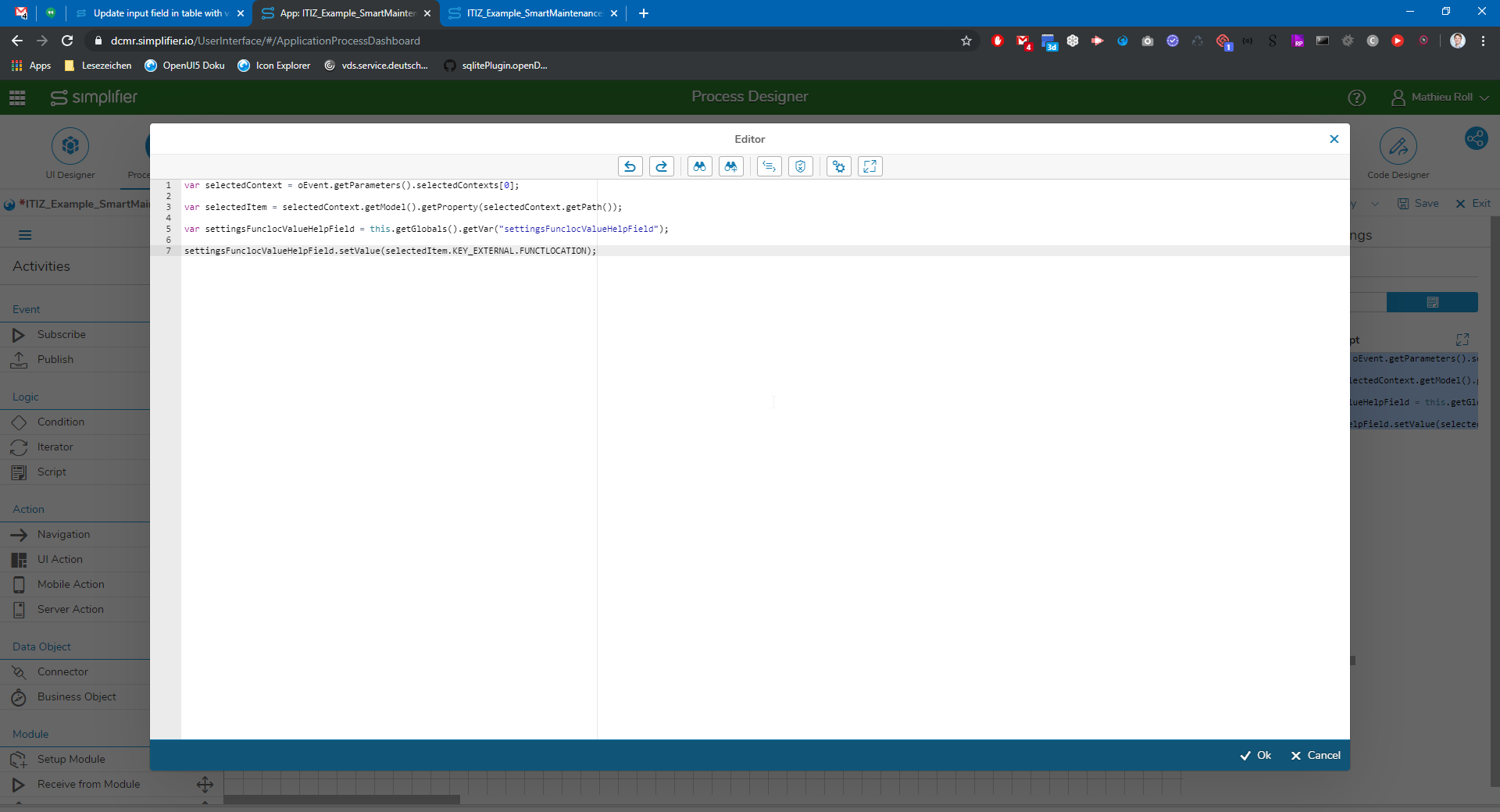-
5 years, 7 months ago #18008
How do I update value of an Input field within a table (item) which gets its data from valueHelp dialogue.
A mapping in process designer is not possible because I need the index (of the item) where valueHelpRequest is executed to update the correct line (item).
Have I to use a ‘script’ task? But how do I get the index?
Mathieu Roll
KeymasterHas successfully completed the online course Introduction
Has successfully completed the online course Intermediate (200)
Has successfully completed the online course Advanced (300)
Has successfully completed the online course Basics (100)
5 years, 7 months ago #18300::corrected row is updated now with attribute.name.
But not I have unfortunately another issue. How is corresponding table.items-property updated with key (id).
e.g. input field is now set to (‘System name’) but property ‘items’ of table (e.g. system_collection) has to be set to corresponding id.
How do I manage this after confirmation of value help?
Mathieu Roll
KeymasterHas successfully completed the online course Introduction
Has successfully completed the online course Intermediate (200)
Has successfully completed the online course Advanced (300)
Has successfully completed the online course Basics (100)
5 years, 7 months ago #18411
Viewing 4 posts - 1 through 4 (of 4 total)
You must be logged in to reply to this topic.