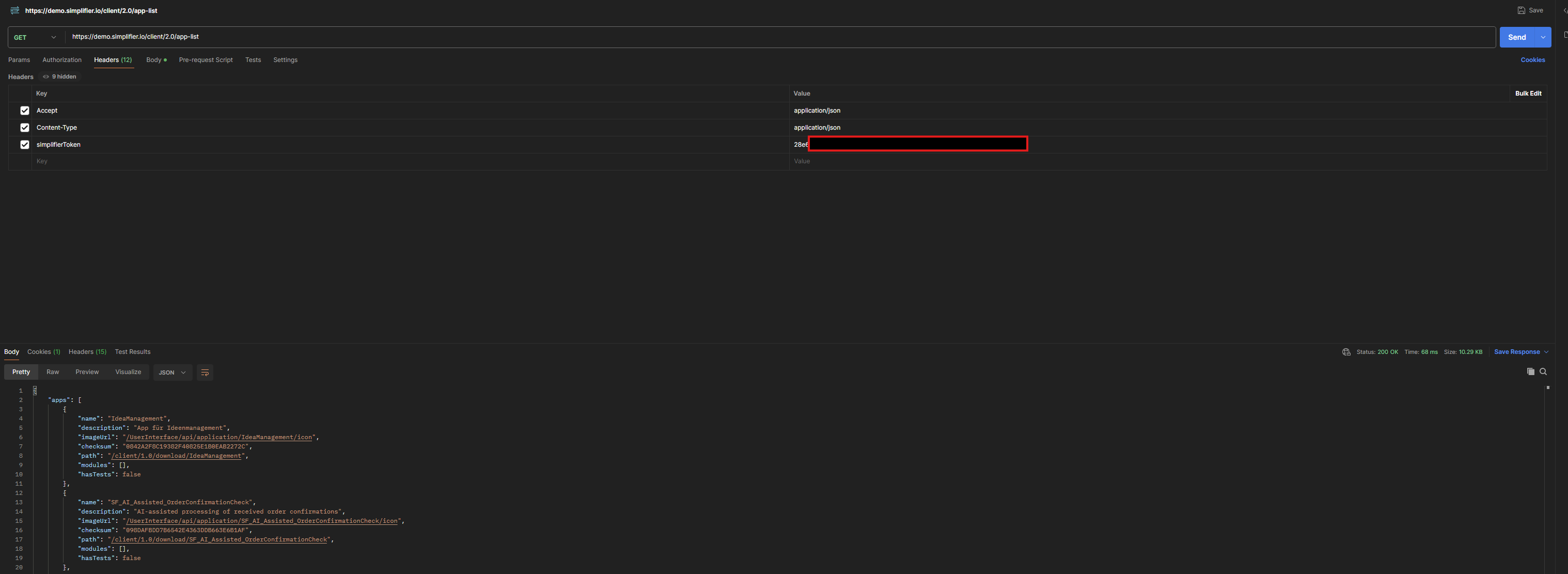Simplifier Client API
-
6 months, 3 weeks ago #58354
Hi Simplifier Community,
I’m try to access connector via POSTMAN request.
I’m following the guide – https://community.simplifier.io/doc/current-release/extend/simplifier-client-api/ but it doesn’t help at all.
- Swagger doesn’t say anything regarding getToken endpoint.
- It doesn’t clear what final genToken looks like
It would be appreciated if someone can help me 🙂
Thank you,
Aleksandr
Lukas Henninger
ModeratorHas successfully completed the online course Introduction
Has successfully completed the online course Intermediate (200)
Has successfully completed the online course Advanced (300)
Has successfully completed the online course Basics (100)
Has successfully completed the online course Advanced (310)
Has successfully completed the online course Advanced (320)
6 months, 3 weeks ago #58363::Hi Oleksandr,
I created the following in Postman:
For Demonstration purposes I used https://demo.simplifier.io/genToken/.
The Body in Postman is a raw JSON {“user”: “<yourUsername>”, “pass”: “<yourPassword>”}.
This should give you the following response:
{
“result”: “SimplifierToken”,
“success”: true
}When trying to access another resource using the API, be sure to include a header parameter simplifierToken with the token as value.
I hope this helps!
Kind Regards
Lukas
6 months, 3 weeks ago #58365::Hi Lukas,
Thank you for a reply.
I have tried API call to demo instance as well and I’m getting – “authentication required”.
Maybe some user groups are missing in a assignment?
Also a question. What would be a best practice to create a technical user to access Client API?
Thank you,
Aleksandr
Lukas Henninger
ModeratorHas successfully completed the online course Introduction
Has successfully completed the online course Intermediate (200)
Has successfully completed the online course Advanced (300)
Has successfully completed the online course Basics (100)
Has successfully completed the online course Advanced (310)
Has successfully completed the online course Advanced (320)
6 months, 3 weeks ago #58371::Hi Aleksandr,
the genToken should only work for accounts not created by other identity providers like myID or Entra.
The password for the SSO login is not stored in simplifier. Therefore only local accounts will work.For technical Users I would suggest setting up one for each intended task, with as little permission and the longest passwords as possible. The credentials should never be exposed to any users (e.g. client side). Additionally, there should be a valid inbox, in order to check possible received emails (This is especially relevant if the user is used in workflows). If none is avialable, this could be the mail of the responsible person/admin using the following syntax: ad.min+techUserUsecase@example.com (most Email providers support this, but maybe not all). In case the TechUser is used in Simplifier itself, it should be added as a login method instead of being hardcoded into a Connector/BO, if possible.
Kind Regards
LukasLukas Henninger
ModeratorHas successfully completed the online course Introduction
Has successfully completed the online course Intermediate (200)
Has successfully completed the online course Advanced (300)
Has successfully completed the online course Basics (100)
Has successfully completed the online course Advanced (310)
Has successfully completed the online course Advanced (320)
6 months, 3 weeks ago #58373::Hi Aleksandr,
this sounds like a user created by an external identity provider, in this case myId, is this correct? The limitations I mentioned earlier would apply.
I created a very limited test user on https://demo.simplifier.io (only valid today). I wil send you the credentials in a private message.
Please test it out and report, it is working.
Kind Regards
LukasLukas Henninger
ModeratorHas successfully completed the online course Introduction
Has successfully completed the online course Intermediate (200)
Has successfully completed the online course Advanced (300)
Has successfully completed the online course Basics (100)
Has successfully completed the online course Advanced (310)
Has successfully completed the online course Advanced (320)
6 months, 3 weeks ago #58381::Hi Aleksandr,
good summary. You can create local accounts, provided the licence allows for it, by accessing the user overview using the burger menu on the left site. There should be a + Button at the right which allows to create new users. Just hit save after filling out the mandatory fields and you should receive an email with a password reset link.
Kind Regards
Lukas6 months, 3 weeks ago #58382::Lukas,
The funny part the licence for Builder option only allow 1 external (filled by my account) and 1 internal (automatically created for support). As a result I can’t create ones :(. Or I will delete support account :).
From my point of view it is good indication that API access need to be reworked…
Thank you,
Aleksandr
Chris Bouveret
KeymasterHas successfully completed the online course Introduction
Has successfully completed the online course Intermediate (200)
Has successfully completed the online course Advanced (300)
Has successfully completed the online course Basics (100)
Has successfully completed the online course Advanced (320)
Has successfully completed the Intermediate Certification
Has successfully completed the Advanced Certification
You must be logged in to reply to this topic.