Try the Mobile Version
Step 1: Download Simplifier Mobile Client
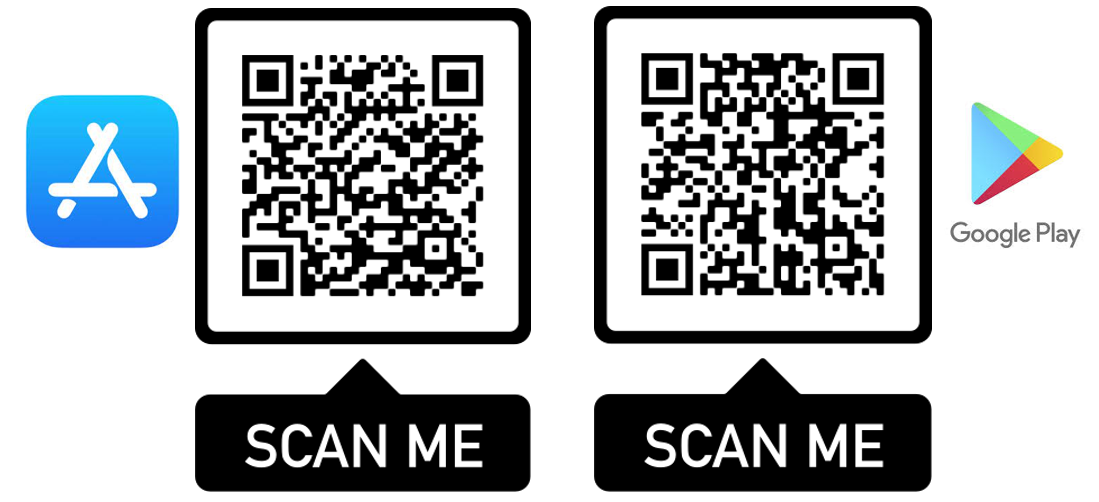
Step 2: Start Simplifier Mobile Client on your Device and scan this QR Code to Login


Employees have to manually retrieve and approve purchase requisitions from the SAP system This process is time-consuming, error-prone and requires constant checking of individual items, which can lead to delays, especially if there are a large number of them
With Simplifier, an app was developed that makes it possible to load purchase requisitions (BANF) directly from the SAP system Employees can select a purchase requisition and select several items for release at once
Automating data retrieval from the SAP system saves valuable time. Processing time is also optimized, as several items can be selected and released at the same time.
| Connectors: | SAP (via SOAP) |
| Publisher: | Simplifier AG |
| Languages: |
German, English |
| Requirements: | Mobile device or Browser |
| Compatible Simplifier Versions: | 8.0+ |
{
"PREQ_ITEM": "00010",
"QUANTITY": 10,
"DELIV_DATE": "2022-12-12",
"DOC_TYPE": "NB",
"MATERIAL": "R-1003",
"PLANT": "1000",
"ACCTASSCAT": "A",
"PUR_GROUP": "001"
}| Connector Call | Description |
| __ITIZ__PURCH_REQ_CREATE | Create new Purchase Requisition. Mandatory Parameter: IS_CREATE -> Example payload above. |
| Approve_PurchaseRequisition | Approve a single or multiple purchase requisitions in SAP |
|
Approve_PurchaseRequisitionPosition
|
Approve a single or multiple items of a purchase requisition in SAP |
| Read_PurchaseRequisitions | Get purchase requisitions from SAP |
| Reject_PurchaseRequisition | Select a single or multiple purchase requisitions and reject them in SAP |
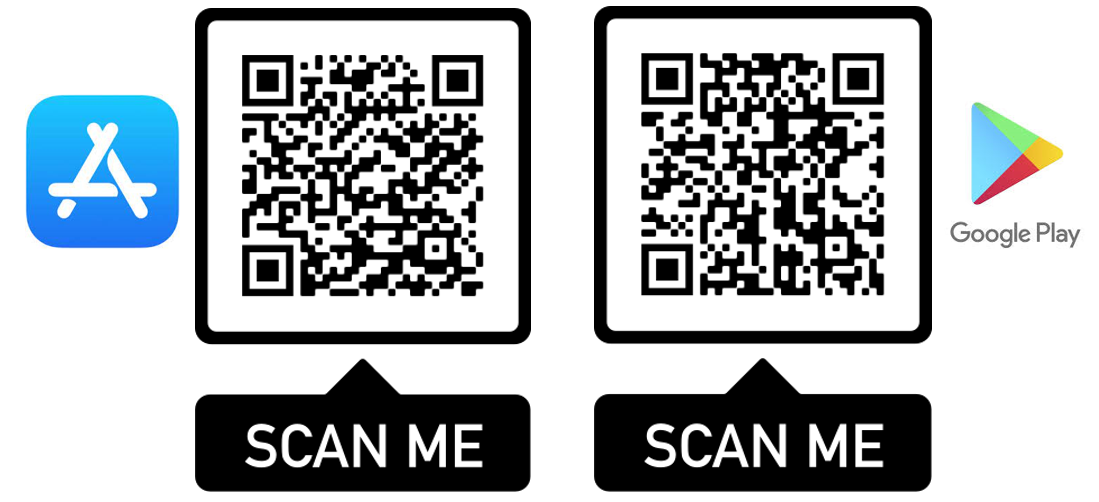

You must log in and be a buyer of this download to submit a review.