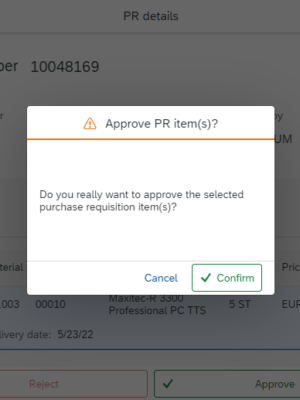This application simplifies managing your purchase requisitions for your business.
The clearly arranged and intuitive user interface enables you to directly manage a specific entry or multiple entries at once.
The selected entries can either be approved or rejected. In case of a rejection it is possible to leave a note.
The app can be used both on computers and mobile devices such as tablets or smartphones.
Description

Technical information
Here you will find all the further information, including the general information, requirements, the documentation and links to further information.
General information
| Publisher/Author: | Simplifier AG |
| Contact: | marketplace@simplifier.io |
| Version: | 7.0 |
| Last update: | 17.02.2022 |
| Languages: | English, German |
| Compatible Simplifier Versions: | 8.0+ |
| Requirements: | Recommended: SAP System in the Simplifier Namespace |
Documentation
- The value of the user attribute “Release_Group” has to be set to “01” in the category “Purchase_Requisition”. If you want to test the connectors manually, set the parameter “releaseCode” to “TD”.
- Example payload IS_CREATE for the Connector Call “__ITIZ__PURCH_REQ_CREATE” to add new Purchase Requisitions:
{
"PREQ_ITEM": "00010",
"QUANTITY": 10,
"DELIV_DATE": "2022-12-12",
"DOC_TYPE": "NB",
"MATERIAL": "R-1003",
"PLANT": "1000",
"ACCTASSCAT": "A",
"PUR_GROUP": "001"
}
- For testing purposed the app gets filled with dummy data using the Business Object “PRA_App_loadDummyDataOnStart”. This Business Object creates and inserts up 5 datasets in the SAP system. This is done by using the Connectors Calls “Read_PurchaseRequisitions” and “__ITIZ__PURCH_REQ_CREATE” of the Connector “SAP_MM_Purchase_Requisition”.
- The app comes with and utilizes the Connector “SAP Purchase Requisition”. The corresponding marketplace entry and documentation can be found here.
Short summary of the included connector calls:
| Connector Call | Description |
| __ITIZ__PURCH_REQ_CREATE | Create new Purchase Requisition. Mandatory Parameter: IS_CREATE -> Example payload above. |
| Approve_PurchaseRequisition | Approve a single or multiple purchase requisitions in SAP |
|
Approve_PurchaseRequisitionPosition
|
Approve a single or multiple items of a purchase requisition in SAP |
| Read_PurchaseRequisitions | Get purchase requisitions from SAP |
| Reject_PurchaseRequisition | Select a single or multiple purchase requisitions and reject them in SAP |
- Your cart is empty.
Screenshots
No download found.
Reviews
You must log in and be a buyer of this download to submit a review!
Login to Download and Review me.