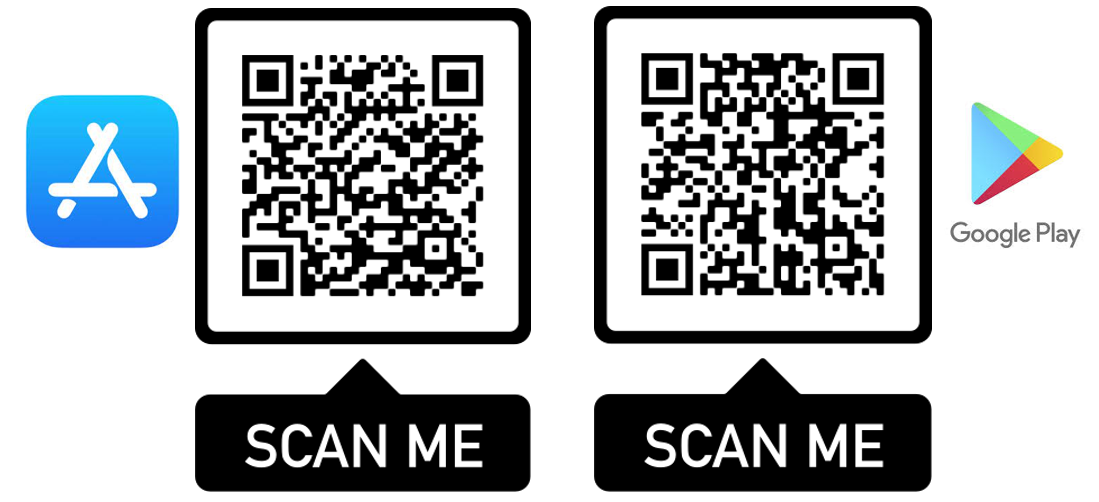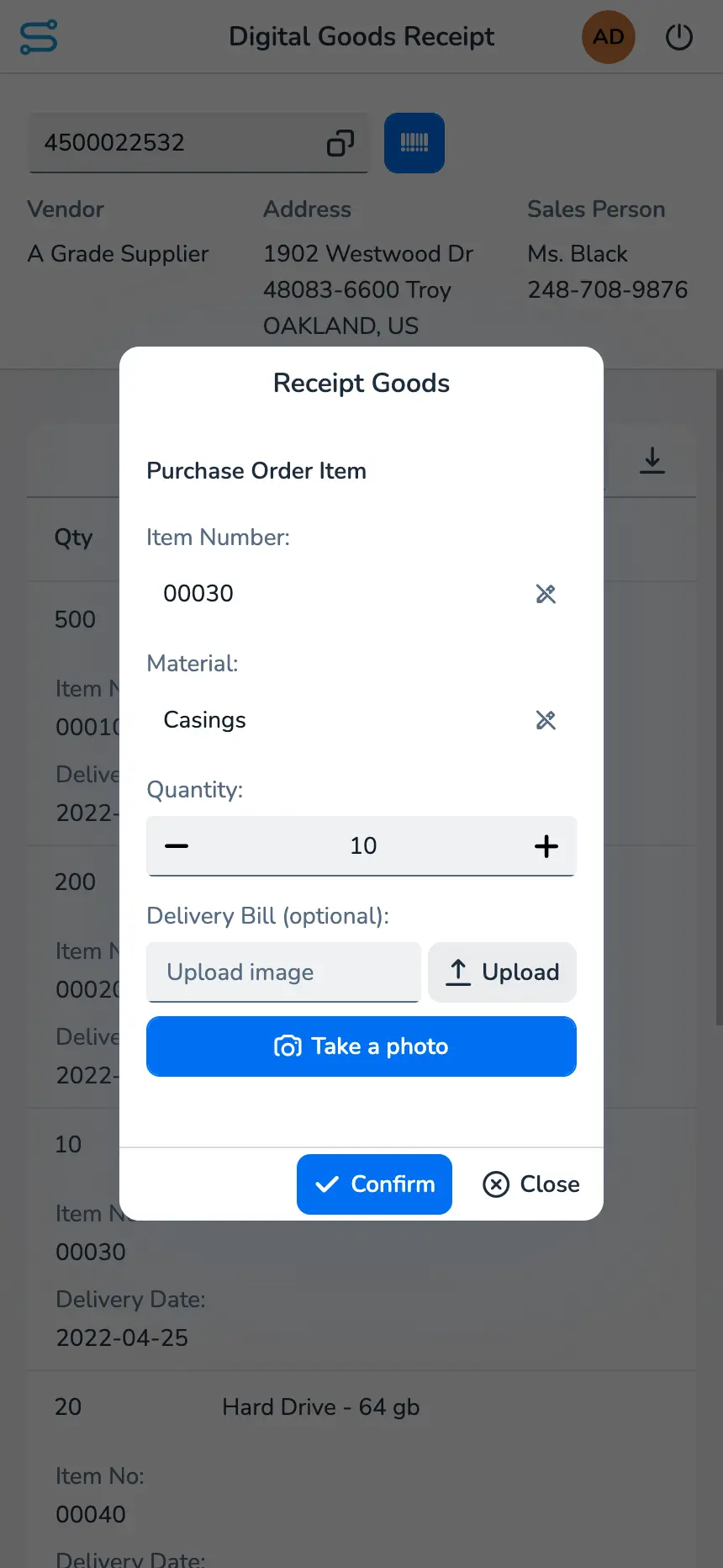Streamline Your Incoming Goods Management with SAP Purchase Orders
You also suffer from high process costs in incoming goods due to a manual non integrated process? Simplify managing your receipts with this template app will lead to increased data quality and decreased efforts due to a lean process integrated with your SAP MM.
Just scan the barcode of a SAP purchase order, search the order number or insert the order number, and you will receive your orders items.
Confirm received order items and set delivered count of goods per item. Also you can upload and attach a document to each selected item.
In addition on mobile devices (like smartphones and tablets), you can also easily take a photo of the delivery note and add it instead. Goods movement in your SAP is automatically triggered on successful confirmation.
In the case of an issue, it is possible to open a case to escalate the situation. This automatically sends an email with additional information to the escalation manager. Again use our build in mobile actions to add a photo of the issue or delivery note or upload a document.