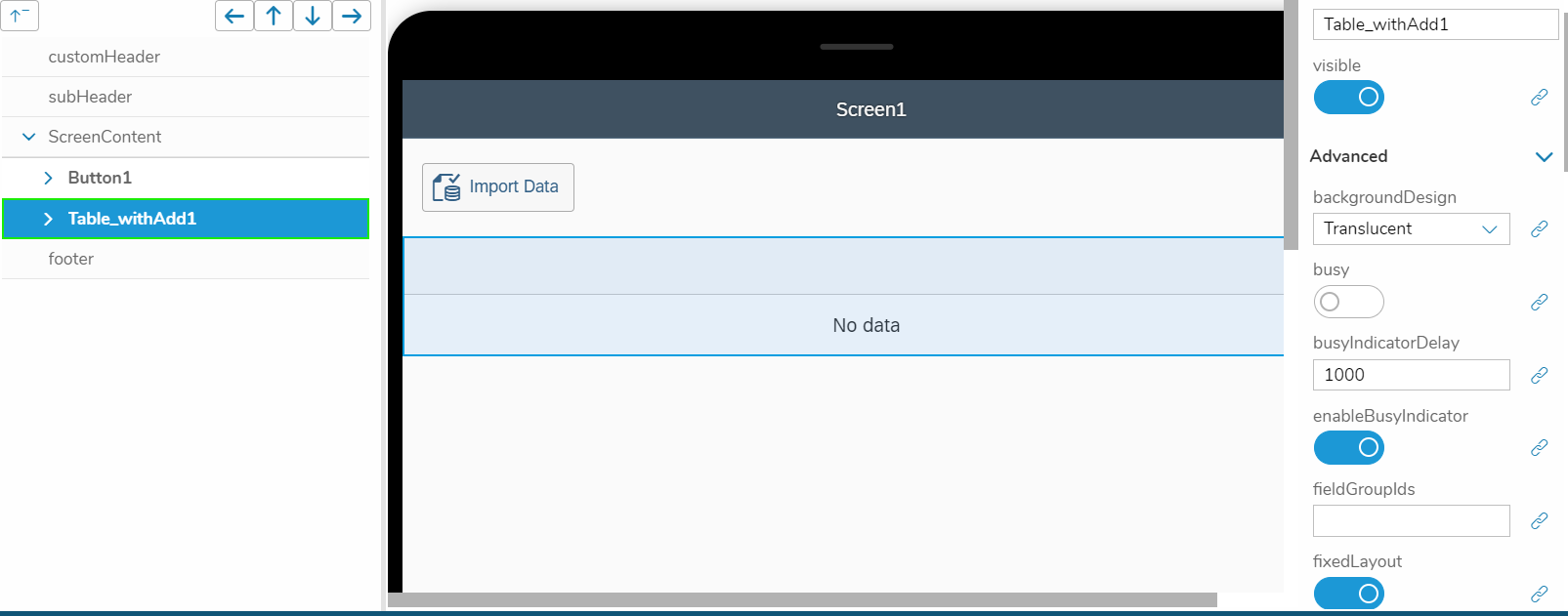Showing data from csv connector call in table via press button
-
 Mehwish FarooqParticipant
Mehwish FarooqParticipant Has successfully completed the online course Introduction
Has successfully completed the online course Introduction Has successfully completed the online course Intermediate (200)
Has successfully completed the online course Intermediate (200) Has successfully completed the online course Basics (100)2 years, 9 months ago #36597
Has successfully completed the online course Basics (100)2 years, 9 months ago #36597Hello !
Can someone please help me with showing data in table on button click from csv file. I already created connector call and it’s fetching data properly now i don’t know how to implement the logic of button as i placed on press event and calls that connector but unable to show that data in table.
 Mehwish FarooqParticipant
Mehwish FarooqParticipant Has successfully completed the online course Introduction
Has successfully completed the online course Introduction Has successfully completed the online course Intermediate (200)
Has successfully completed the online course Intermediate (200) Has successfully completed the online course Basics (100)
Has successfully completed the online course Basics (100) Jennifer HäfnerModerator
Jennifer HäfnerModerator Has successfully completed the online course Intermediate (200)
Has successfully completed the online course Intermediate (200) Has successfully completed the online course Advanced (300)
Has successfully completed the online course Advanced (300) Has successfully completed the online course Basics (100)
Has successfully completed the online course Basics (100) Has successfully completed the online course Advanced (310)
Has successfully completed the online course Advanced (310) Has successfully completed the online course Advanced (320)
Has successfully completed the online course Advanced (320) Has successfully completed the Intermediate Certification
Has successfully completed the Intermediate Certification Has successfully completed the Advanced Certification2 years, 9 months ago #36618::
Has successfully completed the Advanced Certification2 years, 9 months ago #36618::Check out these two videos from our Intermediate Course where we use the data source to bind data to a list/table:
https://community.simplifier.io/202-2/
https://community.simplifier.io/205-1/
So as Vitali already said, you have to first build the table with a ColumnListItem and the columns that you need, then use the data source property of the ColumnListItem and specify your Connector Call there. Then, drag and drop the data source property from the UI Designer into a story in the Process Designer to define when the Connector Call should be executed (this procedure is also shown in the videos).
 Mehwish FarooqParticipant
Mehwish FarooqParticipant Has successfully completed the online course Introduction
Has successfully completed the online course Introduction Has successfully completed the online course Intermediate (200)
Has successfully completed the online course Intermediate (200) Has successfully completed the online course Basics (100)
Has successfully completed the online course Basics (100) Mehwish FarooqParticipant
Mehwish FarooqParticipant Has successfully completed the online course Introduction
Has successfully completed the online course Introduction Has successfully completed the online course Intermediate (200)
Has successfully completed the online course Intermediate (200) Has successfully completed the online course Basics (100)2 years, 9 months ago #36625::
Has successfully completed the online course Basics (100)2 years, 9 months ago #36625::I checked the videos and did it accordingly but there is still few bugs which for now i am ignoring as i am getting few of the data but issue is it’s giving me error that no permission to execute connector call i try doing it via security->allow anonymous roles> but after that it’s not allowing me to enter role for my application

 Jennifer HäfnerModerator
Jennifer HäfnerModerator Has successfully completed the online course Intermediate (200)
Has successfully completed the online course Intermediate (200) Has successfully completed the online course Advanced (300)
Has successfully completed the online course Advanced (300) Has successfully completed the online course Basics (100)
Has successfully completed the online course Basics (100) Has successfully completed the online course Advanced (310)
Has successfully completed the online course Advanced (310) Has successfully completed the online course Advanced (320)
Has successfully completed the online course Advanced (320) Has successfully completed the Intermediate Certification
Has successfully completed the Intermediate Certification Has successfully completed the Advanced Certification2 years, 9 months ago #36626::
Has successfully completed the Advanced Certification2 years, 9 months ago #36626::Hi Mehwish,
It seems like your Simplifier user is not allowed to operate on roles, so you also cannot assign a role in the application. Please ask your administrator to give you the respective permissions to read and assign roles.
Another option would be to add a login to your application (the easiest way to do this is to use the login wizard) and execute the connector after the login. Then, if the logged-in user has the permission to execute connectors, you won’t get an error at this point.
 Mehwish FarooqParticipant
Mehwish FarooqParticipant Has successfully completed the online course Introduction
Has successfully completed the online course Introduction Has successfully completed the online course Intermediate (200)
Has successfully completed the online course Intermediate (200) Has successfully completed the online course Basics (100)2 years, 9 months ago #36632::
Has successfully completed the online course Basics (100)2 years, 9 months ago #36632::Thanks jennifer that login wizard worked for me, now i am able to execute connector call without any error but on my screen when i click on button it is not fetching the data although I added all column items cell add variables accordingly and it’s not giving me any error as well , I implement on press action to call connector.

I followed how it was done in template but not using template maybe I need to give data source but if i give data source to my table it still not works also all the columns disappears.

 Mehwish FarooqParticipant
Mehwish FarooqParticipant Has successfully completed the online course Introduction
Has successfully completed the online course Introduction Has successfully completed the online course Intermediate (200)
Has successfully completed the online course Intermediate (200) Has successfully completed the online course Basics (100)
Has successfully completed the online course Basics (100)
You must be logged in to reply to this topic.