Try the Mobile Version
Step 1: Download Simplifier Mobile Client
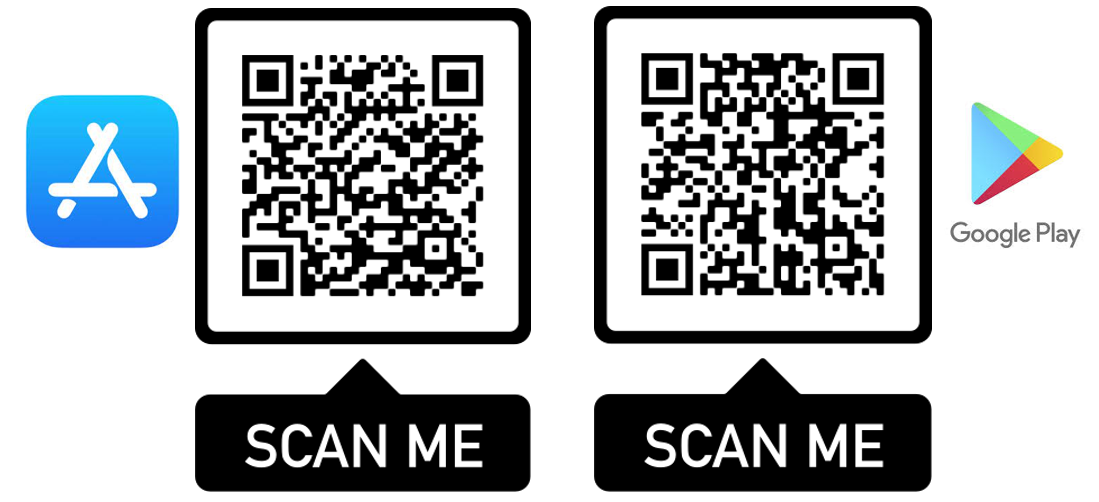
Step 2: Start Simplifier Mobile Client on your Device and scan this QR Code to Login

The existing standard solution was not sufficient for the desired outbound delivery app. A key requirement was to display the fulfillment rate for stock levels as a percentage, enabling comparison between order quantity and current goods availability. Additionally, adherence to the SAP Clean Core approach was necessary, avoiding customizations within SAP and utilizing the standard interfaces in S4, such as oData and SOAP, to make data available to the app. The goal was to implement the solution swiftly and cost-effectively.
The app developed with Simplifier offers the desired level of customization, providing users with an additional, dynamic key figure on goods availability that couldn't be obtained directly from the SAP system. Thanks to the user-centered, process-oriented, and streamlined approach, the development process was significantly faster than what would have been possible with standard solutions. The resulting app offers greater flexibility in implementing specific requirements and interface compatibility, and can be reused for other use cases.
More flexibility with S/4. Simplifier accelerates application development within the SAP environment, ensuring full integration capability without altering the SAP core. This approach provides greater freedom in implementing line-of-business (LOB) requirements, while enhancing the acceptance of ``more than standard`` solutions across various departments.
| Connectors: | SAP (via SOAP) |
| Publisher: | Simplifier AG |
| Languages: |
German, English |
| Requirements: | Mobile device or Browser |
| Compatible Simplifier Versions: | 8.0+ |
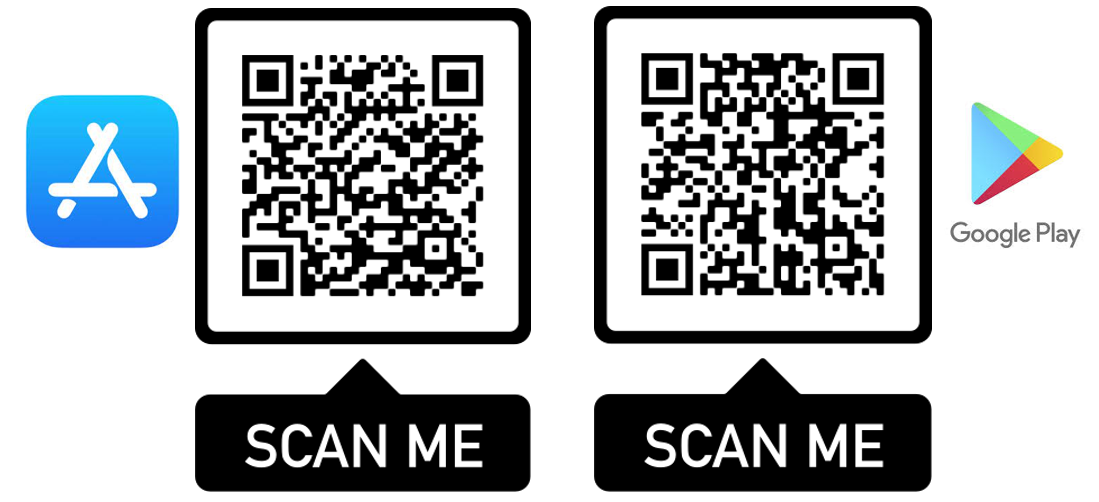

You must log in and be a buyer of this download to submit a review.