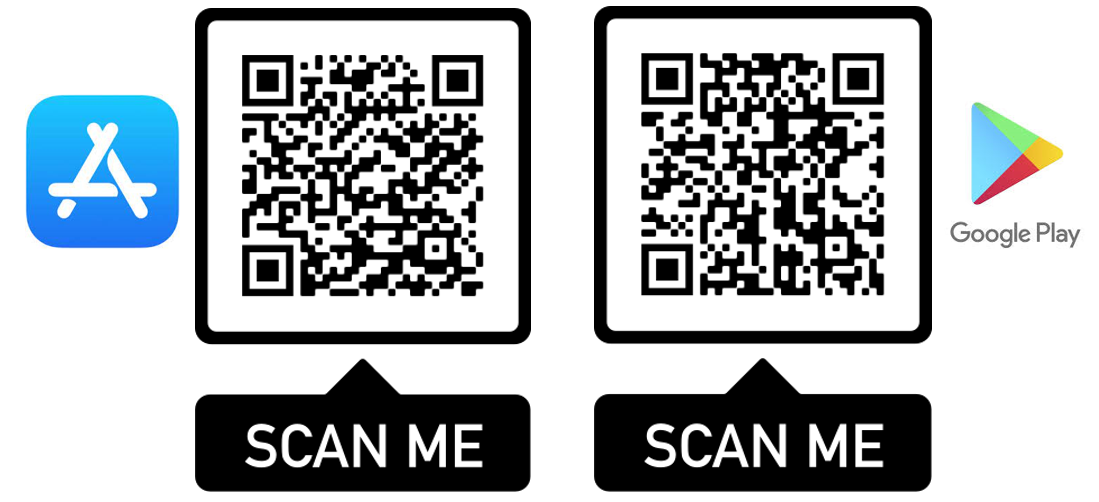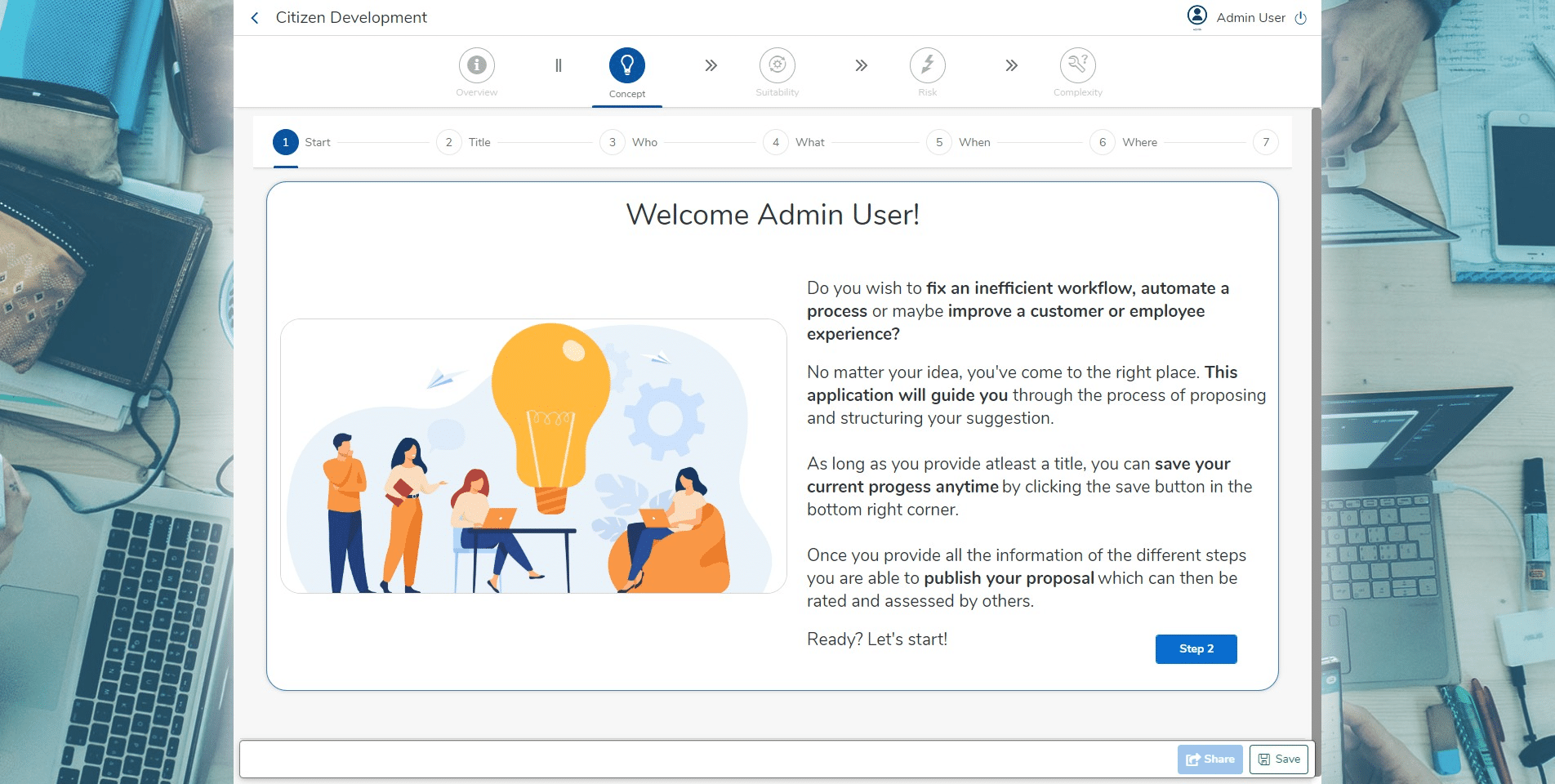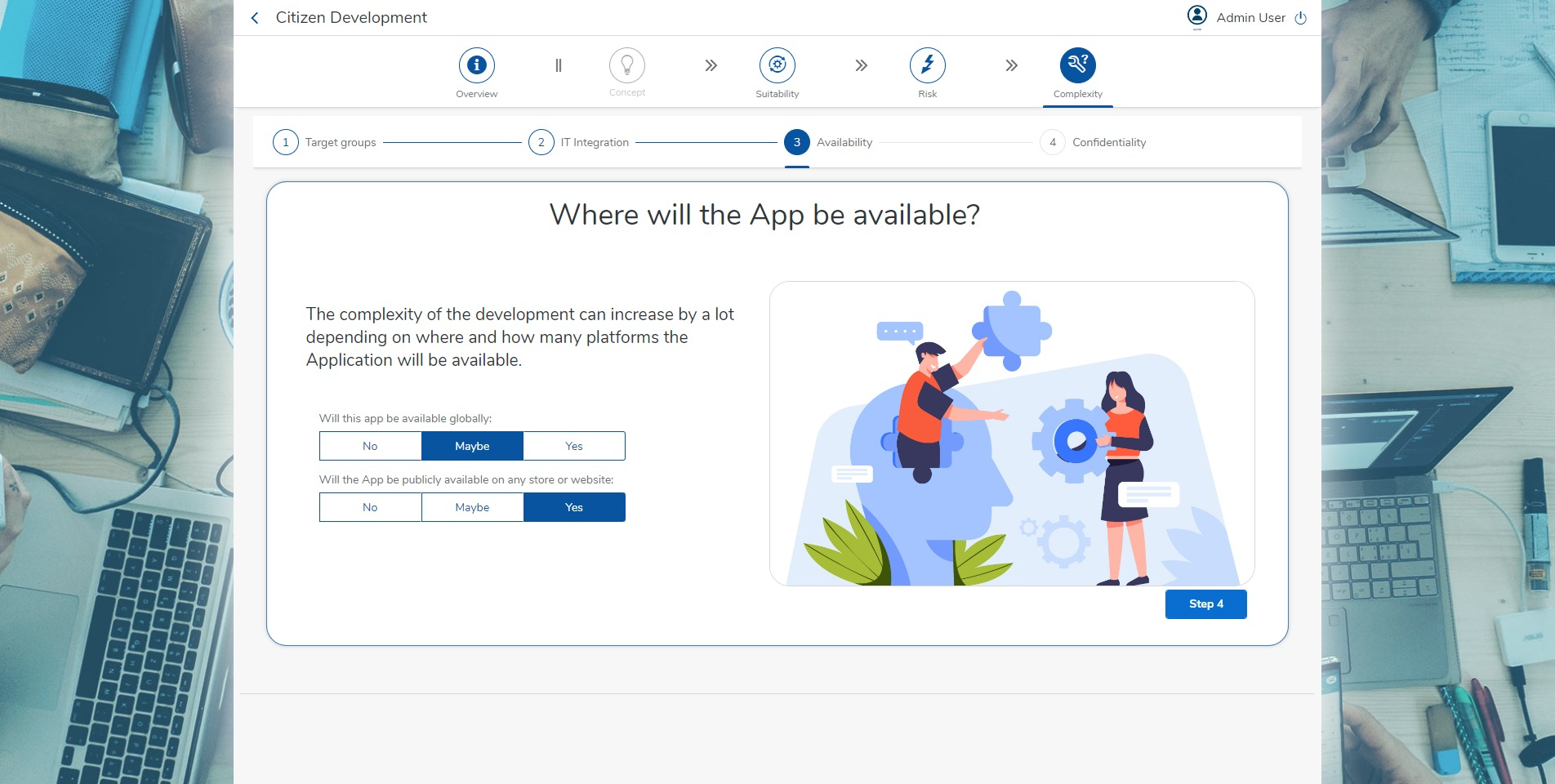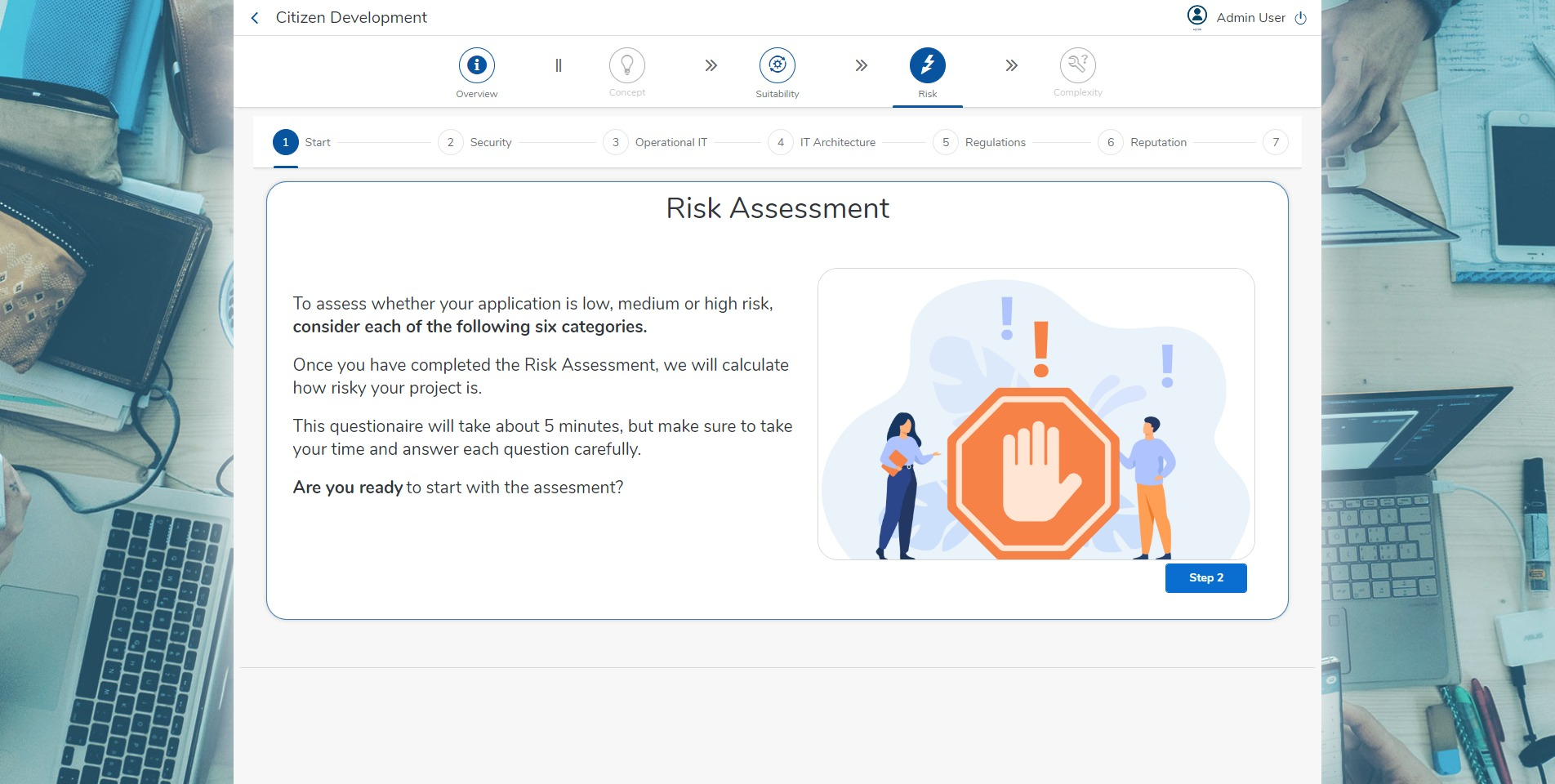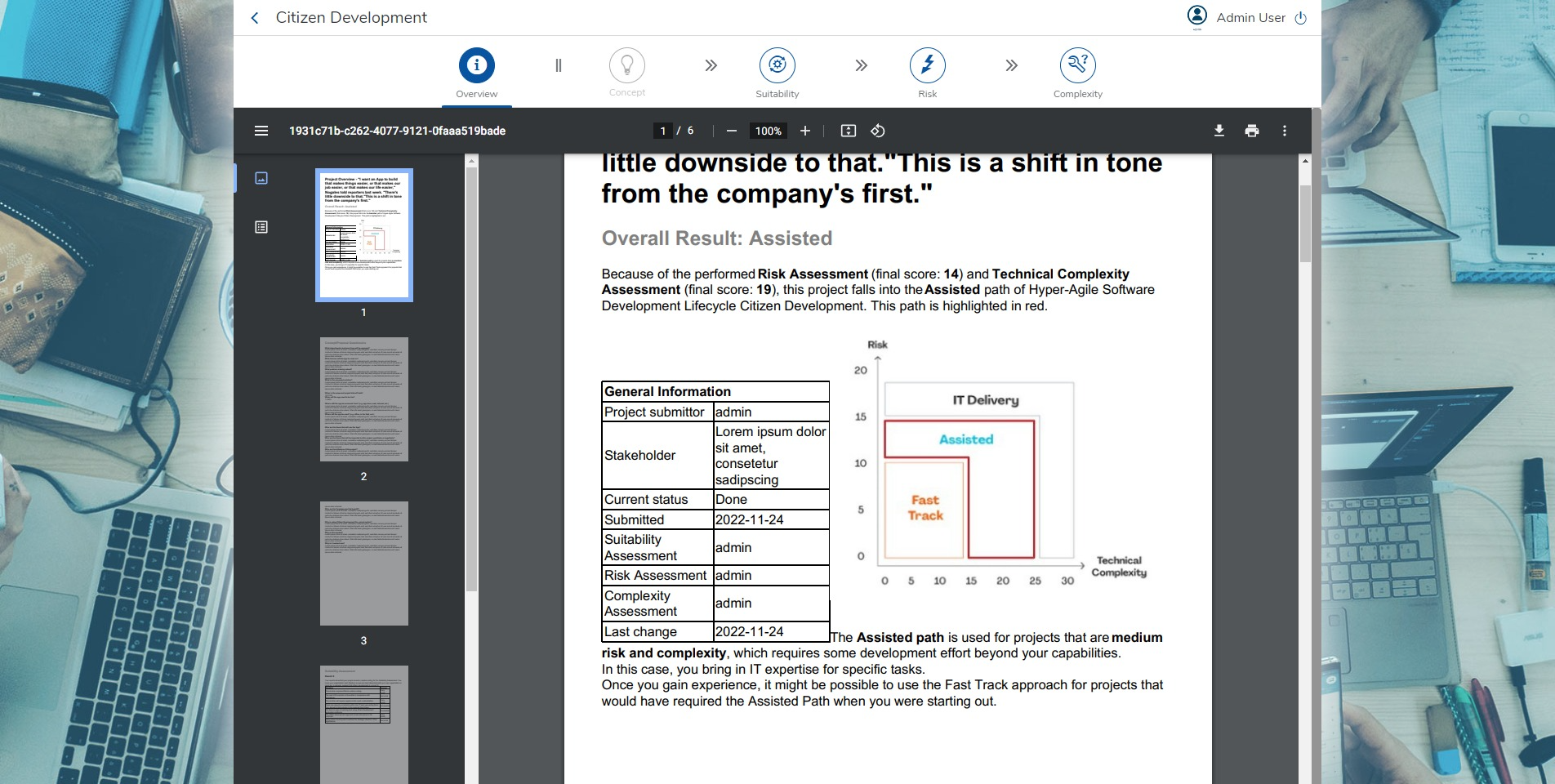Do you wish to fix an inefficient workflow, automate a process, or improve a customer or employee experience? Do you have a solution in mind that could solve the problem? No matter your idea, you’ve come to the right place. This application will guide you through proposing, structuring, and evaluating your suggested solution for Citizen Development. Citizen development is a business process that encourages non-IT-trained employees to become software developers, using IT-sanctioned low-code/no-code platforms to create business applications. This approach to software development enables employees – despite their lack of formal education in coding – to become citizen developers.
Key Features
- Gathering information about the project that the user thinks might be a fit for Citizen Development: The Concept and Proposal
- Assessing whether or not the concept is a good fit for Citizen Development overall: The Suitability Assessment
- Assessing whether or not the project can be achieved utilizing Citizen Development on its own or if the help of IT specialists is needed: The Risk and Complexity Assessments
Every user input is stored in a local database. As soon as the Concept is published the Overview section becomes available for the project. This section generates a PDF that always displays the current state and gathered information in a compact and comprehensive way. Depending on how far along the project is in the Assessments, this PDF continuously displays more information that can be downloaded and shared with co-workers or managers. The final version includes the result of all the performed Assessments and calculated suggestions on how to proceed.
In Citizen Development everybody can submit ideas, but not everybody should be able to assess every submitted idea.
Because of this, we included three different Simplifier Roles for different Use-Cases and personas in mind:
- The Citizen Developer can only submit ideas and has no access to other people’s projects. He’s also unable to perform any Assessments.
- The Specialist can see every submission and can perform every Assessment.
- The Project Manager has the ability to download a summary of all projects as an Excel file.
This App utilizes the Simplifier PDF Plugin. The contents of the Template can be downloaded here.
A database with a few projects can be downloaded here.