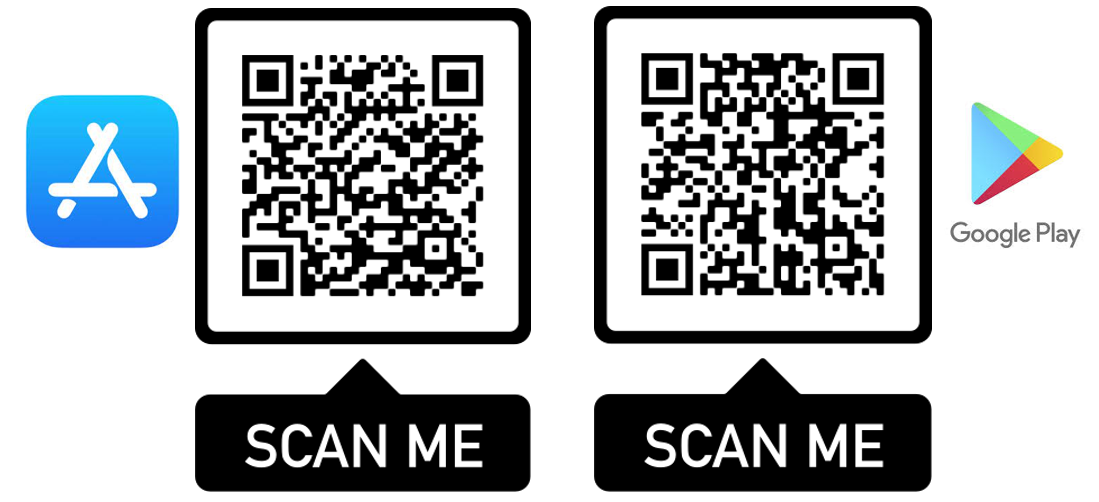As long as the active endpoint is ‘Default’ on your instance, the template can be used out of the box. Nethertheless we suggest to make your own copy to create an own template.
By this your endpoints and enhancements won’t get overriden in case of reimport of the template. See our Knowledge Base article on how to simply create your own app template.
Dynamic auth service detection
The application automatically detects your configured auth services and provides it as login option.
To restrict the displayed auth services you can set the required auth service names in the applications global variable ‘authServices’.
If you restrict the displayed auth services, keep in mind to set the names on qa and productive instances as well, if they differ from your development instance.
Login with local Simplifier user in debug mode
Nearly all of our customers are using auth services to provide central logins for their users. But there are cases especially mostly during testing and debugging on development and qa instances where local login is useful. Therefore we have integrated the local login to be shown in debug mode only.
Debug mode is active when query parameters sap-ui-debug (e.g. on preview from app builder) or sf-ui-debug are set in URL
For local login you can (de-)active ‘Password forgot’ function by setting the global variable ‘useForgotPassword’ to true or false. By default it is deactivated.
Auto login
If there is only one auth service to be displayed and debugging mode is not active, the login is automatically triggered against this auth service
Prevention of double login on mobile devices
When using your application in Simplifier Mobile Client, the user is already authenticated on opening the application and the login screen should be skipped. The template detects mobile app usage and directly navigates to the main screen
Letterboxing
Letterboxing helps you to creating simple and focused UIs. The template contains our letterboxing library by default.
Generic Header
Based on our standard widget group “AppHeader” the template provides a single main screen with header that contains
- Logo
- App Name
- Avatar of user
- Name of user (not shown on small displays like mobiles)
- Logout Button (not shown in mobile client)
To change the header logo (as well as the login screen logo) just upload a png-image named “logo.png”. See our documentation on who to upload images to your application.