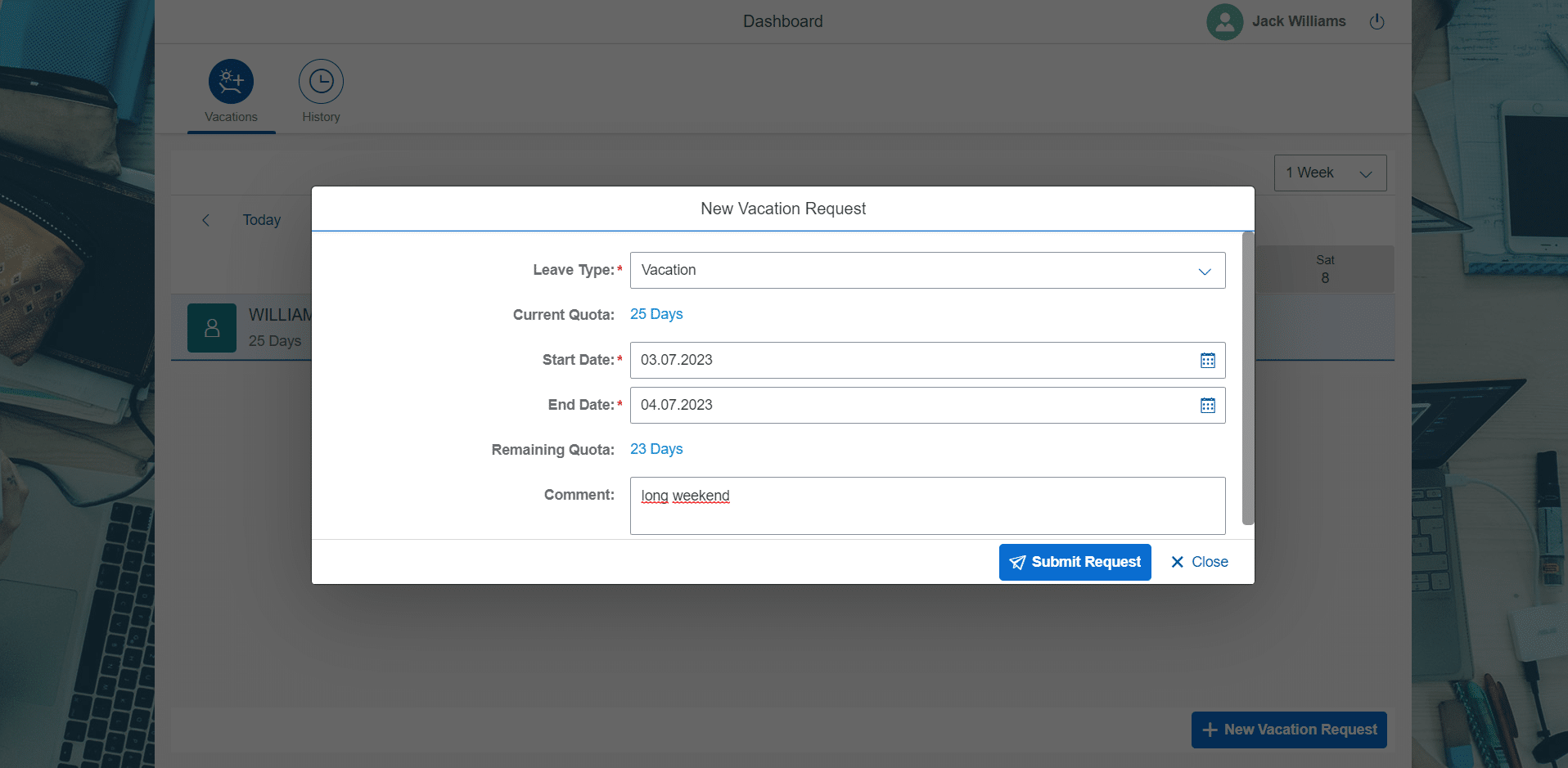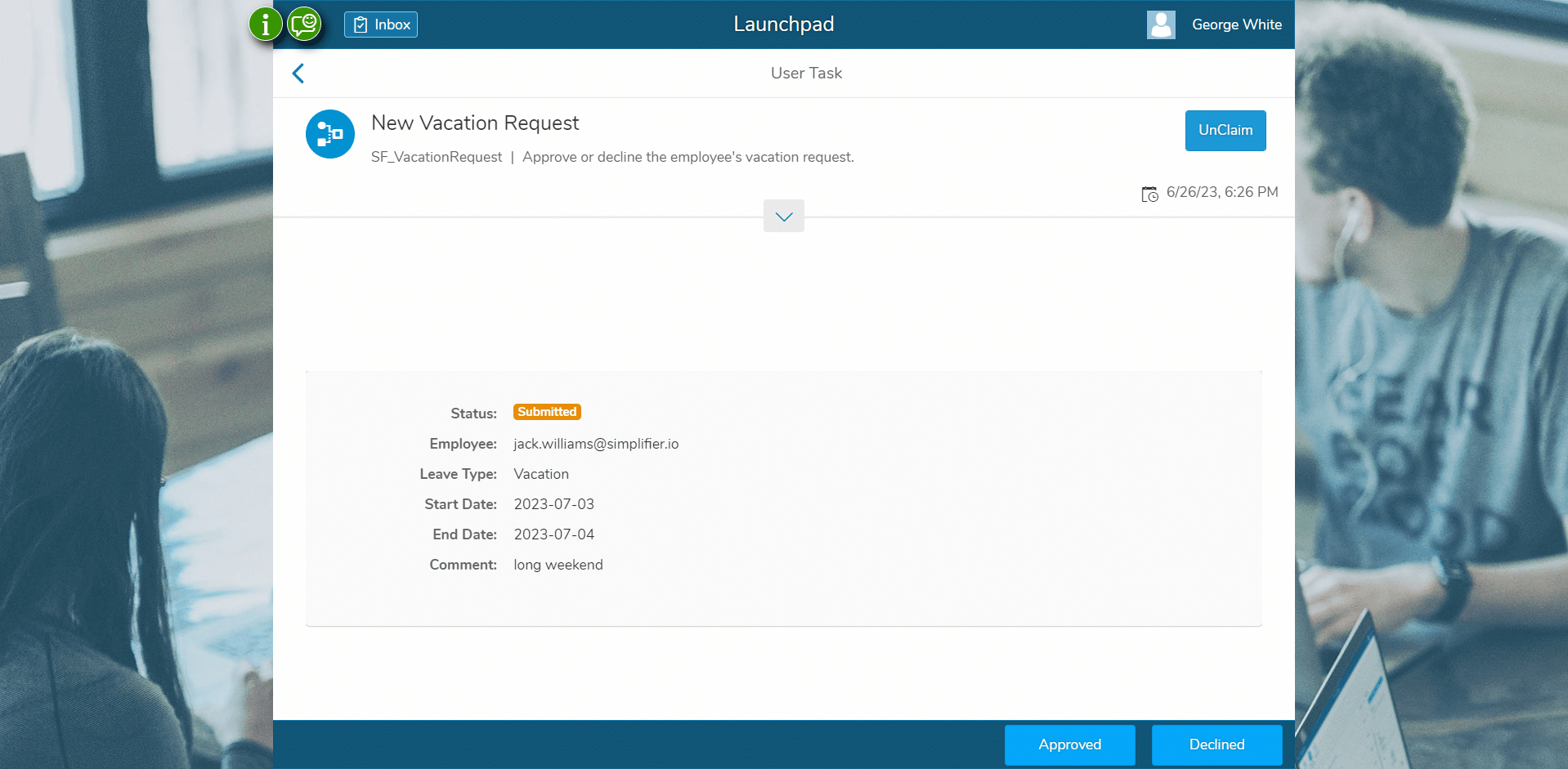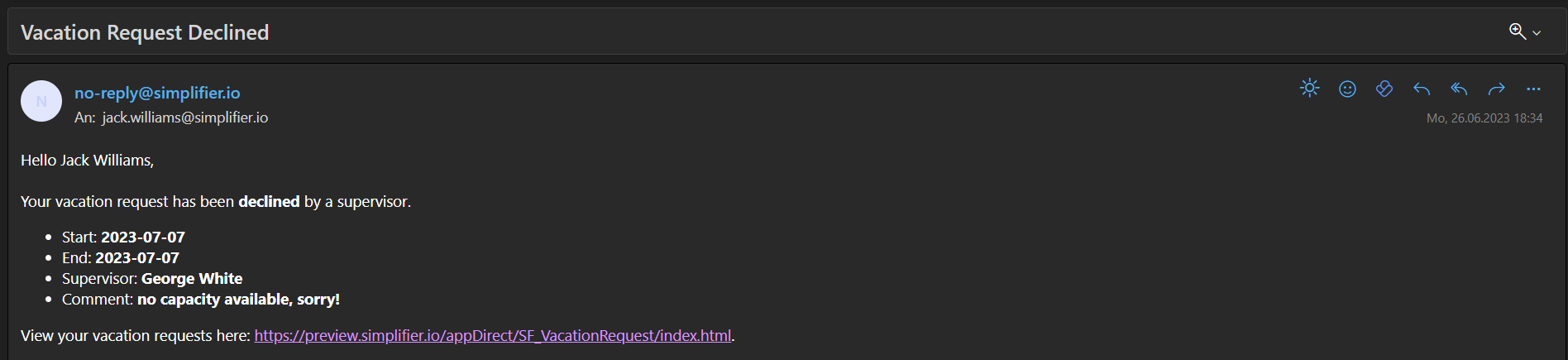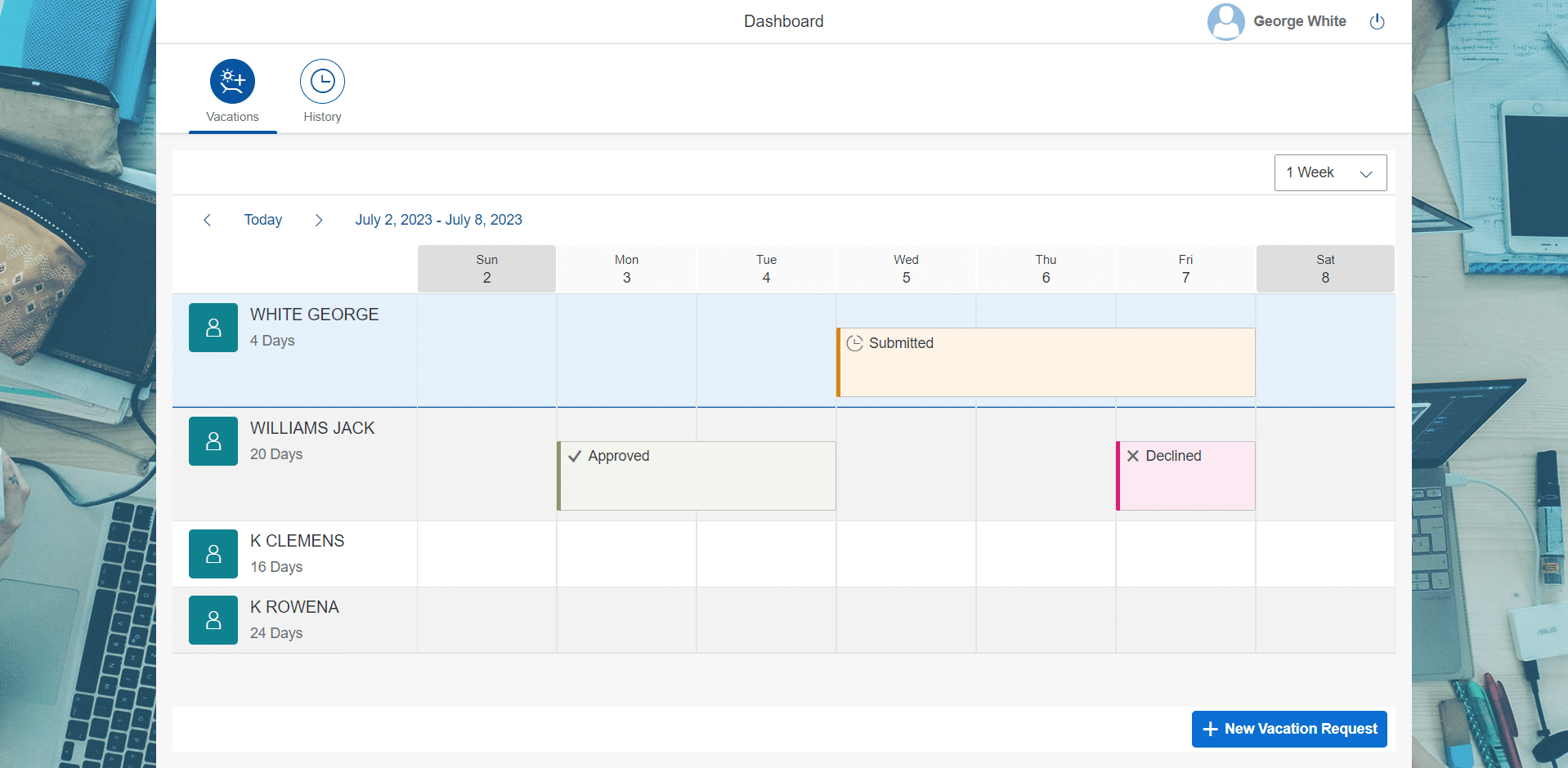The Vacation Request template app is designed to digitalize the process of managing and monitoring employees’ leave requests in your company. The process is built with Simplifier’s new feature, the workflow engine. The workflow engine is a comfortable tool to design consecutive tasks that involve interactions between multiple user groups. If you want to get familiar with workflows in Simplifier and discover possible use cases, just download the Vacation Request template app and see how it is set up.
The Vacation Request template app is connected to SAP, so all information about the employees’ leave periods will be savely stored in your company’s SAP system. The app also connects to your Microsoft Calendar system to write calendar entries for each confirmed vacation request, but this is an optional feature and thus not required for the app’s functionality. Other than Simplifier and SAP, you do not need a third party system to manage your leave requests. If your company does not use SAP, you can also customize the Vacation Request template app to store all data in another backend, like an SQL database.
Mapping the process of submitting, approving, declining and monitoring vacation requests to a digital workflow reduces communication time between employees and their supervisors. Also, supervisors are able to directly see their team’s absences, which makes it easier for them to plan the team’s tasks.