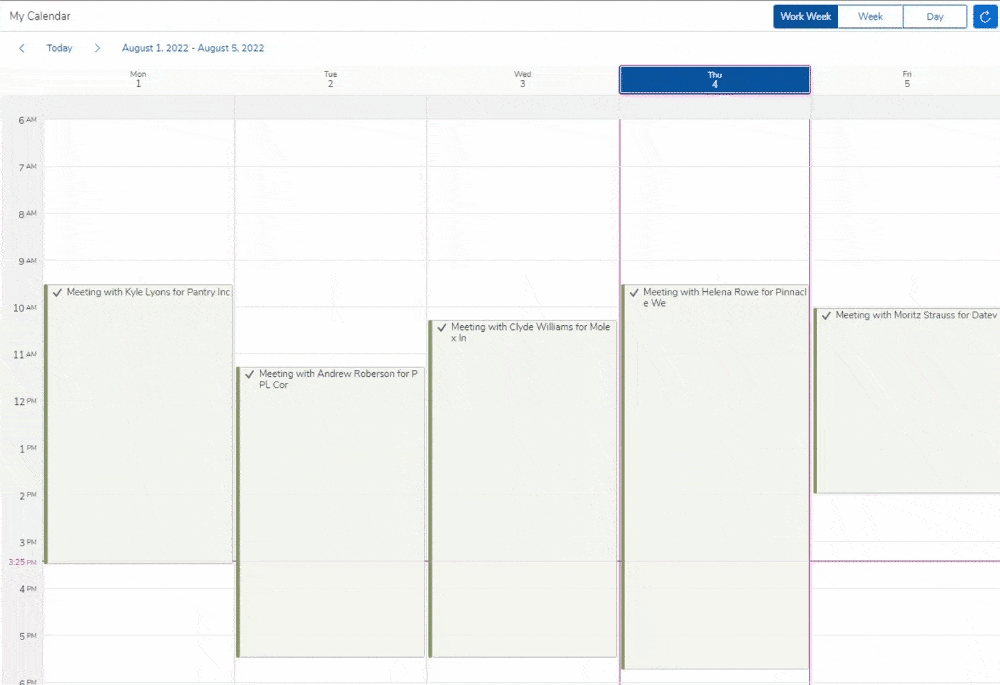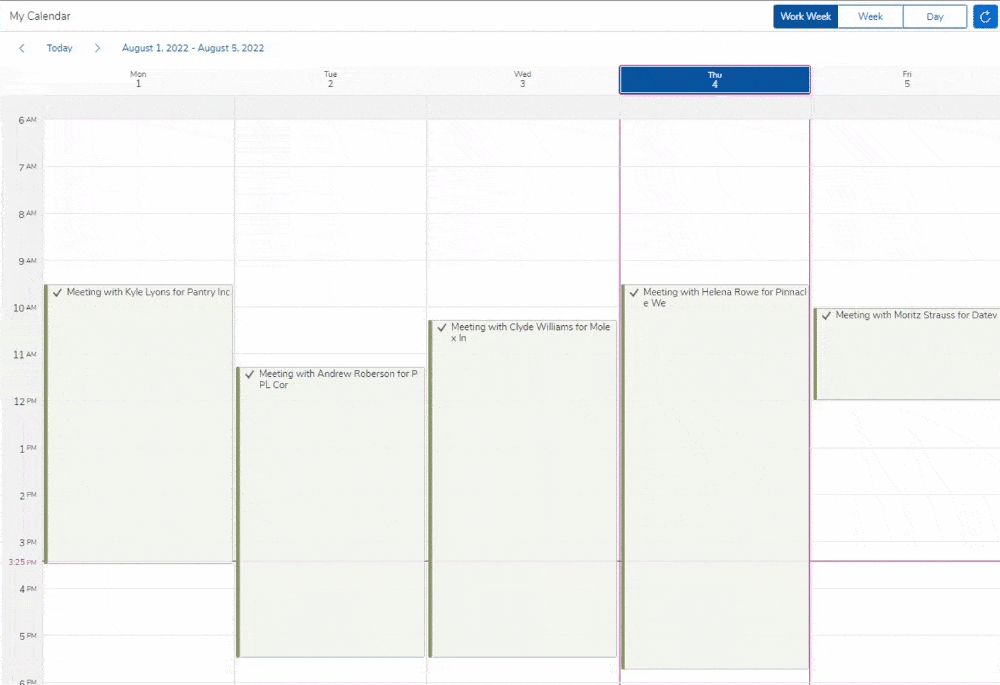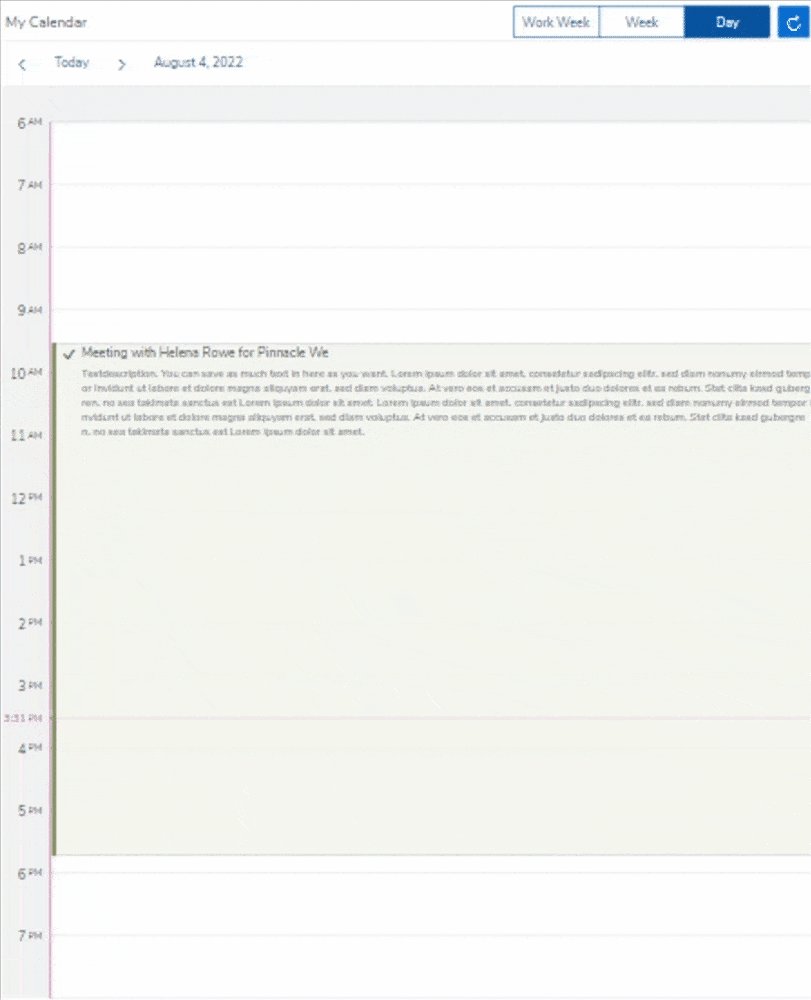The Timesheet App simplifies the process of your employees booking their working hours.
This Template supports bookings for cost centers and Work Breakdown Structure (WBS) elements in the Cross Application Time Sheet (CATS) in SAP.
All available booking targets as well as already booked worklogs are automatically retrieved and displayed.
Time related changes can be made by simply resizing a worklog or moving it to a different location in the calendar.
Parameters like the booking target, the short- or longtext can be changed by clicking on an item.
The App mirrors the entries in your SAP system in real time.
Every changed or newly created worklog is instantly validated by the SAP system and the underlying settings of the CATS profile.
This enables notifications for invalid user input or possible booking conflicts to be shown instantly when an issue occurs.
Description
Technical information
Here you will find all the further information, including the general information, requirements, the documentation and links to further information.
General information
| Publisher/Author: | Simplifier AG |
| Contact: | marketplace@simplifier.io |
| Version: | 1.0 |
| Last update: | 04.08.2022 |
| Languages: | English |
| Compatible Simplifier Versions: | 8.0+ |
| Requirements: | SAP R/3 with CATS |
Documentation
In this template the SAP ID of the employee is static.
It is set in the Story “(3.1) Load existing Worklogs” in the first UI Action.
To connect this template with your SAP system you could utilize the Connector Call “HR_GETEMPLOYEEDATA_FROMUSER” with the username as an input to retrieve the employee ID dynamically.
CATS never truly deletes already existing worklogs.
If, for example, you want to change the booking target of an existing worklog, CATS changes the status of the original entry to 60.
The entry is identified by its counter, a unique numeral identifier.
Then CATS simply creates a new object with the original and changed/new data points.
The newly created worklog gets its own and unique counter.
For a complete list of all the possible status codes refer to this documentation.
Every used Connector Call can be found in the Connector “Timesheet”.
All serverside and clientside Business Object Functions can be found respectively in their Business Objects named “Timesheet”
The two most important Connector Calls are for the creation (__ITIZ__BUS7024_CREATE) and deletion (BAPI_CATIMESHEETMGR_DELETE) of worklogs in the SAP system.
For futher information check out the fully documented Stories in the Process Designer and don’t hesitate to contact us if you have further questions.
- Your cart is empty.
You must log in and be a buyer of this download to submit a review!
Login to Download and Review me.