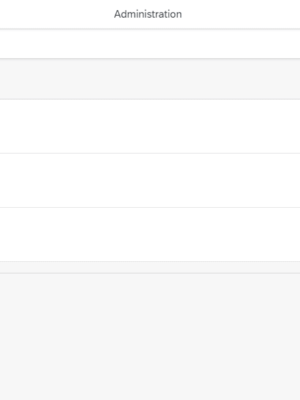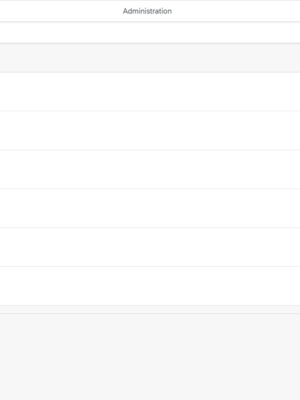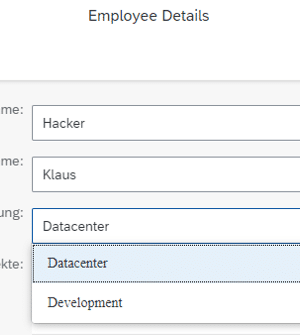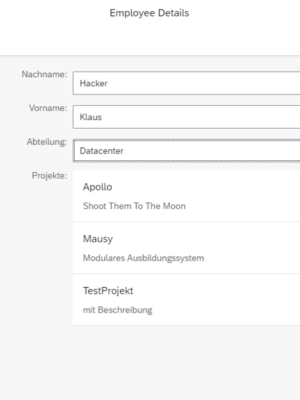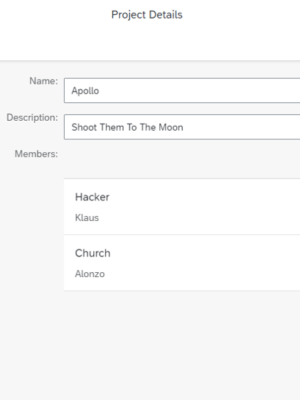This example app is a simple project management tool, which offers the administration of projects and employees. Based on this use case, we present how to use Data Services and ODataV4 REST calls.
For more details, see How to Use Data Services and ODataV4 REST.
Getting started:
- Start download
- Import file on your Simplifier instance
- Deploy Database Schema ‘SF_Example_DataServices_OData’
- Copy resulting OData-URL and use it as Service URL for Connector ‘SF_Example_DataServices_OData_REST’
- Test call fillIt of Connector ‘SF_Example_DataServices_OData_SQL’
- Create user ‘dbuser’, assign Role ‘SF_Developer’, and set a password
- Change password of Connector Login Method ‘dbuser’ to the one from Step 5
- Open app ‘SF_Example_DataServices_OData’ in Appplication Editor and run ‘Login Wizard’ for specifying the correct login mechanism (depending on your instance settings/policy):
- App Wizard: Select ‘Main’ in Step 4: Navigation after Login
- Application Editor: Set new generated ‘Login’ screen as start screen
- Deploy app ‘SF_Example_DataServices_OData’