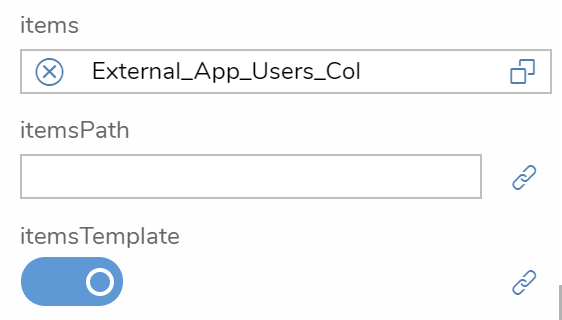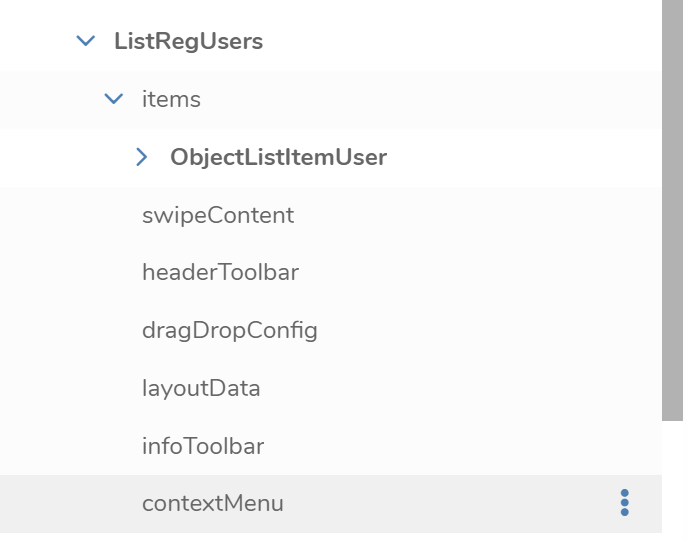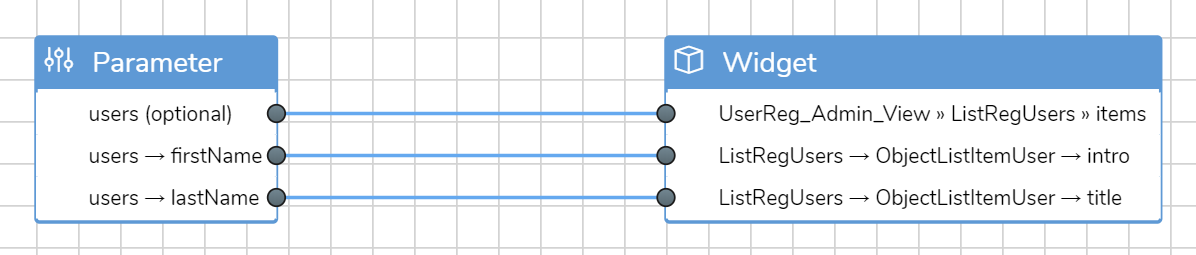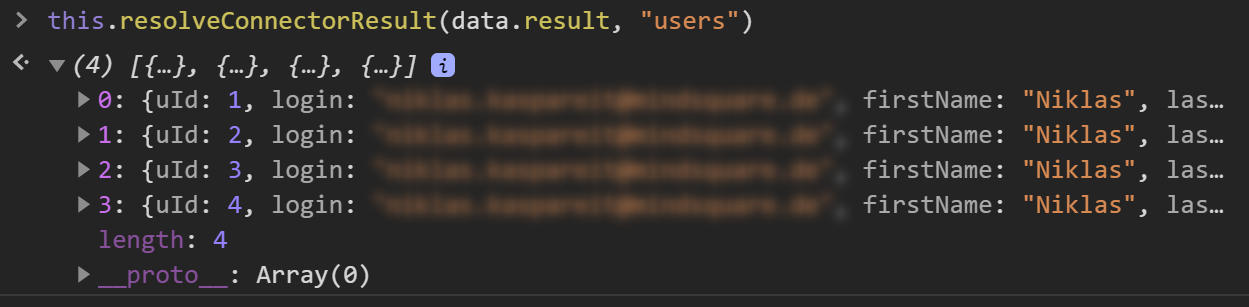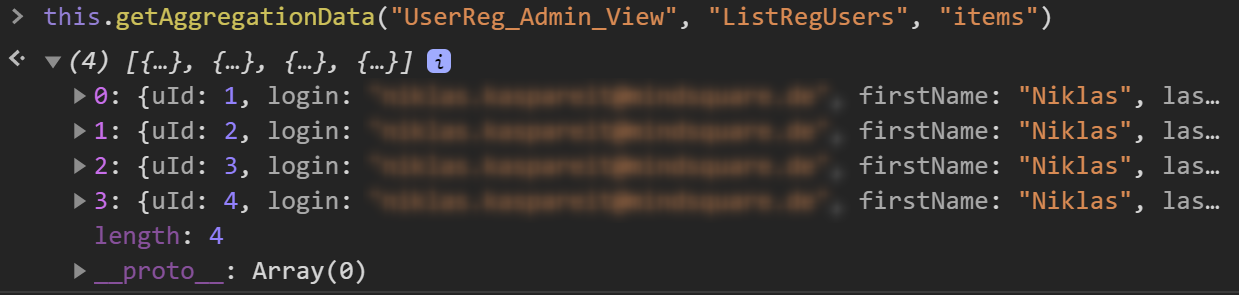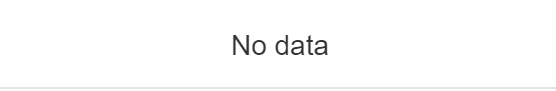List not showing data anymore after transport
-
Niklas
vor 4 Jahren #22987Hey everyone,
I implemented a list in a test environment that receives data from a connector call (which collects data from an SQLite DB). Everything works fine in the test environment. Then I transported the application to a new environment and suddenly the data does not show anymore. I setup the initialised the DB again and the connector works perfectly fine. You can see in the debugger, that all the data is loaded properly and binds correctly to the list’s aggregation. However, the data still does not show. Does anyone have any ideas?
Some Screenshots for clarification are following here:
Table Configuration:
Mapping in Connector Call Output:
The data in the debugger. Everything is there and you can even get the data from the aggregation of the list.
This is the final result in the list:
I would appreciate your help.
(I also tried using a table. That also did not work.)
Thank you very much in advance and kind regards,
Nik
Chris Bouveret
Has successfully completed the online course Introduction
Has successfully completed the online course Intermediate (200)
Has successfully completed the online course Advanced (300)
Has successfully completed the online course Basics (100)
Has successfully completed the online course Advanced (320)
Has successfully completed the Intermediate Certification
Has successfully completed the Advanced Certification
vor 4 Jahren #22990::Hello there,
as you are using SQlite, you need to download the SQLite file from the test-system connector and upload it on you destination’s connector. The transport of the App doesn’t include the SQL Data, that is why you can see no data after transport.Please see attached Screenshot on how to down- and upload SQlite Database
Hope that helps
Chris
Attachments:
You must be logged in to view attached files.Niklas
vor 4 Jahren #22992Armin Winkler
Has successfully completed the online course Introduction
Has successfully completed the online course Intermediate (200)
Has successfully completed the online course Advanced (300)
Has successfully completed the online course Basics (100)
vor 4 Jahren #22995::Hello Niklas,
is the list that you’re binding your data to integrated into a module by any chance? And which Simplifier version is running on your instance currently? The observed behavior might be related to a bug we’ve identified when using list bindings in modules that are unloaded and then reloaded during runtime and is somewhat connected to the Autobind module that has been integrated into Simplifier’s code base up until the newest 5.5 release where you are now able to turn it off for the first time. Another useful information I’d like to know would be the value of the templateShareable property of the list control’s items aggregation. You can look it up in the widget definition under the tab “template”.
Regards,
Armin
Niklas
vor 4 Jahren #23016::Hello Armin,
that is actually the case. The list is in a module and the logic to fill the list is also embedded in this module. I am running the application here.
I managed to find a way to make the list work. This is not the nicest way, but it works:
var oModel = new sap.ui.model.json.JSONModel(this.getView().getModel(“variableHolder”).getData().currUserCol);
this.getView().setModel(oModel);var oItemTemplate = new sap.m.StandardListItem({title:”{lastName}”, type:”Navigation”});
this.getView().byId(“ListRegUsers”).bindAggregation(“items”, {
path: “/”,
template: oItemTemplate,
templateShareable: false
});I cannot find the templateShareable property in the Simplifier’s Widget configuration. However I am setting this property in my code, as you can see above.
I am open for better ideas for a solution, but for now this is working.
Kind regards,
Nik
Armin Winkler
Has successfully completed the online course Introduction
Has successfully completed the online course Intermediate (200)
Has successfully completed the online course Advanced (300)
Has successfully completed the online course Basics (100)
vor 4 Jahren #23045::Hello Niklas,
your solution sounds quite nice! However it relies on scripting the aggregation binding which is of course what we want to avoid with Simplifier. I think it’s proven nevertheless that you’re problem is caused by the aforementioned bug and we’re working to provide a solution in the following days. This will include an overhauled standard content transport file for all to use on their instances running release 5.5. I will update this topic as soon as it’s available and we’re sure that turning off the autobind module won’t cause any errors anymore.
Btw I attached a screenshot showing the place where you could have changed the templateShareable property in the widget configuration yourself, hopefully this won’t be needed anymore soon though.
Regards,
Armin
Attachments:
You must be logged in to view attached files.Armin Winkler
Has successfully completed the online course Introduction
Has successfully completed the online course Intermediate (200)
Has successfully completed the online course Advanced (300)
Has successfully completed the online course Basics (100)
vor 4 Jahren #23241::Hello Niklas,
here’s some fresh information you’d like to know about: yesterday we published hotfix 55 for Simplifier release 5.5 which should solve the problem concerning the displaying of data in lists that are contained in modules which are frequently reloaded. So I would advise you to upgrade your instances to said hotfix or a higher version of course. In addition to that, you have to take care of two more things though:
- Please turn off the auto bind function inside your application
- Please import the newest version of our Standard Content to your instance. It contains the needed configuration for all your widgets, especially concerning the templateShareable property
I really hope this helps you and I would be glad if you could update me with a short notice if you were successful after utilizing the aforementioned steps.
Regards,
Armin
You must be logged in to reply to this topic.